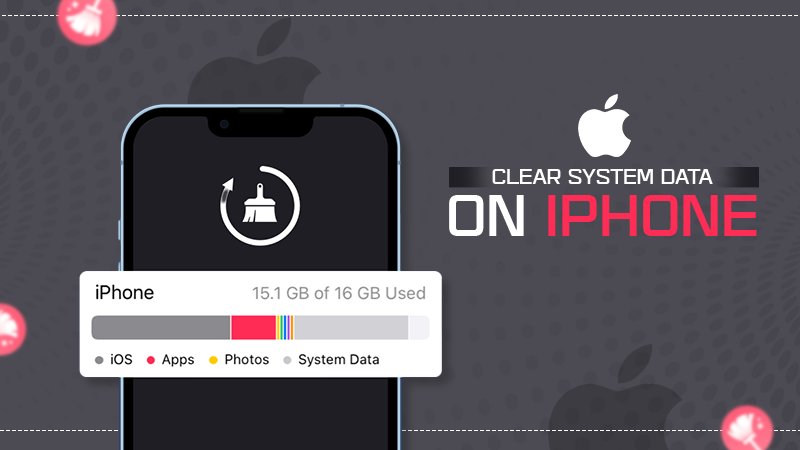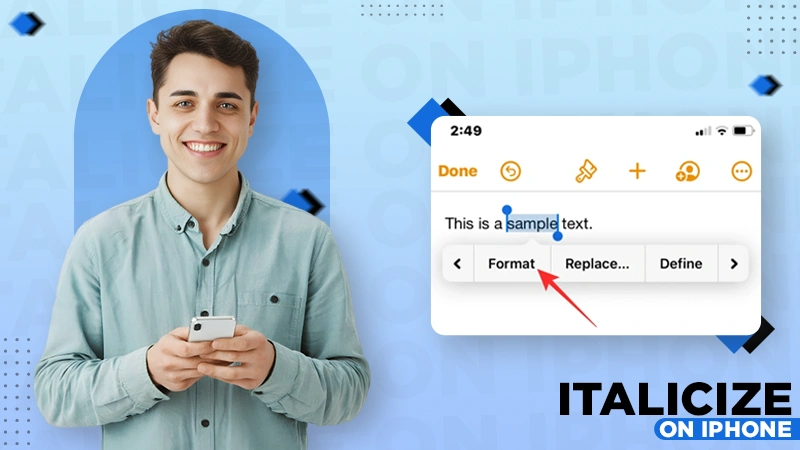Learn How to Change Voicemail on iPhone? Record and Set Up Voicemail on iPhone
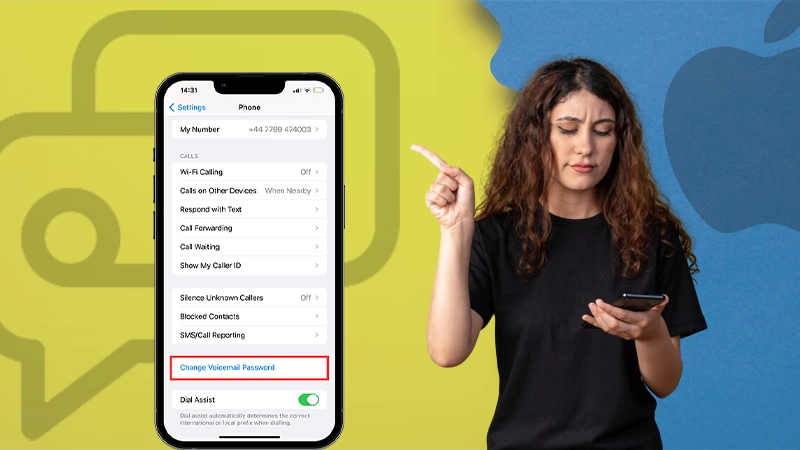
Do you want to change voicemail on iPhone? Attentively read this guide to know how 🤔!
The technological innovations of the iPhone support its popularity because people today crave advanced technology that can simplify their work. iPhone provides uncountable customization options to its users, which justifies why there are 120 million iPhone users in the United States in 2022.
With several user-friendly features like transferring text messages from Android to iPhone, iPhone is definitely one of the most adored smartphones in the US. The voicemail is one such feature that allows users to customize voicemail messages on iPhone and add a personalized touch for their callers to make them feel valued.
If you also want to make your callers feel uplifted by leaving special instructions while being on vacation or anywhere else, you must read this guide to know how to change voicemail on iPhone. So grab your iPhone 📱 and let’s get going!
How to Set Up Voicemail on iPhone?
The iPhone is undoubtedly one of the most user-centric and facilitating smartphones. It even provides the facility to see recently deleted apps to its users so that they don’t miss out on anything and keep track of their past activities. Similarly, the voicemail feature makes the caller comfortable leaving a voice note to convey the message and ensures that the user doesn’t miss any important information.
Note 📝Remember that the first time you use voicemail, you will be asked to create a password and record a voicemail greeting. You will get the option of setting the default voicemail or customizing your greeting.
In case you are recently exploring the voicemail feature and don’t know how to record voicemail on iPhone, the steps written below will help you to set up your voicemail account and record voicemail.
- Firstly, tap on the Phone icon, click on the Voicemail, and hit the option of Set Up Now.

- Then create a voicemail password.
- Lastly, select a greeting from the default or custom option.

How to Record Voicemail on iPhone?
In case you want to record the greeting yourself, you need to follow the steps given below: –
- Click on the Custom option and hit the Record option.
- Tap on the Stop option once you are done with recording and click Play to listen to what you have recorded.
- Lastly, select the Save option to use the greeting.
If you don’t want to record a voicemail, you can always choose from the default greeting. Now you must be wondering if the greeting you choose is permanent or not. If yes, read the subsequent section to know whether can you change voicemail on iPhone.
How to Change Your Voicemail on iPhone?
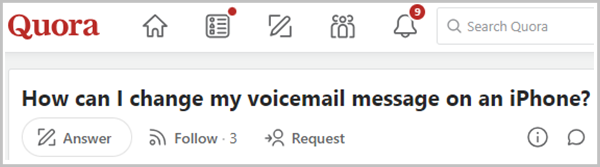
Similar to the above user, do you also want to know how to change voicemail on iPhone?
See voicemail is a distinctive feature that helps users to screen incoming calls and enables them to express their concerns through a digitally recorded message. Simply put, voicemail leaves a greeting for the caller and allows the caller to leave a message.
Sometimes people delete all contacts on the iPhone to clear up some space due to which they unknowingly ignore or miss an important call, but voicemail allows the users to request the caller to record the message which can be heard later by the receiver. If you want to change your voicemail greeting to record an important message for callers, the following steps will guide you on how to change voicemail on iPhone.
- Firstly, open the Phone 📱 app and tap on the Voicemail.

- Click on the Greeting option and select Custom.

- Hit the Record option and record the message. Once you complete the recording, tap on the Stop option.

- Click on the Play ▶️ option to listen to the recorded voicemail greeting.
- Tap on the Save option if you liked the greeting and want to use it.

- In case you didn’t like the greeting and want to change it, hit the Record option again and click on the Stop option once you are done with recording.
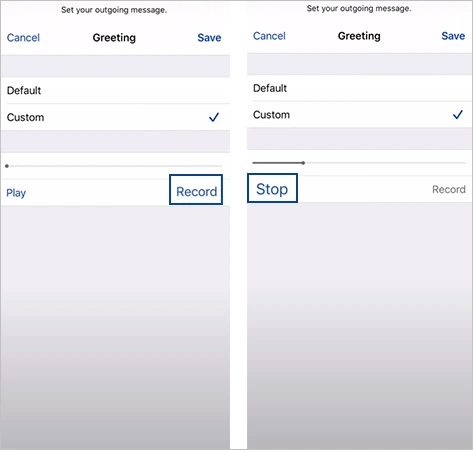
- Review the recording by tapping on Play ▶️.
- Lastly, click on Save to save and use the greeting.
In case you use two sims in your iPhone and have two numbers configured in your iPhone, you will get two different outgoing voicemail messages, one for each number. The method of recording the message is the same, but you’ll need to select the phone number each message is connected to. Next, let’s see how to play, share, and delete a voicemail message.
Method to Play, Share, and Delete a Voicemail Message
Now you have understood how to change voicemail on iPhone, now let’s take a look at how to play, share, and delete a voicemail message:
- Open the Phone app, click on the Voicemail, and tap on a voicemail to open it.
- Now you will see the voicemail and get the option to play
the message, share
the voicemail, and delete
the message.

Here, you need to remember that if you change your sim, your voice messages may also get deleted. And in some countries or regions, deleted messages may get permanently deleted by your carrier and there’s no way to recover them. So that now you have learned how to record a voicemail on iPhone, moving on, let’s discuss the method of changing the password of iPhone voicemail in the following section.
How to Change the Password of Voicemail on iPhone?
Till now, we have talked about how to record voicemail on iPhone and how to change iPhone voicemail, now we will briefly discuss how to change voicemail iPhone password. Meticulously follow the instructions below, as they will guide you in changing your voicemail password: –
- Navigate to Settings ⚙️ scroll down and click on the Phone 📞 option.

- Click on the Change Voicemail Password option.
- Type the new password and hit Done.
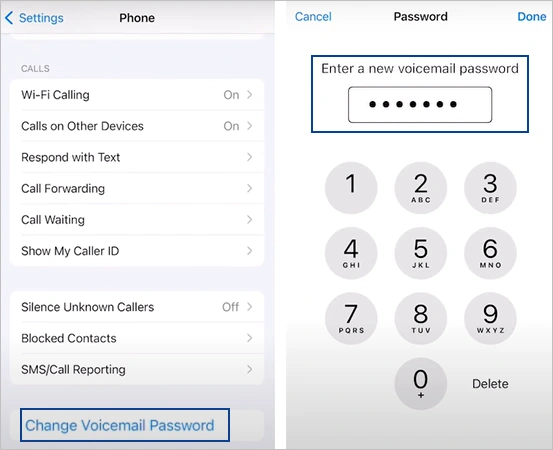
- Re-enter the new password and tap Done.
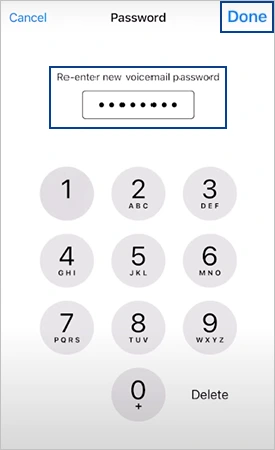
That’s it now your iPhone voicemail password is changed, and you are all set to record your new voicemails.
So that was all about how to change voicemail on iPhone. Hopefully, all your queries related to how to change voicemail messages on iPhone are resolved after reading this write-up. In case you are facing a problem setting up your voicemail, try resetting your network settings and clear cookies on iPhone or iPad. Advancing to the end, let’s answer some frequently asked questions.
Frequently Asked Questions
Ans: You may not be able to set up a greeting, because you have never set up your voicemail. So firstly, set up your voicemail account by tapping on the voicemail option. In case you are still not able to change the greeting, try to reset your network settings.
Ans: All the saved messages are stored in the messages app for iOS 12 and later versions. But if you are running an iOS version older than 12 your voicemails will get stored in the voice memos app.
Ans: The default voicemail greeting says, your call has been forwarded to the voicemail for (your name). No one is available to take your call. At the tone, please record your message. If you don’t like this default voicemail greeting, you can record it yourself by tapping on the custom option.
Sources
iPhone User GuideQuora
Statista
Also Read: