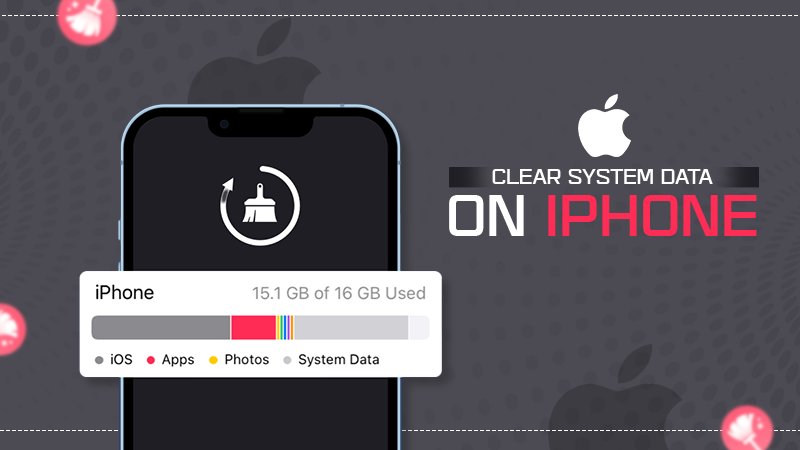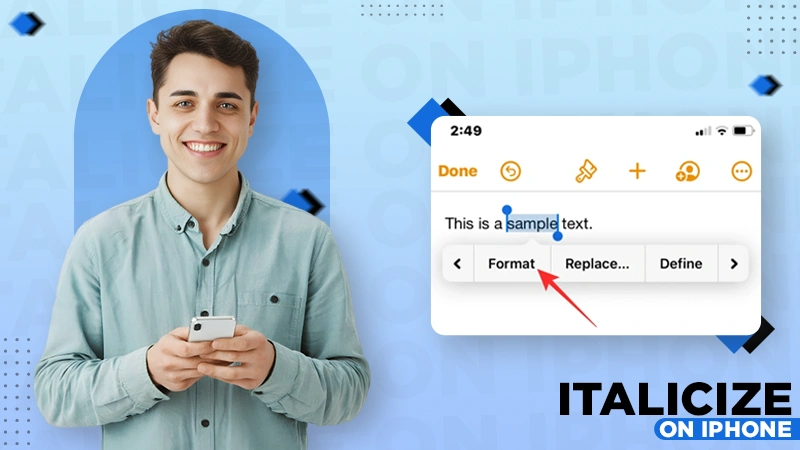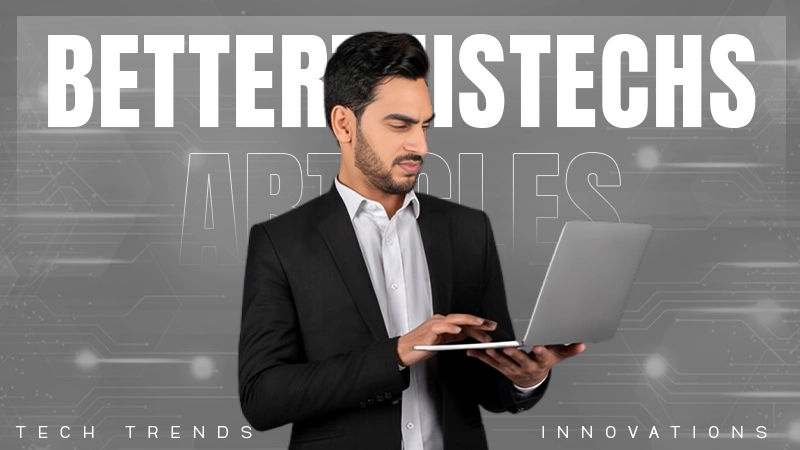Why You Should Convert Your Pictures to Pdf on iPhone

Are you tired of scrolling through endless photos on your iPhone trying to find that one perfect shot? Or do you struggle with sharing multiple images with friends or colleagues? Look no further than converting your iPhone pictures into PDFs. Not only can this help you organize and maximize the potential of your phone, but it will also make distribution a breeze. Keep reading to discover the top reasons why changing your captures to Portable Document Format on an iOS device is an essential tool for any smartphone user.
Reasons Why Converting Your Pictures to PDF on iPhone is Essential
Converting your data to PDF on mobile is essential for several reasons. First and foremost, it allows you to keep all of your photos organized in a single file format that is easy to access and share. Instead of having multiple folders or albums cluttering up your phone, you can have everything neatly contained within one document.
Another reason why it’s important is that it helps maximize the potential of your phone device. By creating a PD format, you can easily annotate files with notes or comments, which makes them more useful for work-related tasks or personal projects.
In addition to organization and productivity benefits, there are also practical perks of doing it. For example, if you need to send multiple images via email or messaging app, rather than sending them individually as attachments which can take time and be cumbersome; create a single PDF containing all the data instead!
By taking advantage of this simple yet powerful feature on your iPhone – converting photos into portable document format – you’ll find yourself becoming more efficient with managing files while also discovering new ways they can be used!
Effortlessly Organize Your Photos with PDF Conversion on iPhone
By changing your documents into a single PDF, you can easily categorize and label them for quick access. You can also add bookmarks and hyperlinks to quickly jump between pages or sections. This means that you no longer have to spend hours searching for a specific photo amongst hundreds of others.
Secondly, with format conversion on iPhone, editing and annotating your photos is easier than ever before. You can highlight important details, crop images and adjust their brightness or contrast directly from within the converted file.
With this technique, sharing becomes simpler too. You only need to send one document containing all relevant images instead of sending individual ones separately which saves time and makes it more convenient for both parties involved!
Maximize Your iPhone’s Potential: Convert Your Pictures to PDF
If you own an device, you are already aware of its amazing camera capabilities. But did you know that your mobile can also help you stay organized? You can maximize your phone’s potential and keep all your photos in one place.
Conversion is a smart way to save space on your device. Unlike image that take up lots of room, PDFs are lightweight and easy to store. This means that with just a few taps, you can convert multiple documents into one PD format file and free up valuable storage space on your phone.
Another benefit is the added security it provides. When sharing sensitive or confidential information via email or messaging apps, it’s important to ensure that only authorized individuals have access. With password-protected format is created from your images, only those with the correct password will be able to view them.
By using the built-in tools in iOS for creating formats from photos on iPhone or iPad devices, users gain flexibility when working with data – whether they need them for personal use or professional applications like presentations or brochures creation – without having to rely exclusively upon specialized software programs installed on their computers
The Benefits of Converting Your Pictures to PDF on iPhone
One major advantage is the ability to keep your photos organized and easily accessible. With PDFs, you can create folders and subfolders, making it easier to find specific images without having to sift through hundreds of files.
Another benefit is that it helps preserve their quality. Unlike JPEGs or PNGs, which can lose resolution over time, it retains the original high-quality document. This makes them great for storing important photographs or artwork that you want to keep in pristine condition.
These formats are universally recognized file formats that can be opened on any device with a compatible reader. So whether you’re sending photos to friends or colleagues who use different operating systems or devices, they will always be able to view them without any issues.
Furthermore, converting your pictures into a single PDF document can save space on your phone’s storage. Instead of having dozens of individual photos taking up valuable space on your device, you only need one per album or folder.
How Converting Your Pictures to PDF on iPhone Makes Sharing Easier
This not only helps you organize the data, but also makes sharing easier. PDFs are universally compatible and can be opened on any device without losing formatting or quality.
When you convert your photos to a PD format, you can easily distribution them via email or messaging apps. Instead of sending multiple images that may take up too much space in someone’s inbox, you can send one small file that includes all the data.
Another benefit of converting your pictures to Portable Document Format is the ability to password-protect them. This means that only those who have the password will be able to access the data within the PDF file, ensuring privacy and security.
Furthermore, if you’re using social media platforms like Instagram where posting multiple images at once isn’t possible, changing several photos into a single file allows you to post them as a carousel post with ease.
Converting your pictures into a PD format on iPhone provides an efficient way of sharing photos while maintaining their original quality and formatting across different devices.
Why You Should Consider Converting Your Pictures to PDF on iPhone Today
If you’re an iPhone user who is constantly capturing photos, changing them to PDF format can be a game-changer. Here are some reasons why you should consider converting your pictures on mobile today.
First, it’s an effortless way to organize your photos. You can easily group them into folders and password-protect them for added privacy. Additionally, the format preserves the quality of your images while reducing their file size – making it easier to store and share them.
Second, you can maximize your device’s potential. With built-in features like Markup and digital signatures, you can add annotations or sign documents without having to switch between different apps.
And third, you don’t have to worry about compatibility issues as almost all devices support these files. Plus, with iCloud Drive integration and AirDrop functionality, sharing becomes even more seamless.
Converting your pictures to PDF on iPhone makes it worth considering today if you haven’t already done so!