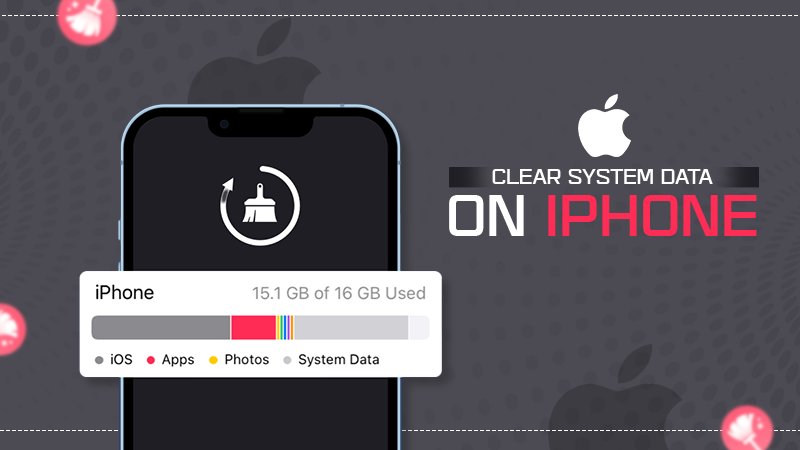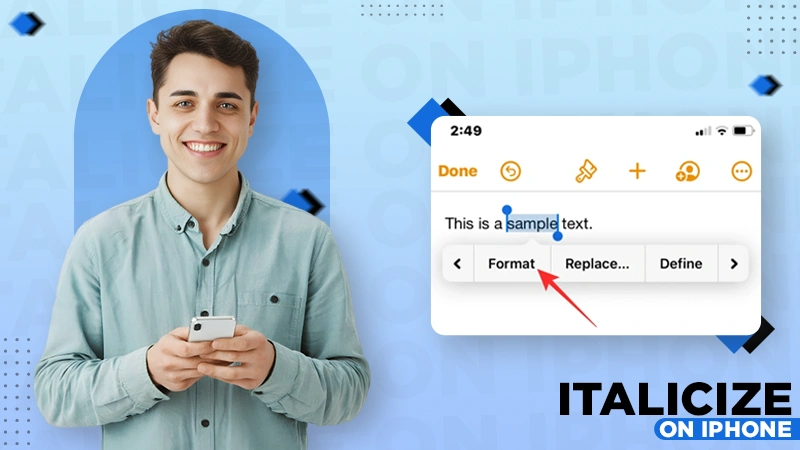How to See if Someone Checked Your Location on iPhone? Protect Your Location Data

There are several amazing iPhone tips to keep working at peak performance, but what about privacy? In today’s digital era, privacy is a serious concern for many. There have been numerous reports of users being tracked without their knowledge or consent.
This creates a lot of confusion about how to see if someone checked your location on iPhone, or how can someone see when you view their location on iPhone.
In this article, we will clear up any confusion you may have about these questions so that you can keep your location data safe.
How to Check if Someone Checked Your Location?
iPhone does not send any notification if any site or person is tracking you. How can you see when someone checks your location? Well, there are several ways to do so, including the following:
Location Services Status
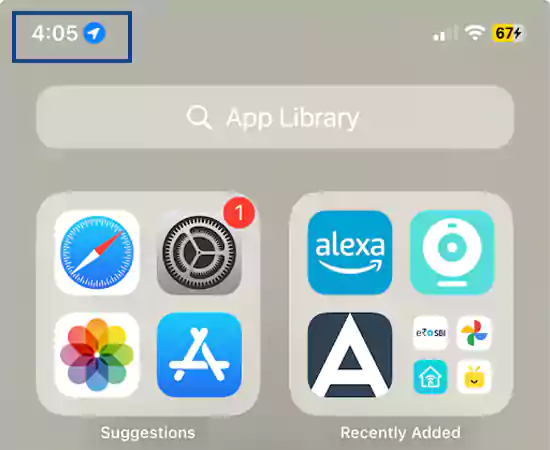
First, you should check for the status of the location service on your device. If you see the location icon on the status bar, this means your location is being shared with apps or other devices.
Find My iPhone App

You can use the Find My iPhone app to check the users who are tracking your location. All you have to do is open the app, and it will display a list of friends who are following your live status. If you find any suspicious person, you should immediately take the relevant actions to restrict and remove them from the list.
Also Read: Find How Accurate is “Find My iPhone”.
Tracking Apps
There are various third-party apps available for iPhone users to look out for tracking possibilities. The majority of these apps will send a tracking notification on your iPhone that shows up in the status bar. If you see such an icon, it could mean that you are being tracked by unknown elements.
Battery Usage
Examining your phone’s battery usage is one of the simplest yet most effective ways to determine if someone is tracking your location. If the location service is draining a lot of battery, someone may be checking your location on your iPhone.
Cell Site Location Tracking
It is a method of tracking that law enforcement agencies and several organizations use to track their employees’ live status. You can check your cell phone bill to see if someone is using the cell site to track your location. If it includes cell site charges, take the necessary steps to protect your privacy.
These were some possible methods for determining how can someone see when you check their location on iPhone or how can you see if someone checks your location on iPhone.
How to Keep Your iPhone Safe from Tracking?
If you discover that your device is being watched after checking the factors described above, you can take the following steps to limit it and protect your iPhone:
- Turn Off Location Services

The first and most important step you should take to prevent tracking your phone is to disable the location service. This will restrict third-party apps from accessing your location. For this, go to the phone’s Settings > Privacy > Location Services > Toggle the switch to turn off the location.
- Use a VPN
Another precaution you can take is to use a reputable VPN service. This will encrypt your traffic, making it difficult for ISPs, hackers, spammers, and others to track your activities.
- Browse in Incognito Mode
Most reputable web browsers include an incognito mode feature. This privacy service does not store your browsing history. This will keep your online history and activities private.
- Use a Tracking Blocker
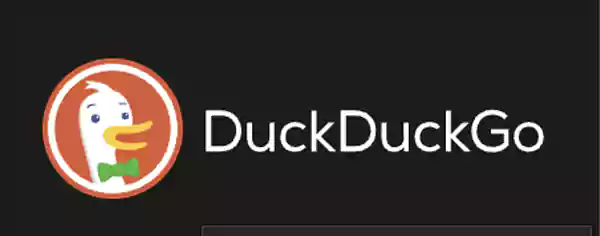
If you suspect that someone is monitoring your online activity, you can use a tracking blocker like Avast AntiTrack, DuckDuckGo, Ghostery, Privacy Badger, and others. Tracking blocker plugins can be easily installed on any web browser.
- Use a Privacy-friendly Web Browser
You can also protect your data and activities by using a privacy-friendly web browser, such as Brave. These browsers prevent cookies and other malicious methods from tracking your online activity.
- Disable the Find My iPhone App
It is suggested that you disable the Find My iPhone feature if someone is tracking your location. To disable “Find My Phone”, navigate to the phone’s Settings, scroll down to “Find My”, and then turn it off.
- Using Third-Party Apps
Some third-party apps, such as Fisher, Mimo, and Fake GPS, are also useful in protecting your iPhone from tracking by unknown or suspicious sources.
These apps assist in creating a fake location so that you are not concerned with the question “Can you tell if someone is looking at your location?” In addition, you can set a timer so that the location changes automatically after a certain amount of time. Such applications are a great choice to trick your current status and hide it from suspicious sites and people.
Apart from all these measures, setting a strong password on your iPhone is also recommended so that no one can access it in your absence. Also, never share your iCloud login credentials with anyone.
Also Read: What is No Location Found vs Location Not Available?
Conclusion
One of the most valuable services provided by an iPhone is privacy. However, because of our ignorance, it is now possible for other people, malicious websites, apps, and spammers to find our devices. That’s why it is necessary to regularly go through the privacy and location settings of your phone.
In this article, we discussed how to see if someone checked your location on iPhone and how to keep your device undetected. To ensure online safety, it is also a good idea to know how to tell if someone is remotely accessing your iPhone.
FAQs
Ans: Yes, it is possible by applying various other techniques. However, turning off the location restricts the ability of the site and person to detect your exact location.
Ans: You can use the Find My app to check the activity status and location of an iPhone device, but only if the person is sharing the location with you.
Ans: You can learn more about this by enabling the following notification feature:
- Open the Find My app.
- Tap on the People tab in the bottom left corner and select the friend for whom you want to turn on the notification.
- Scroll down the information card and tap ‘Add’ under Notifications.
- At last, tap on ‘Notify Me’ or ‘Notify (Friend’s Name)’.
Ans: No, Apple does not notify you when someone tries to check your location. However, you can try out several ways that are mentioned above to determine it.
Ans: No, because GPS, Wi-Fi, cellular data, and other location-based services are also disabled when your device is turned off.
Ans: To view location history on your iPhone, go to Settings > Privacy > Location Services. There, you can see a list of all apps that have recently used your location data.
Sources: