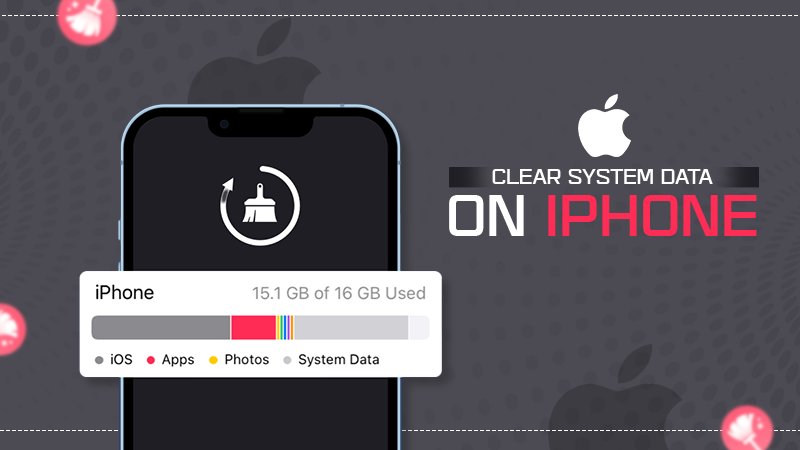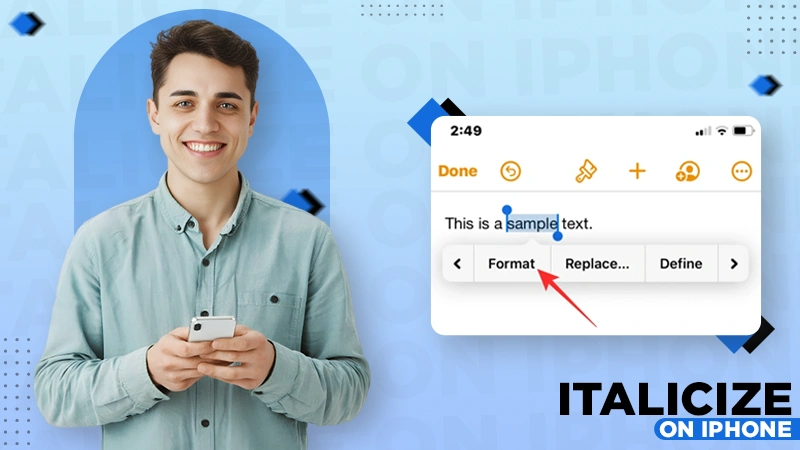Top 30 Planner Apps for iPad and iPhone in 2024!

In the world of advanced technology, where technical devices and the Internet are used even for the tiniest things in our daily lives, such as digital news portals replacing morning newspapers and streaming platforms replacing TVs, there’s no need for papers, notebooks or pens to create a timetable or organize our daily tasks. We all like to keep our things clutter free and organized.

All thanks to the developers, who designed hundreds of planner apps for iPad, iPhone, Android, and Windows to ease and manage our daily life tasks effortlessly.
So, we have compiled one of our favorite digital planner apps for you. Read each of them in detail and choose your favorite one.
Why is Using a Planner App for iPhone/iPad Essential?
There are various reasons why you should use a digital planner for iPad/iPhone. Even if you use it for any cause, it’s essential to be organized. We all have busy lives today, and sometimes it is exhausting to make a balance between work and personal life. With so many duties in a day, we tend to forget the small things. And to keep everything on track, we need a planner app. Here are some more reasons for the same:
- Time Management – Has it ever happened to you that you planned on doing something in the evening but at the end of the day, you realized you can’t get time for it? That’s because you couldn’t manage the time to fit the task into your daily activities.
A planner app will help you make your daily schedules and even act as a reminder if you want to get notified.
- Keep Records – A good planner app will help you in keeping your records saved in an organized manner, so they’ll never be misplaced or hard to find.
- All-in-one – A planner app not just offers a single feature but provides a lot of perks to users. You can manage your daily tasks, pin important activities, make reminders, keep records, and more.
- Creativity – Planner apps give freedom to users to be creative. You can create customized notes, select themes and stickers, add files and pictures, and do a lot more fun stuff.
- Increase Productivity – When you plan a timetable for how your day is going to be or make some targets, you’ll feel that you managed to achieve most or even all of them. When you are already clear about your future goals it becomes one step easier to accomplish them.
- Health Benefits – A planner app can be used as a health tracker as well. It will help you in maintaining your diet, sleep, and medicine cycle. You can even make daily reminders for your Yoga or cycling sessions and more.
It was unimaginable for us to put all the benefits of having the best digital planner in one article as there are many. If you already know your requirements and planning on opting for one, We have made a list of one of the best planners for iPad, iPhone, and Android as well.
30 Best Planner Apps for iPad and iPhone
Plenty of digital planners apps are available in the App Store, and every application serves different purposes. How good an app is depends on its key components and how it is going to fulfill the user’s requirements.

All iPad planner apps provide similar yet distinct features; you can always choose the one that fits your bucket list. That’s why, we have come up with a long list of the best planner for iPad and iPhones, so you can pick whichever iPad planner app you like.
See the list of some best digital planner apps below:
1. Todoist
Todoist is one of the best planner apps for iPad or iPhone. This app provides simple to advanced features according to one’s needs.
Key Features:-
- Adding tasks and breaking them into subtasks.
- Movable tasks into projects.
- Managing deadlines.
- Scheduling reminders.
- Flag tasks on a priority level.
- Integrating options.
- Filtering view options, etc.
Plans: Pro plan for power users costs $4/month billed annually, 5/month billed monthly, and the business plan for teams costs $6/month billed annually, $8/month billed monthly. You can try the free version as well.
2. Any.do
With over 30 million users, Any.do is one great planner app to keep your work or personal life organized.
Key Features:-
- Customized workflows.
- Chatting options.
- Managing daily tasks.
- Assigning and collaborating on tasks.
- Work templates.
- WhatsApp reminders, etc.
Plans:- The premium plan costs $3/month billed annually, and the team’s plan costs $5/month billed annually. You can try the free version as well.
3. Trello
Trello is quite a good planner for businesses and teams to run efficiently.
Key Features:-
- App integrations.
- Butler Automation.
- Task assignments.
- Templates.
- Power-ups, etc.
Plans: The standard plan costs $5/month/per billed annually and $6/month billed monthly. The premium plan costs $10/month/per billed annually and $12.50/month billed monthly. And the enterprise plan costs $17.50/month/per billed annually.
4. Structured
Structured is a nice planner app with an appealing interface.
Key features:
- Customize alerts.
- Imported calendar from Google.
- Synced Apple reminders.
- 550+ icons for tasks, and more.
Plans: It’s a freely available iOS application with in-app purchases.
5. myHomework
myHomework app is available for iOS, Mac, Android, and Windows OS as well. It is a well-designed student planner app.
Key Features:
- Assignments, projects.
- Tests, and class tracking.
- Ad-free themes.
- External calendar excess.
- Devices sync option.
- File attachments.
- Import homework, etc.
Plans: The premium plan costs $4.99 annually and a free version is also available with ads.
6. Evernote
Evernote is a simple yet feature-loaded planner application available for both iOS and Android OS.
Key Features
- Web clipper.
- Templates.
- Integrations.
- PDF & DOC search.
- Document scanner.
- Notebook & tags.
- Tasks and calendar, etc.
Plans It’s a freely available application with in-app purchases.
7. iStudiez
iStudiez is also a good student planner app providing many features for school and college schools.
Key Features:
- Organize daily tasks and schedules.
- Homework, assignment uploading.
- Two-way integration.
- Track GPA progress and grades.
Plans: It’s a freely available app for iOS, Mac, Android, and Windows OS as well.
8. Notability:
Notability is a planner app available for iPhone, iPad, and Mac as well.
Key Features:-
- Multimedia notes with unlimited edits.
- PDF imports and annotation.
- iCloud sync.
- Auto-backup.
- Math conversion.
- Ruler and compass.
- Stickers and themes, etc.
Plans:– It’s a freely available application with in-app purchases.
9. GoodNotes
GoodNotes is available for iOS, Mac, Android, and Windows OS as well.
Key Features:-
- Organize notes.
- Annotate PDFs and PPTs.
- Record audio notes.
- Study with flashcards.
- Notes sharing, etc.
Plans:- It comes with a once-in-a-lifetime payment of $8.99. You can also create your first-three notebooks for free.
10. PencilPlanner
The PencilPlanner app is available for iPhone and iPad.
Key Features:-
- Device synchronization.
- Quick navigation.
- Split screen.
- Template options, etc.
Plans:- It’s a freely available application with in-app purchases.
11. ClickUp
ClickUp is more than just a planner app. This app is essential and useful for business or work purposes.
Key Features:-
- Automation, integration.
- Templates.
- Tools customization.
- 1000+ teams addition.
- 24X7 support, etc.
Plans:- It’s a free app available for Android, Windows, and iOS as well.
12. Notion
The Notion planner app performs as a workspace for teamwork or projects.
Key Features:
- Note-making.
- Customization.
- Wikis.
- Product road mapping.
- Audit log.
- File uploads.
- Page history.
- Guest invites, etc.
Plans: The Plus plan costs $8 per user/month billed annually and $10 billed monthly. The Business plan costs $15 per user/month billed annually and $10 billed monthly. For an Enterprise plan, you can contact Notion, which has a free version available for users.
13. Fantastical
Fantastical is one of the best digital planner apps available for all iOS devices.
Key Features:-
- Add tasks.
- Add events.
- Weather forecasts.
- Email support.
- iCloud reminders, etc.
Plans:- The app is available in three plans – the personal plan costs $4.75/month, billed annually, the family plan for up to 5 users, costs $7.50/month, billed annually, and the teams plan costs $4.75/per user/month, billed annually.
14. Asana
The Asana app is specialized in cross-functional work.
Key Features:
- Portfolios.
- Custom field.
- Advanced search.
- Unlimited free guests.
- Task templates.
- Workflow builder.
- Advance reporting.
- Time tracking, etc.
Plans: The basic plan comes free of cost, while the premium plan costs $10/per user/month, billed annually, and $13.49, billed monthly and the business plan costs $24.99/per user/month, billed annually and $30.49 if billed monthly.
15. TickTick
TickTick is a simple yet feature-loaded planner app available for Windows, Android, and all iOS devices as well.
Key Features:-
- Customize filters.
- Full calendar functionality.
- Task activities.
- Progress tracking.
- Calendar widgets, etc.
Plans:- It is available in a single plan of $27.99/annually.
16. Noteshelf
Noteshelf is available for iOS, Mac, Android, and Windows as well.
Key Features:
- Create presentations.
- Handwritten notes.
- Apple Watch connects.
- Audio record.
- Markup PDFs and images, etc.
Plans: Noteshelf is available for Mac at $7.99 and at $9.99 for iPhone and iPad.
17. Zinnia
Zinnia is a planner app with one of the most beautiful theme collections and gives a real-life-like experience. The app is available for all iOS devices.
Key Features:
- Calendar.
- Trackers.
- Stickers and drawing tools.
- Featured artists.
- Washi-Japanese papers, and more.
Plans: It’s a freely available application with in-app purchases.
18. GitMind
GitMind is a simple planner app for Windows, Mac, iPhone/iPad, and Android users as well.
Key Features:
- File management,
- Templates,
- Shape drawing,
- Edit node,
- Themes, and layouts,
- OCR, etc.
Plans: It’s a freely available application with in-app purchases.
19. Calendly
Calendly is a free planner application. It is available for both iOS and Android devices. It is accessible with Windows as well.
Key Features:-
- SSO and SCIM enabled.
- Collective events making.
- Analytics & insights.
- Customizations, Gmail, Outlook, Hubspot, and 100 more connections and more.
20. Habitica
Habitica is also a planner app but different from other basic planner apps. It gives users a gaming-like experience, offering rewards and punishments to motivate users to achieve their goals.
Key Features:-
- Task scheduling.
- Task tracker.
- Avatar creating option.
- Customizable themes & modes.
- Reminders & widgets, etc.
Plans:- It’s a freely available application with in-app purchases.
21. ProofHub
ProofHub is a work planner app for projects and the collaboration of teams. It works like a unified workspace for teams.
Key Features:-
- Has Up to 100GB of storage,
- unlimited users,
- IP restrictions,
- API access,
- detailed activity logs,
- Priority support, etc.
Plans:- It comes in two plans – ultimate control and essential plan. The ultimate plan costs $89/month, billed annually, and $99/month if billed monthly. While the essential plan costs $45/month, billed annually, and $50/month if billed monthly.
22. nTask
nTask is a project management software that works for all iOS devices.
Key Features:-
- Project management.
- Gantt charts.
- Meeting management.
- Task management.
- Kanban keyboard.
- Time tracking & timesheet.
- Risk management, etc.
Plans:- The premium plan costs $3/month, billed annually and the business plan costs $8/month, billed annually.
23. Awesome Calendar
Awesome Calendar is an all-in-one tool to help you organize your personal as well as business life.
Key Features:-
- Multiple calendar control.
- Quick edit event.
- Event alarm.
- Map displaying & the appointment location.
- Custom alerts.
- Timezone support, etc.
Plans:- It’s free software with in-app purchases.
24. ZoomNotes
ZoomNotes is a good application for note-taking and sketch-making. It is available for all iOS devices and Mac.
Key Features:-
- Multiple pens.
- Bookmarks.
- Handwriting search.
- Magnification window.
- Sub-pages.
- Unlimited zoom.
- Import PDF, MS Docs, PPT files, etc.
Plans:- It is available in the app store for iPad costing $10.99 and for Mac, it costs $9.99.
25. OnPlanners
OnPlanners is a customizable calendar and digital planner app.
Key Features:-
- 800+ planner templates.
- 100+ digital planners.
- 2000+ stickers, and more.
Plans:- The app is available in a once a lifetime payment of $39.97.
26. Passion Planner
Passion Planner is a digital planner application that also sells a wide range of non-digital planners.
Key Features:-
- Digital notepads.
- Non-digital notepads.
Plans:- Prices are given on their website.
27. TwoBird
TwoBird is a basic planner app with many features and it is available for free on the app store for iOS devices.
Key Features:-
- Customized inbox.
- Daily tasks list.
- Create notes.
- Reminders.
- Events, and more.
28. Things 3
Things 3 is an iPhone digital planner suitable for both personal and work use. It is also accessible on the Apple watch.
Key Features:-
- To-dos.
- Projects.
- Area creation.
- Plan creation, etc.
Plans:- It costs $9.99 on the app store.
29. Outline Planner
Outline Planner is a both digital and non-digital planning app. You can find a wide range of non-digital planners on the website.
Key Features:-
- Digital notepads.
- Non-digital notepads.
Plans:- Prices are given on their website.
30. The Planners Collective
The Planners Collective is a both digital and non-digital planning app. You can find a wide range of non-digital planners on the website.
Key Features:-
- Digital notepads.
- Non-digital notepads.
Plans:- Prices are given on their website.
This was the list of best planner apps for iPad and iPhone. Now let’s jump to the list of digital planner apps for Windows and Android OS.
5 Best Digital Planners for Windows & Android
Whether you’re an iOS, Windows, or Android user, using a daily tasks planner is important for everyone. Google’s in-built applications for Android OS provide a lot of features for free to Android users.

So, here is a list of the 5 best digital planners for Windows & Android users:
| Serial No. | App Planner | Key Features | Subscription |
| 1. | Microsoft Planner | Organize task buckets, My Tasks view, built for Office 365, chat option, etc. | Free |
| 2. | Google Calendar | Schedule meeting rooms, schedule view, appointment slots tool, Out of Office feature, advanced search, etc. | Free |
| 3. | Microsoft to do | Collaboration, security, scheduler, storage, file sharing, etc. | Free |
| 4. | Google Tasks | Create tasks, create lists, create subtasks, add details, themes, reminders, file sharing, etc. | Free |
| 5. | The Happiness Planner | Range of custom planners, cards, bags, etc. | Price varies from product to product |
These were the 5 best digital planner apps to make things easier for you. But, before choosing a planner app for yourself, read the steps that should be considered while choosing the planner app.
How to Choose the Best Planner App for You?
To decide which planner app is best for you, there are several things you should assess, as these planners schedule your day and tasks, and keep other important details saved.
However, there’s no app that can fit every shoe, depending on your preferences, pick the one that fulfills your requirements:
- Features – Before opting for an application, read all the features it offers. See if those particular features meet your needs.
- Price – “All that glitters is not gold”. Don’t consider an app fair just because it’s pricey. Being costly doesn’t mean it has to be the best.
- Easy-to-use – An application should be easy-to-use with a simple yet engaging interface. A complex structure makes users confused and makes the application hard to use.
Hundreds of digital planners applications are available on the app stores for iOS, Windows, and Android devices. Each application offers some specific features which differentiate one app from another.
However, you can take your time, try some or all of them if you wish to, and then choose the one you like the most and start your new journey with it.
Closing Statement
If you’re already aware of your requirements and have selected that one perfect app for yourself, get started now. Plan your day, complete your tasks, and eliminate the risks of forgetting things from now on.
FAQs
Ans: Yes, you can make reminders, make important notes, mark events, and more.
Ans: Digital notebooks are ready-to-use PDF or JPEG files imported into a planner or note-making app.
Ans: Zen Day is one of the best wedding planner apps available in the market, to shop stuff and plan the event.
Sources:-
Also Read:-