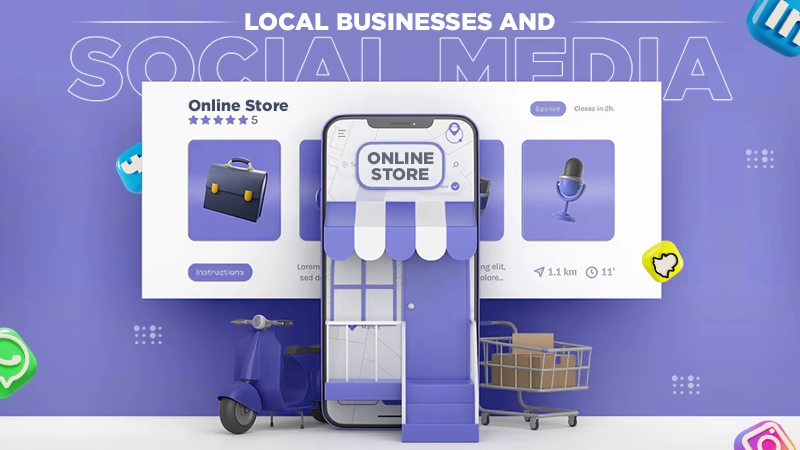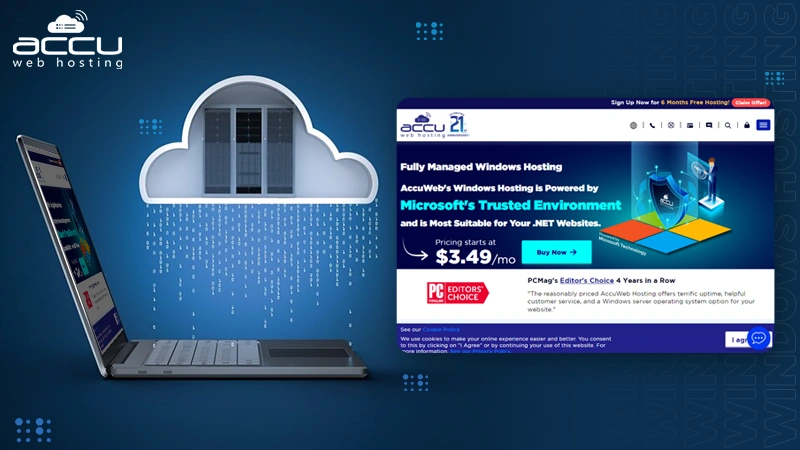The Role of Managed File Transfer in Facilitating Remote Work Security

Almost 43% of businesses are bombarded with cyberattacks every year. On top of that, a data breach can cost $4.45 million on average.
Doesn’t it scare you?
Well, it must be because a single cyber invasion can turn your business’s reputation into dust in just a matter of seconds. And as Stephane Nappo says:
“It takes 20 years to build a reputation and a few minutes of cyber-incident to ruin it.”
As a business owner, there are a ton of things you need to worry about to secure your enterprise from potential threats. One of the major ones is opting for a reliable data-exchanging platform. Also, learn about Ways to Transfer Windows to Another Drive in this guide.
But what could that be?

Managed file transfer (MFT) brings the proper solution. Here’s a proper rundown of the significance of MTF in facilitating remote work security.
Let’s start!
So, What Exactly is Managed File Transfer?
Managed file transfer is a technological platform that allows organizations to securely share data between the system and people without a data breach.
MFT easily out performs typical data-sharing applications like file transfer protocol (FTP), hypertext transfer protocol (HTTP), and other methods.
This provides IT teams with the centralized control to create, configure, and manage file transfer connections between people, businesses, and systems.
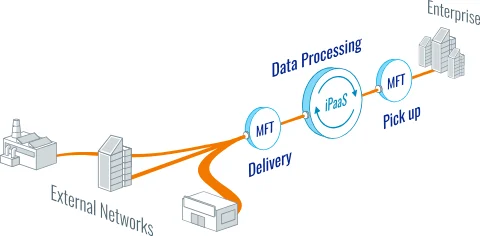
But, How Does MFT Actually Work?
When it comes to your organization’s sensitive data, you can never be too careful, and this is why open networks such as FTP and HTTP are a prominent security menace.
Unlike these solutions, managed file transfer provides an extra layer of security and authentication. With the help of file encryption, user authentication, and auto scan for viruses and malware.
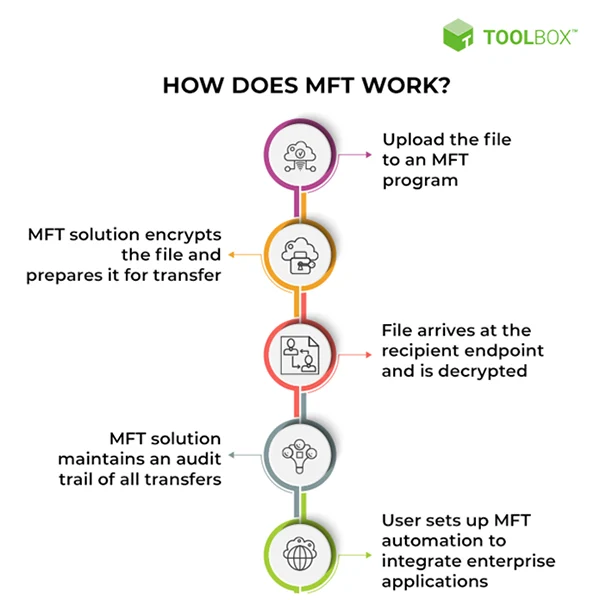
Here’s a complete overview of how managed file transfer works:
Let’s understand it with an example!
Step 1:
So, let’s say you need to send a highly confidential document to someone working remotely. You can send the file by using the MFT solution, which you can start in many ways such as:
- Send it through the MFT email plugin.
- Securely send it through a web client.
- Auto-send it directly through the MFT workflow.
- Place a file in a dedicated folder and ask the recipient to connect and securely download it.
Step 2:
After you send the file successfully, MFT efficiently encrypts your file using SFTP, SCP, FTPS, AS2, and HTTPS protocols.
Once the file is protected, you can further use MFT software to schedule file transfer and translate it into popular formats like Excel, XML, and JSON.
Did You Know?
91% of cybersecurity experts have reported a sudden increase in cyber incidents due to remote working.
Step 3:
Once the file leaves your designated server. The recipient at the remote office can decrypt or even translate it as needed. And if the recipient at the remote office has a file to send you, they can repeat the process all over again.
And that’s just how MFT works. Pretty cool, right?
And, How Exactly Does MFT Help in Facilitating Remote Work Security?

Managed file transfer offers some striking benefits for enhancing the overall remote work security, such as:
Highly secured file-sharing
MFT software provides a highly secured file-sharing platform, both internally and externally. It can help you create folders with their own permissions and control access, with the whole access of who can upload, download, or edit files.
The files can also be password-protected or with an expiration date that adds an extra layer of security to the system.
Simplified File Transfer
MFT software provides a user-friendly platform that can be adapted for security, compliance, and integration with other business processes. It offers timely and flexible data transfer while supporting multiple file types such as PDFs, email, XML, EDI, and more.
Greater Encryption
Proper encryption helps in projecting your files even if the system is breached, and MFT software encrypts your file both in transit and at rest.
On top of that, when the files are uploaded to the system, it automatically encrypts the file and completes the file-sharing process over secure SSL or SSH connections.
Functional monitoring, control, and encryption features provide you with multi-layered protection, enhancing the overall remote work security.
Stronger Access Control
When it comes to remote work, secure file sharing is paramount. MFT software can securely exchange files regardless of their physical location, which fosters collaboration and productivity within the team. This makes it a facilitator of remote work security.
Final Thoughts
In closing, Cyber incidents remain incredibly prevalent, where data breaches alone have risen by 72% between 2021 and 2023. And that’s where managed file transfer helps you safeguard your business.
It minimizes the risk of unmanaged file sharing, protects confidential information, and enables remote collaboration with the help of proper encryption and observability.