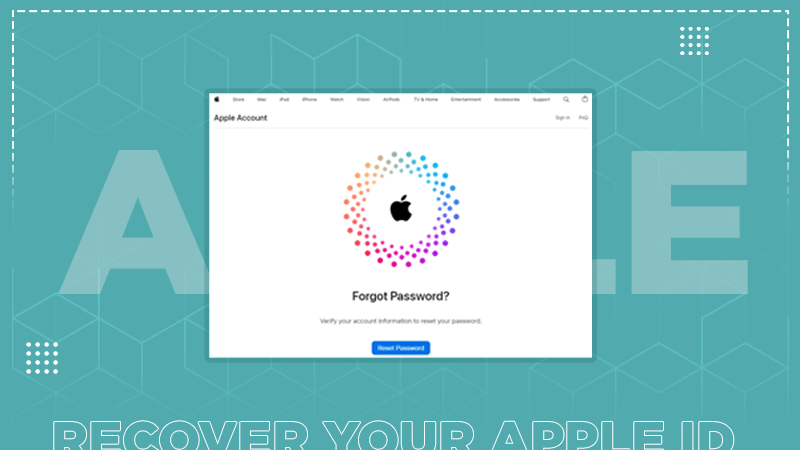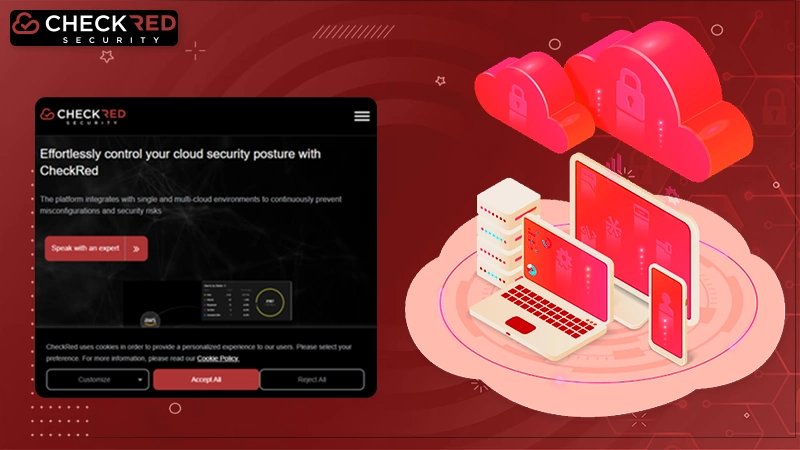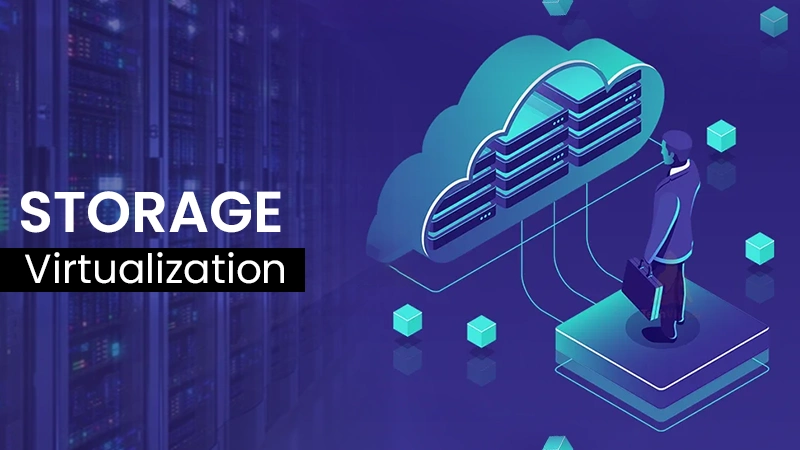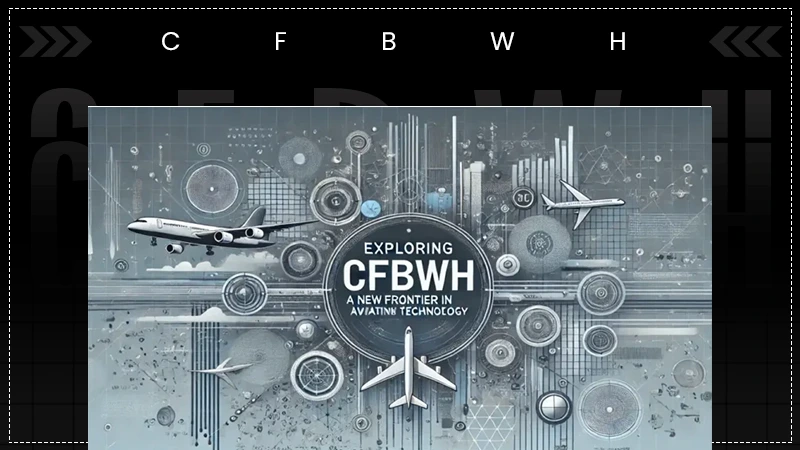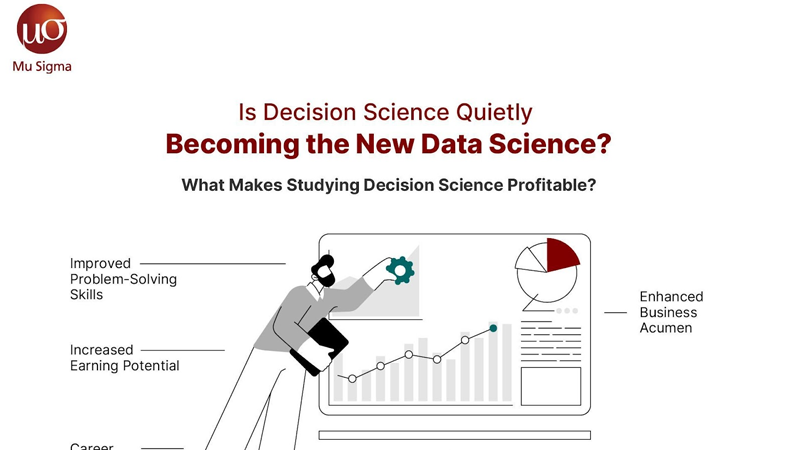Safer Web Browsing: 5 Tips for Protecting Google Chrome from Threats

Web browsers are necessary for using the internet, allowing us to visit websites, send and receive mail, download programs, and so much more. But they can also be an entry point for a cyberattack.
Unsurprisingly, many hackers are focusing their attacks on browsers, which allows them to bypass app stores and attack victims through malicious links, downloads, and browse extensions.
Google Chrome is arguably one of the most popular browsers to use. This article will show just how to use it in the safest way possible.
You’ll learn simple tips and tricks to protect your online activity on Chrome, which can help you avoid common threats to your security.
Google Chrome is Still the Most Popular Choice
According to global statistics, Google Chrome is the most common browser by quite a large margin, with over 65.23% of PCs using the browser in 2023. The second most popular choice, Microsoft Edge, only has a share of just 11.9%.
There are many potential reasons for this popularity. Chrome debuted back in 2008 and, as such, has effectively created many of the staples we expect in a browser.
Its headstart in the industry has cemented it as the default browser for many users, especially on Android.
In comparison, Microsoft Edge was released in 2015 and suffered initial criticism over its sluggish performance, stability issues, and lack of features.
Being preinstalled on Windows 10 systems, it was considered by some to be ‘bloatware’ and ran on an older engine, EdgeHTML, which has since been phased out.
Although Edge switched to Google’s Chromium-based code in 2020 to improve reliability and security, it still follows in Chrome’s giant footsteps.
But popularity can come at a cost, as hackers are targeting Chrome users in new ways. So, how do you protect yourself?
Five Ways to Make Google Chrome Secure

Below are five simple but highly effective ways of protecting yourself from cyber threats when using Google Chrome:
Search More Safely
One of the easiest ways of bolstering your protection on Google Chrome is by activating Safe Browsing. It provides real-time protection against known fraudulent websites and viruses, flagging suspicious content before you click on them.

Statistics:
Google Chrome owns 65.21% of the market share worldwide. And, in the United States, its market share is 50.46%.
Users can perform scans and security checks to determine if passwords and recently downloaded files are safe. Safe Browsing also protects you when using other Google services like Gmail.
The feature will verify links and file attachments in emails, protecting you from deceptive phishing attacks.
Moreover, Safe Browsing can help protect the Chrome browser from dangerous advertising and harmful extensions, ensuring that browser extensions you download are compatible and won’t inadvertently introduce risk to your device.
Secure Your Passwords
Strong passwords are central to staying safe online. They ensure that only you can access accounts, keeping opportunistic hackers at bay.
But, keeping track of passwords can be a struggle for many people, leading them to do risky things like using simple passcodes and repeat passwords for easy logins.
Google Password Manager is an innovative feature built into Chrome that can help you sign in to accounts quickly and safely.
Do You Know?:
As of December 2023, the latest research has revealed that Google reported 96% of its websites were using HTTPS encryption. These websites aim towards 100% encryption across all platforms.
A password check-up feature ensures you’re always using strong, reliable passwords and can identify potentially risky passwords that you should change immediately.
Real-time protection can detect if there’s a possible data breach, giving you ample time to change passwords on linked accounts and avoid a cyberattack.
To activate this feature on Chrome, click on the three-dot icon in the top right corner of your browser and select “Password” and “Autofill”. From there, you can turn on the Google Password Manager.
Protect Your Internet Connections With a VPN
One of the best and safest ways of browsing online is by securing your internet connection. To do this, you need a virtual private network (VPN).
This innovative tool encrypts your online activity, sending traffic through an encrypted tunnel, and prevents anyone from being able to monitor your online activity.
A Chrome VPN is a tailor-made extension that works directly within the browser to offer you the best user experience possible. It works seamlessly in the background and requires no technical knowledge to install or use.
The VPN extension will encrypt your internet traffic in real-time, including on desktop and smartphone, offering unmatched privacy.
Best of all, a VPN for Chrome can also come with a host of other cybersecurity tools, including ad-blocking capabilities, as well as stabilizing your connection and protecting you from data throttling.
Keep Everything Updated
No browser is invincible. It’s up to a dedicated team of security experts to develop patches that upgrade the browser to repel new (and old) threats. It’s also just as vital for users to download and install these patches properly.
In 2023 alone, Google had to patch several ‘zero day’ vulnerabilities designed to steal login information and infect devices with malware and spyware.
Users either did not download patches or rebooted their system after installation to allow the patch to take effect. These users were sitting ducks to hackers.
To counter this, Google Chrome users must ensure they’ve got the most up-to-date browser version. Thankfully, checking this information and installing an update is very easy.
Open your Chrome browser and click on the three dots in the top right corner. Click “Help” and “About Google Chrome” to determine if you use the most updated version.
Periodically Do a Browser Clean-Up
Over time, your browser collects information about your online activity. This ‘browsing history’ can include everything from search history to auto-filled data like passwords and addressees and tracking cookies and cached data.
Ordinarily, this data can help load websites faster or help enter details quicker.
But over time, it can pose a risk to your PC or smartphone’s performance, slowing it down considerably, loading outdated versions of websites, and also exposing your personal information.
This is because third-party cookies that you accept can monitor your online activity across several websites. As such, it’s highly recommended that you periodically delete this data.
Interesting Fact:
In November 2023, Google.com had 83.8 billion visits. Those visitors spent about 10 minutes on average there. In addition, they viewed 8.7 pages each time, with the bounce rate standing at 28.1%.
Clearing cache and cookies is very straightforward on Google Chrome. Click “Privacy and Security” in the browser settings and “Clear Browsing Data.”
You can delete browsing history, cookies, cached images, and files over a specific period. Advanced settings allow you to customize the clean-up process further.
Conclusion
Where online browser paves the way to unleash your potential, it comes with a lot of responsibilities concerning cybersecurity.
It’s a well-known fact that cyber threats stalk around every corner in the digital landscape. Since Google is the leading browser, it has become a prime target for hackers.
They employ sophisticated ways to exploit vulnerabilities and compromise user data.
The good news is, that you can prevent them using the ways included in this article.
Search more securely, secure your password, protect your internet connections with a VPN, timely update, and clean up your browser periodically.
These online habits will never let you face any sort of cyber threats.
Adopt these measures and contribute to a more secure online environment for yourself.
Also Read: Google Home Max! Is it Worth Buying in 2024