How to Fix the Wireless Customer is Not Available Error?
No matter how advanced we become, phone calling remains a crucial part of our lives. However, sometimes when we pick up our phone and try to contact the other person, we receive a voice message, “The wireless customer you are calling is not available.”
No, the person you’re calling hasn’t changed their voicemail, there could be various reasons for this issue, and today we are going to fix those. Read this troubleshooting guide and learn how to tackle the situation when the wireless caller is not available.
The Wireless Customer You Are Calling is Not Available – What Does it Mean?
At some point in our lives, we all received this error message while trying to contact our acquaintances. Yet, the question remains the same: ‘What does the wireless customer is not available mean?’
Note: A wireless call is a mode of communication where physical presence is not required for connection.
“The wireless customer you are calling is not available” means that the receiver on the other side is not available to respond to the call. The most common reason for this could be that the receiver was not able to pick up the call, or did not have voicemail.
Also Read: What is No Location Found vs Location Not Available? Confusion Resolved
Why is the Wireless Customer Not Available?
There are various reasons why this problem may occur; it could be because of a bad connection or server-related issues. Here are some other reasons behind the issue.
The Phone is Off
The person you dialed may be unable to pick up the call because their phone is turned off. It is the most common reason why people experience this error.
Battery Issue
You know, when the phone’s battery runs out, it automatically switches off. This would have been the case for the receiver.
If the receiver uses the old model with a removable battery, the dislodged battery could also be the cause. Sometimes those batteries become loose without the user’s knowledge.
Out-of-Network Coverage Area
Oftentimes, the person on the receiving end is out of the network coverage area, i.e., they have a poor connection.
You are Blocked
The reason for this error could be because the person you are trying to reach has blocked you, be it intentionally or unintentionally. Maybe you were the one who accidentally blocked the caller.
Note: If you are calling someone using *67 to hide your caller ID, you won’t get a reply. Some people have their phones set to block private or hidden numbers automatically.
Service Outage
Phone service providers also go through service outages. It could be from your operator’s end or the receiver’s end. Approaching your service provider may give you the desired fix.
Customer Limitations
You would be surprised to know that many of the wireless customers’ phones don’t support incoming calls. Their phones are set to private and only support outgoing communication.
Typically, only organization numbers use this in their phone settings. However, this could also be the cause of the error.
Also read: What is T-Mobile Edge? How to Fix its Common Errors?
How to Resolve the Wireless Customer is Not Available Issue?
Life is full of ups and downs, and the person on the other end may be going through them. So, what you can do is give them time. They might get back to you later.
However, if waiting doesn’t work, you must get to the root and fix this issue. Here are some fixes you can try:
Check the Number You Dialed
A mistake in a dialed number could lead to errors. So make sure you know how to dial the right extension on your iPhone or Android. Then, try to contact the other person again.
Check if the Dialed Number is Busy
If you hear “the number you have dialed is currently busy” after dialing the number. It means the other person is currently talking to somebody else. Wait for them to get free, or you can also leave a voicemail.
Don’t get disappointed and try later, as eventually they will get back to you.
Try to Message the Other person
If you can’t reach the receiver, try to message them using chatting apps, social media, or the phone’s default messenger. You can also use emails if that’s what you prefer.
You can try this solution on the occasions when you want to:
- Check if their phone is off.
- Check if they are out of the coverage area.
They might be using Wi-Fi or carrier routers and would be able to get your message.
Also read: Revolutionize Your Connectivity: Ultimate Guide to Hotspot Solutions for iPhone
Check if the Contact Number is in the Service
When you try to call them and hear this message, “The number you have dialed is no longer in service.” It means that the person is no longer using this service and has switched carriers.
Reach them Through a Common Friend
Try to contact his or her friends. Those friends may have other means to contact the receiver. If you did something to upset the caller, a common friend may help you understand the situation better.
If you’re worried about your friend, you can track their location through the Find My feature on the iPhone.
Reinsert your SIM card
Your SIM card may be the root cause of this error. So try to take out your SIM and reinsert it. Here’s how to do that:
- Find the SIM card slot on your phone.
- Get a SIM removal tool or a sharp paperclip.
- Now use it to press the small hole beside the slot. The card slot will pop out.
- Take out the SIM card.
- Wait for 10–15 minutes.
- Now, put it back.
- Try to call the person again and check if you still hear the error message.
If you still receive the same error message, there is nothing wrong with your SIM slot.
Restart Your Phone
The simplest way you can solve this problem is to restart your phone. Doing this will fix the mobile errors that you didn’t know about. Just follow the steps below to reboot your phone:
On Android:
- Locate the power button on your phone.
- Press it until the screen shows you a menu.
- The menu will have various options, select the restart or reboot button.
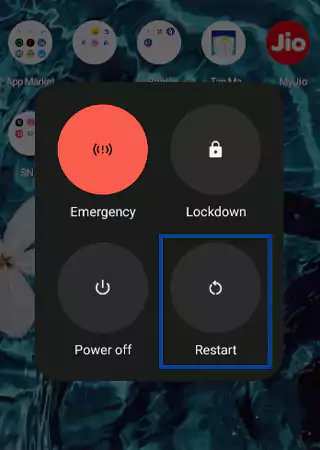
- If your phone doesn’t show the restart option, select the power off option, and when it’s switched off, press the power button on your device to start your phone.
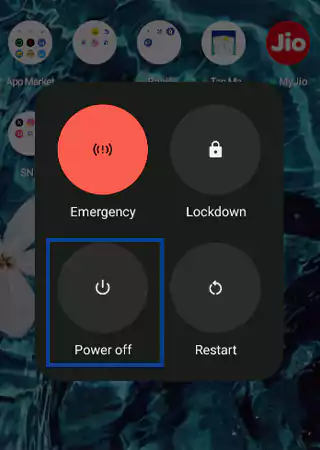
On iPhone:
- You can choose from the volume and side buttons to switch off your iPhone.
- Now press and hold the button until you see a power-off slider button.
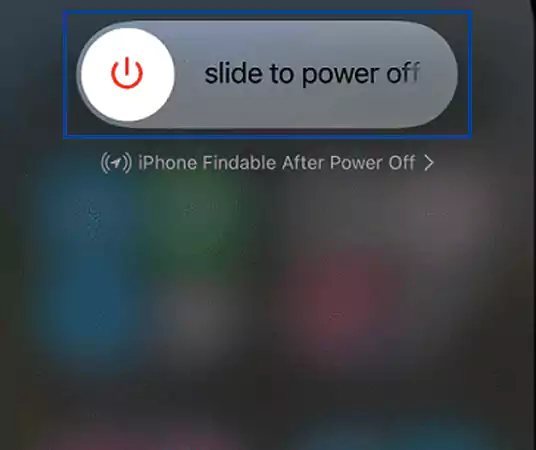
- Slide that button.
- Now, wait for it to turn off.
- After it’s turned off, press the side button to switch it on.
Now try calling the recipient again. If you still hear the message, then the issue lies somewhere else.
Check for Service Outage
If there has been a service outage, all your efforts will be in vain. So, you should contact your network operator and find out where the problem lies. They will let you know whose network is at fault.
If your network is at risk, remember to get a timeframe from the operator under which the issue may be resolved.
Unblock the Receiver
First, you need to check who blocked whom!
If you want to find out whether you are blocked or not, request a mutual friend to contact the receiver. If they were able to contact them, it means they blocked you. You can also use your other phone to check that.
Another method you can use is to dial *67 before the contact number. If you fail to reach through, it means you are blocked.
If they didn’t block you, there is a high chance that you accidentally blocked the receiver. To find that out, follow the steps below:
On Android:
- Open the Phone Call app.
- Select the three dots in the top right corner and select settings from the menu.
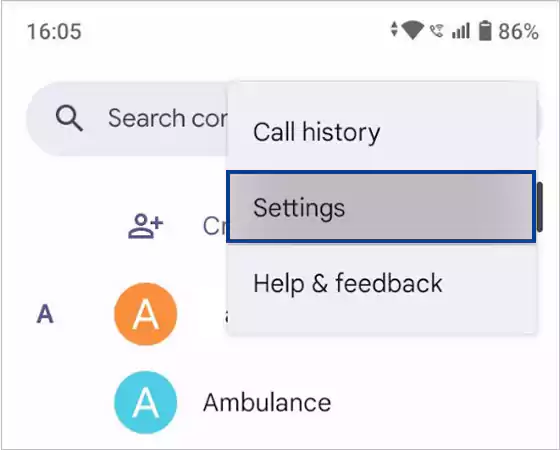
- Now, click on the Blocked numbers.
- In the list, you will see the numbers you have blocked.
- If you find the recipient’s number here, click on the X sign to delete it from the block list.
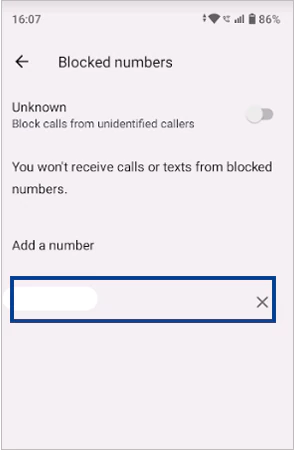
On iPhone:
Here’s how to unblock numbers On iPhone:
- Go to settings.
- Then click on the phone icon.
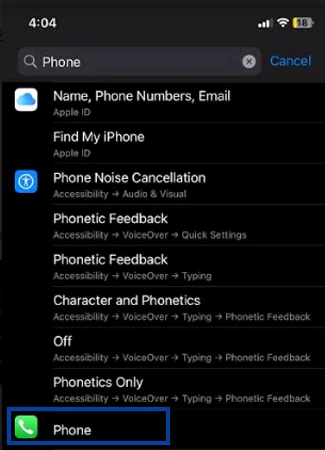
- Tap on the Call Blocking & Identification to see the list.
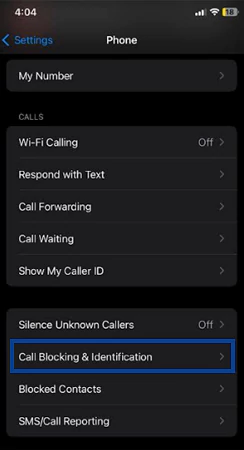
- Click on the Minus sign beside the number to unblock it.
After you unblock a person, try calling them again to check if the issue persists.
Contact Customer Care or the Service Provider
If none of the above steps work, you must resort to contacting Customer Support or Customer Care. They could offer you better solutions and help with troubleshooting.
Tell them about your situation and the steps you have taken till now. Based on that information, your phone’s service provider will offer you professional advice.
Wrapping Up
There are a wide variety of reasons why you would see the error message “the wireless customer is not available”. We tried to provide a fix for every reason we could find.
If you have solved all the problems on your side, then wait patiently till the receiver does the same! Sometimes, waiting is the best course of action.
This is a very common issue, so make sure you stay calm. Don’t take this personally, and do your best to find the solution!
Read Next: How to See if Someone Checked Your Location on iPhone? Protect Your Location Data
FAQ
Ans: If you want to check if you are blocked, add *67 before dialing the number. If the call doesn’t go through, then it means you are blocked.
Ans: It means that the person on the receiving end is busy or unable to pick up the call. The other reasons could vary based on the situation.
Ans: Wait for a while and try again. If you are unable to get a hold of that person, try messaging or contacting mutual friends. Contact Customer support as the last resort.
Ans: Try restarting your phone, reinserting the SIM card, or checking if you have been blocked. You can also get in touch with your phone’s service provider.
Source Links
