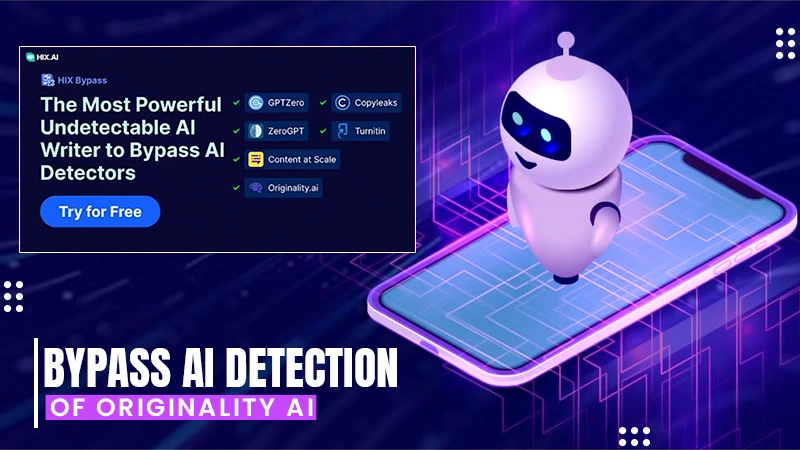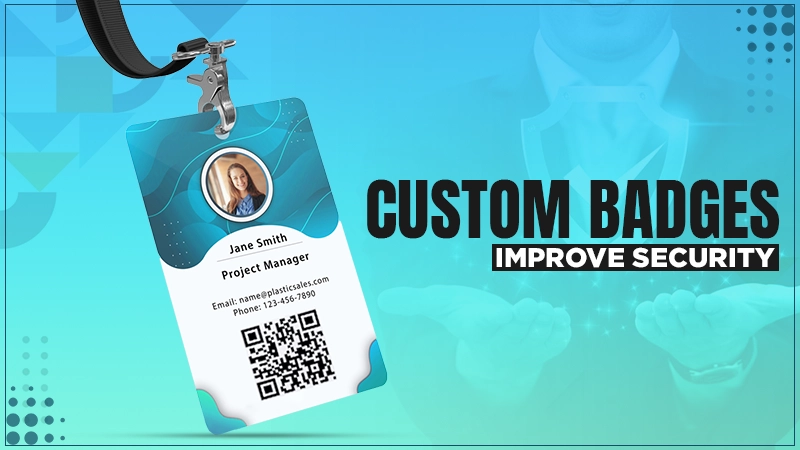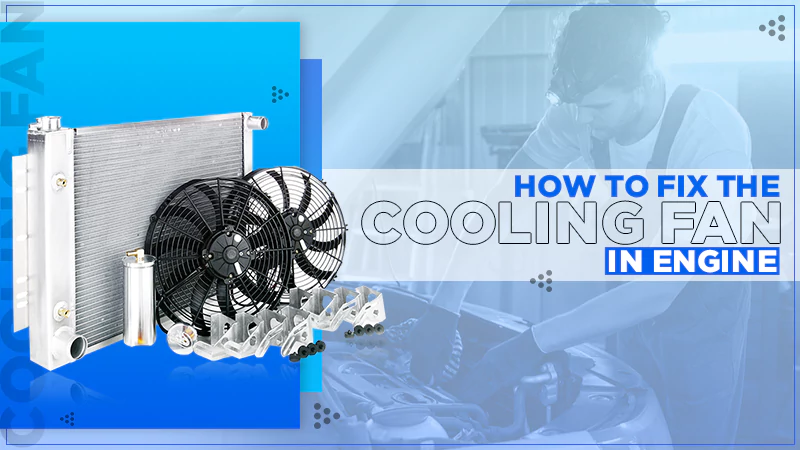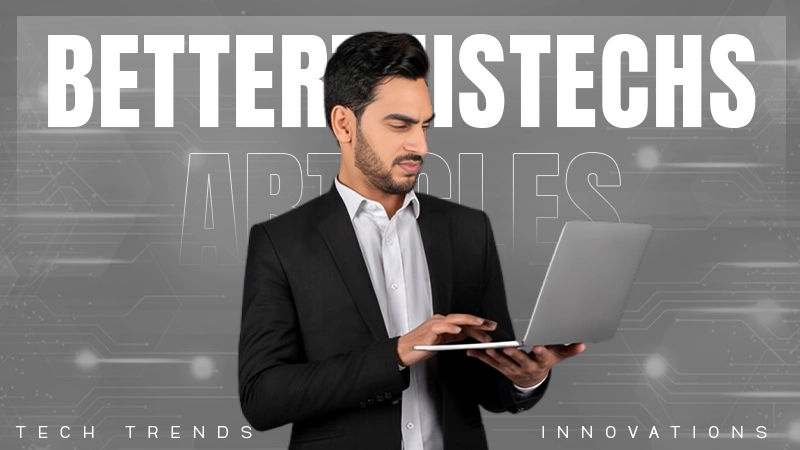How to Do Shopify Login Instantly? — [Quick Guide for 2024!]
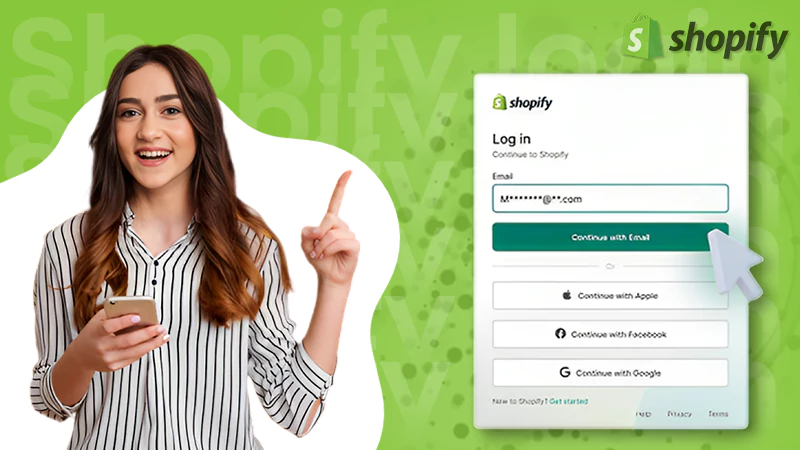
Key Takeaways
- Go to Shopify Admin login and enter the credentials to access the store.
- Use the Shopify App Login to access your store by entering the right email and password from your mobile device.
The fastest way to start your e-commerce business online is through a quick Shopify login. This allows you to harness the mind-blowing benefits of having an aesthetically appealing website and utilize the crucial features provided by this platform for businesses.
Shopify is one of the preferred choices for start-ups, or bigger businesses. In fact, according to Statista, it has 1,002, 520 stores till July 2023 in the United States. Therefore, it is considered one of the most reliable choices to enter the market.
Discover the most convenient approaches to Shopify login admin, partners, customers, etc., and utilize the benefits offered on these platforms through this article!
How to Login to Shopify?
The Shopify login page is the medium through which you can get into your account. The process of Shopifylogin can be done either through the website or via its application.
Here’s how you can get it done for you:
Website
Follow these steps to get into your account:-
- Go to the search browser and type www.shopify.com login

- Tap the Shopify log in in the top-right corner

- At the Shopify login page, select a method and enter your credentials

With this, you will be able to interact using your account after the successful sign-in.
Shopify App
The application adds another level of ease and convinces you to access your accounts. Its app had 2.4 million downloads till November 2022 according to Statista. Here are the steps to enter into your account:
- Download the app from the Google Play Store or iOS, and open it.

- Enter a valid email address, and you are on it.
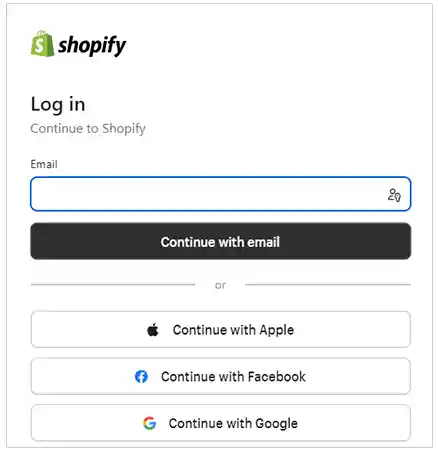
Tip:- The process to sign in is the same for the Android and iOS devices, but you need to download the compatible apps for iOS and Android respectively.
Now you will be able to interact with the content of the app.
To Multiple Accounts
It is easy to access multiple accounts using the application on your mobile or tablet. The desktop version doesn’t allow this, so you may need to switch between the accounts. Here’s how you can access multiple accounts:
- Open the app and tap to the store.
- Enter the credentials (Account name and email address) at the top of the screen.
- Tap to Log into another account, or Add an existing account.
- To switch accounts, tap Log into a different account.
- Now, type the email address & password linked to the account or use a third-party app.
- Now tap on Login
- Enter the authentication code and choose one from the list of stores.
This is how you can easily access your multiple accounts.
Types of Login at Shopify
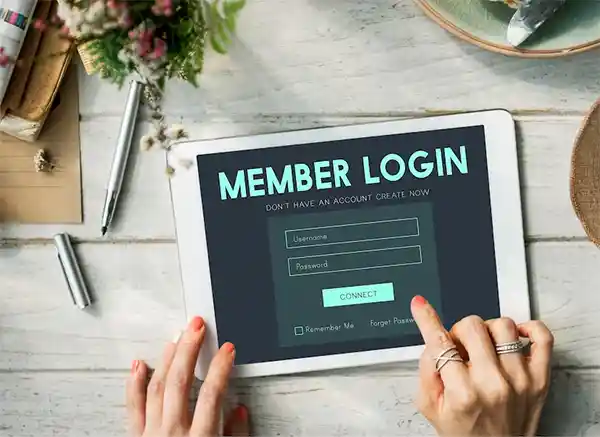
Shopify is used by many people as partners, admin, customers, etc., across the globe for setting up an e-commerce business, designing themes, creating test stores, etc. Various users use different types of login to this platform depending upon their roles and contributions. Besides this, Shopify login with email is a fantastic choice given to the users to swiftly land at their respective retail stores.
Here are the 3 types of signing in options available for the platform:
Admin or Store Login
Admins have the authority to manage almost all the aspects of the store. Its home page is well-equipped with information related to tasks, recent activities, a timeline of the total sales, etc. on the right side. Whereas on the left side, it allows access to various other components of the admin.
Here’s how you can quickly make an admin sign-in:
- Navigate to the login page.

- Enter the credential and tap to Log in.

Shopify Partner Login
It offers a wide range of benefits to the partner’s access holders of an account too. For example, there is no limit to the number of test stores, offers recurring monthly fees, and many more.
Here’s how you can myshopify.com login as a partner.
- Select the Shopify Partners from the accounts login page.

- Enter the email and tap to continue with the email option and log in using the right credentials.

Shopify Customer Login
There are two major choices for creating a customer account, i.e., New and Classic. To sign in to your account as a customer, you need to follow up with the following approach:
- Go to their website.
- Enter the credentials as asked and then enjoy the access.
🤔 Do You Know?
The customer accounts under the “New” category can use the 6-digit code to access their account, whereas the rest need to follow the traditional practice of using passwords to log in to their accounts.
Along with this, you can access help.shopify.com to learn extended information about it.
Benefits of Choosing Shopify for Your Business
There are numerous advantages to beginning your business with myshopify.com stores:
- Flexibility at Pricing
It has numerous pricing plans adjustable to every type of business, starting from $39 to $399 per month. In fact, it has plan options for the bigger corporations starting from $2000 for every month. Additionally, it has a chance to grab a deal for the 3-day free trial.
- User-Friendly Interface
It provides an edge over its competitors in terms of leveraging a robust and user-friendly website. Therefore, even a novice can use it due to its intuitive and streamlined interface.
- Diversified Themes
It has an extensive collection of 130+ free and premium themes. At times, it becomes confusing to choose amongst them, as each one is designed carefully with polished details.
- Extensive Collection of Apps
After themes, the collection of apps is another amusing feature here. It has more than 8000 apps. Amongst all these apps, you can pick the one you find suitable for your business.
- Powerful SEO & Marketing Tools
It has efficient SEO features that can help you boost your search engine rankings. It helps to set up custom URLs, meta tags, SEO titles, and 301 redirects to optimize your rankings.
- Supportive Customer Service
Its customer service is available round the clock. Anyone can connect through phone, email, online chat, etc. Also, the resources are always available for its customers.
Tips for Quick Login to Shopify

Sometimes, you might get stuck when you are trying to get into your Shopify account. Follow the tips described below to swiftly fix the issue and dive into it:
- If you are doing a Shopify sign in with email, cross-check it and the password to ensure that you are using the right one.
- In case, you are sure about the email and password, reset your password and try with a new password.
- If things are still not working, communicate your concern with Team’s Assistance or refer to support for www.shopify login.
These were the tricks to implement to swiftly complete the Shopify store login.
FAQs
Ans: This is a frequently occurring problem that happens due to either misspelling of your email & password, using a username instead of email, mismatched capital and non-capital letters, logging in using incognito mode, etc.
Ans: Yes, it is possible. For that, you first need to sign in using the current credentials. Then, go to Settings>> Users and Permissions >> Edit email at users section >> Save.
Ans: Yes, users can find the application for Android and iOS on Google Play Store and App Store, respectively.
Ans: The concerned user can communicate their issues with the Support team to assist them with the right solutions for their store.
Sources:-