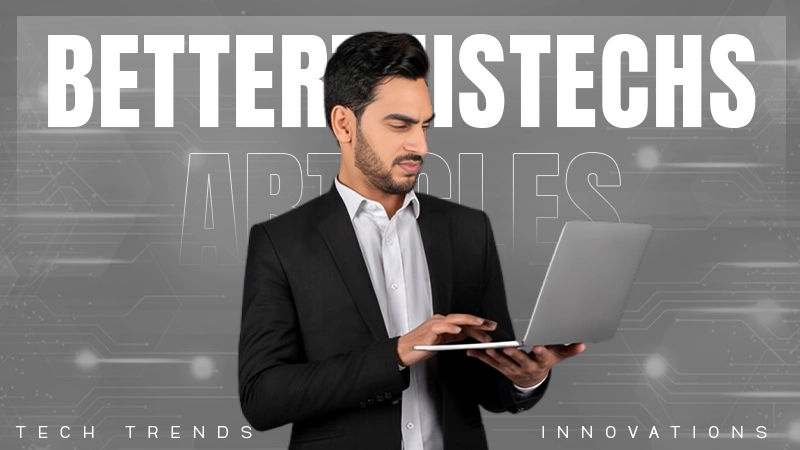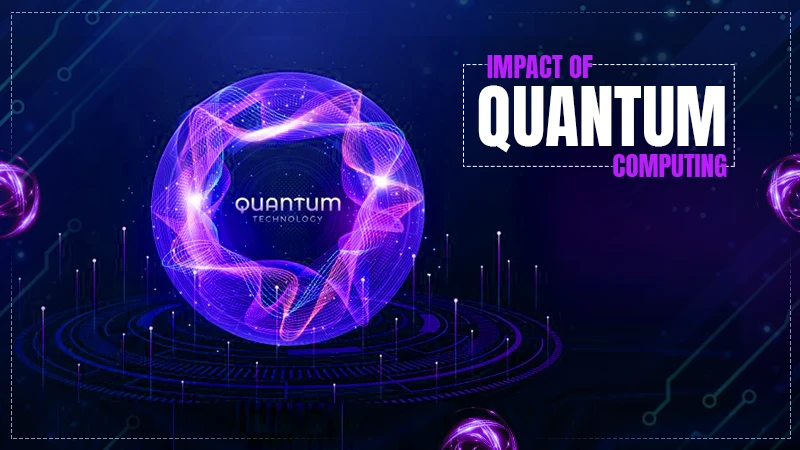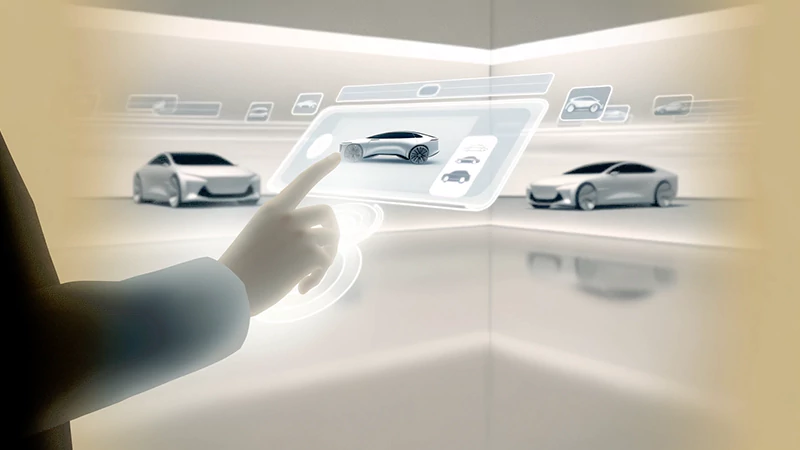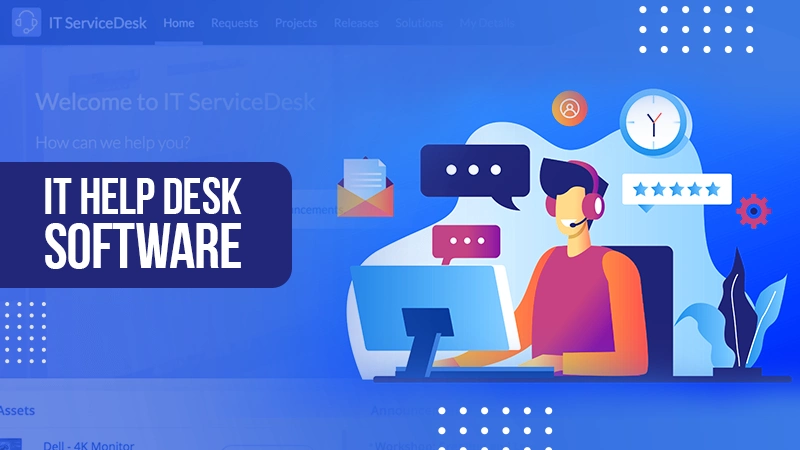How to Do Macys Employee Login to Access Your My Insite Account?

Macy’s employees can faster receive updates, catch the latest happenings, or track productivity, thanks to the tech and trends of development innovations. So, no more hopping onto numerous web pages for information. Because a simple process for Macys employee login can ease your professional life.
Since the My Insite Macy’s portal acts as a holistic employee connection to ease business processes, edit personal information, and improve individuals’ productivity. Let’s find out how this platform is supporting its employees with a promise of evolving convenience.
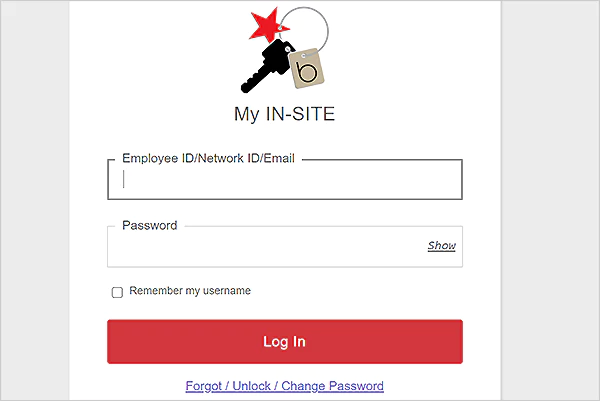
- How to Do Macy’s Employee Login?
- How to Register on My Insite?
- What are the Prerequisites for Macys Employee Login?
- More About My Insite Macy’s Portal
- What are the Advantages of Macy’s Insite Login?
- How to Reset Your My Insite Account’s Password and Username?
- How to Troubleshoot Macy Employee Login Problems?
- Macy’s Employee Customer Support
- Wrapping Up
- Frequently Asked Questions
How to Do Macy’s Employee Login?
Well, the employee connection at Macy’s can be directly used to access the My Insite portal. So, you can easily make your professional life better with valuable resources and organized information.
Ready? Do follow the instructions to quickly do Macy’s insite login via employee connection.
- Go to your browser and enter the URL, https://www.employeeconnection.net/.
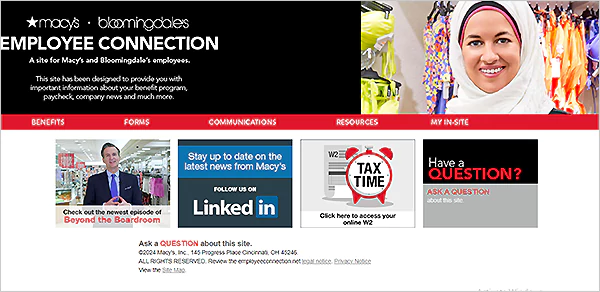
- Choose the My Insite option on the right.
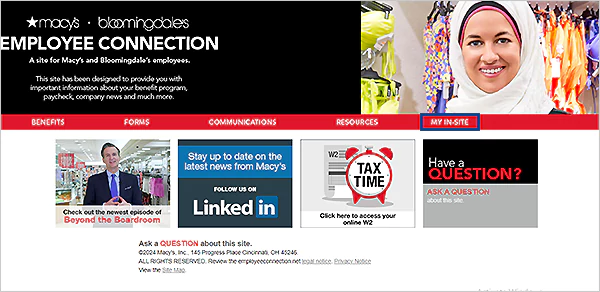
- Now click on the Sign in option.
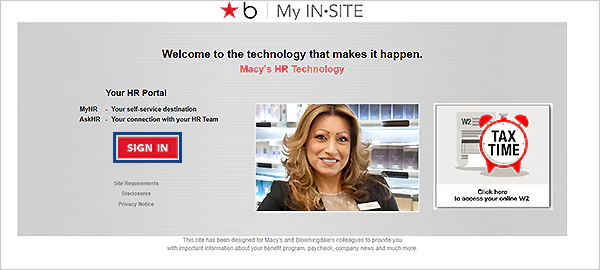
- Enter the 8-digit employee ID/Network ID/Email.
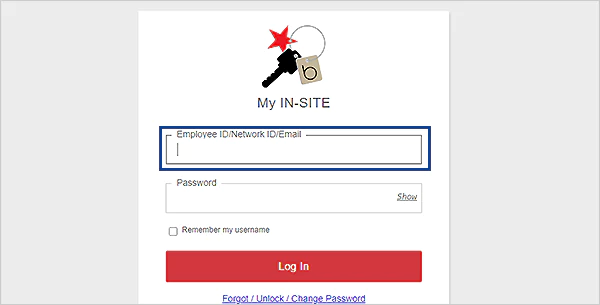
- Provide the Password.
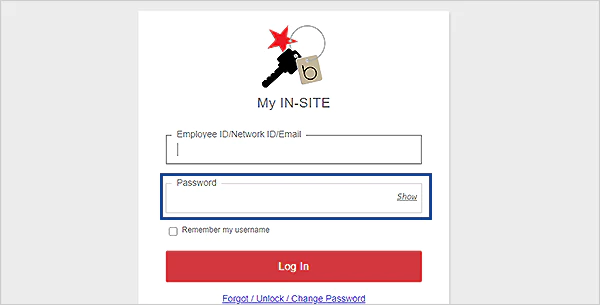
- Click on the Log In button.
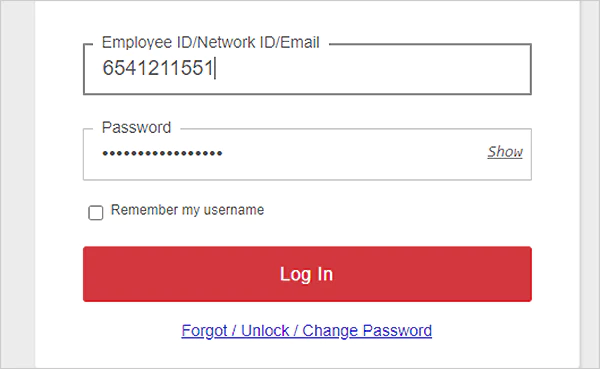
Tip You can also begin your login process by directly navigating to hr.macys.net page.
However, to fully utilize this precious asset, get tools, access key data, and enjoy your work even more, you need to own an account to initiate the login process.
Suggested Read:- DCCCB Blackboard eCampus Login and Registration- All You Need to Know
How to Register on My Insite?
Macy’s human resources department is responsible for performing operations to generate new accounts for employees. Once the process is completed from their side, you will be assigned a unique 8-digit employee ID and network password.
This imperative information aids you in hassle-freely signing in to your My InSite account. Using the Macys employee connection, you can personalize your work experience, connect to support staff anytime, utilize the perks or employee benefits offered, and much more.
What are the Prerequisites for Macy’s Employee Login?
Firstly, you need to fulfill certain criteria to seamlessly access all the employee edges offered. The following are the essential prerequisites.-
- For Internal Macy’s devices
- Mac:- Safari 7.01 or Above
- PC:- Internet Explorer 11 or above
- For Non-Macy Devices, Use the Latest Version of Your Browser
- Macs:- Chrome, Safari
- PCs:- Safari, Chrome, Internet Explorer
- iPhones/ iPads:- Chrome, Safari
- Android/ Tablets:- Android Web Browser, Chrome
After this, follow the login process to access the portal. Now you can effectively track your professional progress, check My insite schedule for work, and take advantage of other benefits offered.
More About My Insite Macy’s Portal

Macy’s Insite is an essential resource for employees to seamlessly streamline various aspects of their working lives. It has a MyHR service, i.e., your self-service destination.
Besides this, the AskHR option provided to you can assist you connect with your HR team. Macy Insite is a gateway that can help you.
- Track your work life
- Access various valuable resources
- Receive updates or other employee benefits
Therefore, it offers a tailored experience for every member of Macy’s with an instant support system, document access, 2 FA (Factor Authentication), and much more.
What are the Advantages of Macy’s Insite Login?
Apart from serving the workforce with company updates, employee connection Macy’s portal acts as a central platform for all the essential resources.
Take a look at the benefits offered.
- Enables you to seamlessly complete the employee verification process.
- Keeps you informed about essential company updates, announcements, and much more.
- Macy’s My Schedule Plus provides easy access to all the important information about you., such as learning and development, W-2 forms, etc.
- The portal allows access to the secure database, making it easier to stay protected, organized, and easily accessible.
- The enhanced privacy eliminates the possibility of illegal usage of the data.
Several scholarship discounts and health benefits are also provided to you to upgrade your skills and establish a work-life balance.
Suggested Read:- How to Login Hyvee Huddle? Complete Guide on Login Process
How to Reset Your My Insite Account’s Password and Username?
Recovering your username is quick and easy. All thanks to the built-in facility of “Partners Password Manager” which helps to conveniently reset your password and username. Use the following instructions to reset your username and password for your Macys employee login portal.
For Password
- Visit the hr.macys.net.
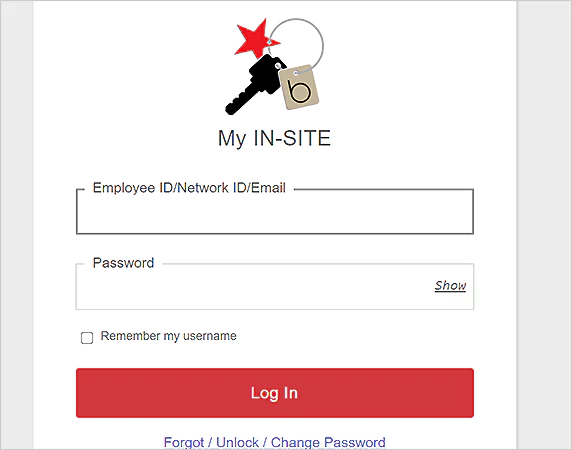
- Click on the Forgot/ Unlock / Change Password.
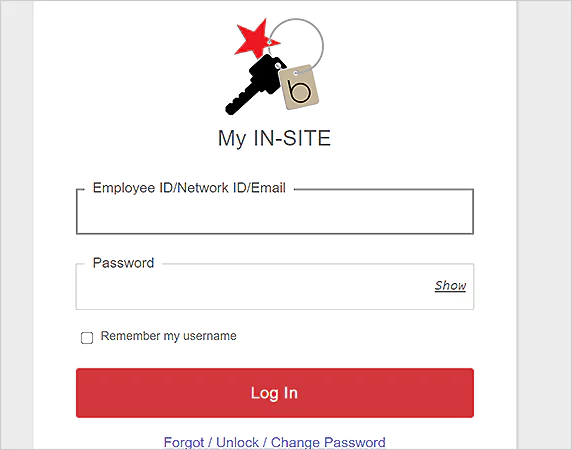
- Provide your registered Employee ID.
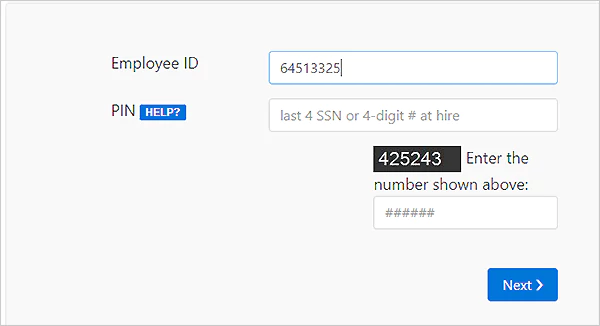
- Enter the PIN.
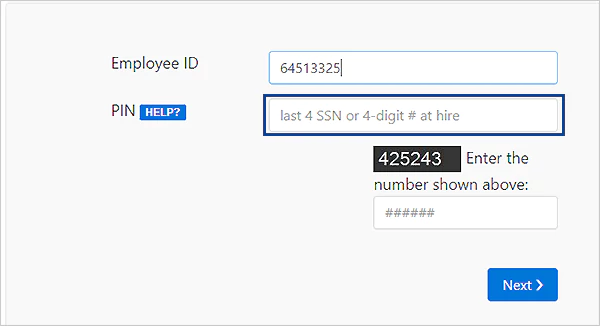
- Type the Captcha as shown.
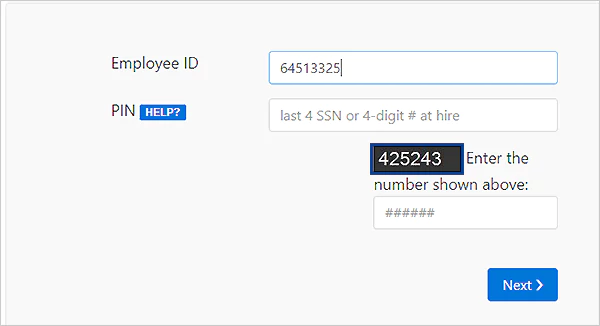
- Click on the Next button.
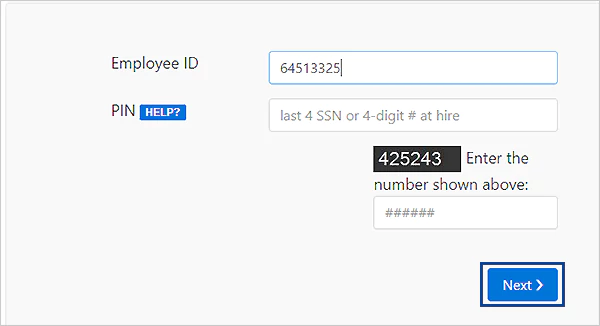
Once done, you will receive an email to reset the password for your account. Create a strong password to protect your portal from hackers.
For Username
- Go to the hr.macys.net page.

- Click on Forgot/Unlock/Change Password.
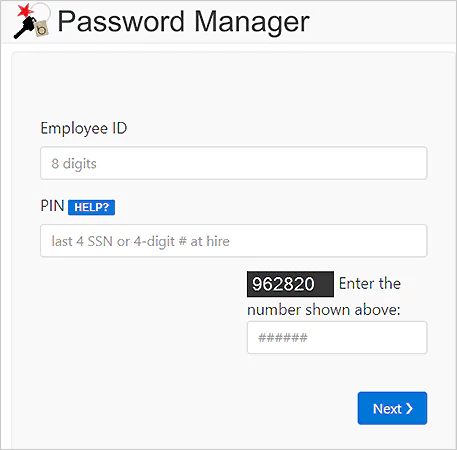
- Now, provide your official Employee ID, i.e., 8-digit staff ID.
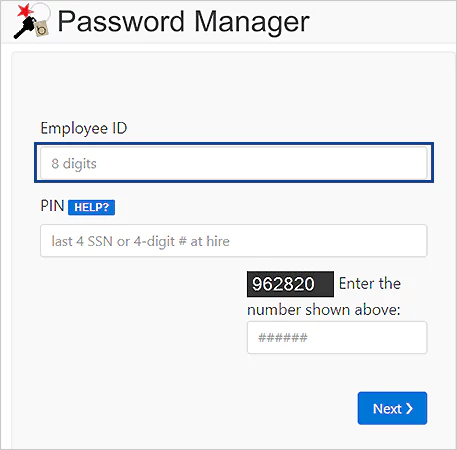
- Provide 4 numbers of your SSN.
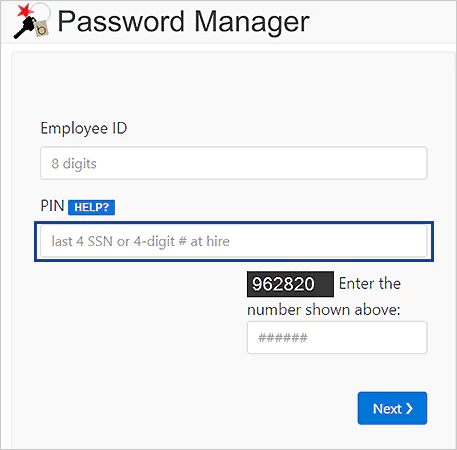
- Type the Captcha displayed above.
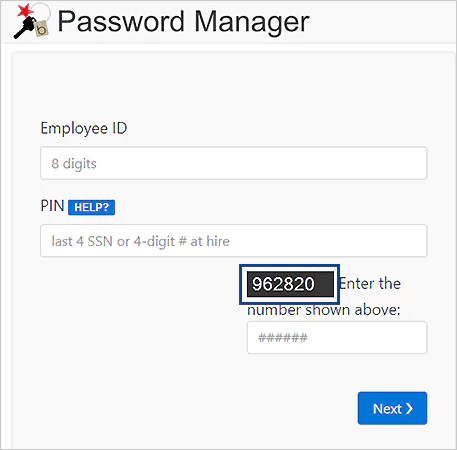
- Click on the Next button.
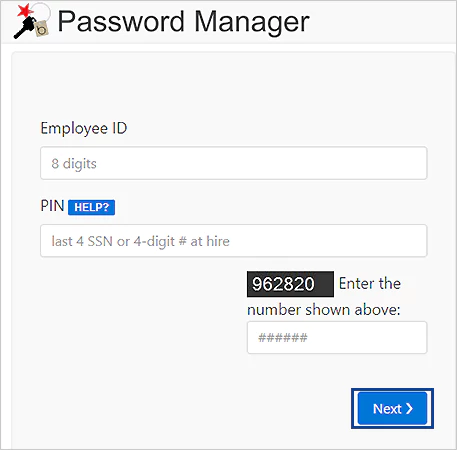
After this, the portal will send you a link to your email. Once you are done with fixing your credentials (Username or Password), you can use the updated information to access your account.
Note: If you are prompted to incorporate additional security measures, such as multifactor authentication, do complete them to make your access safer.
Suspicious logins, internet issues, server problems, etc. can interface with your process to access and utilize your Macy’s account. But, a few troubleshooting approaches can rescue you.
Suggested Read:- 11 Ways to Fix Zoom Error Code 10004 for Uninterrupted Video Conferences
How to Troubleshoot Macy Employee Login Problems?
Are you stuck in the middle of something and experiencing difficulties accessing your Macy’s Insite account?
This can be a real pain! Resolve all your Macys employee login portal-related problems by implementing the tips discussed.
- Interrupted internet connections and incompatible devices can prevent you from accessing your account. Establish a stable internet connection and use a compatible device to log in.
- If you cannot get into your account despite entering accurate credentials, cross-check with your HR; maybe your account has been suspended.
- Sometimes the server is busy with maintenance. Therefore, try, after some time, to get back to your work.
- Incorrect credentials may trouble you, so cross-check once and then use them.
- Switch the browsers or get the updates done, if needed.
Tip Always use a personal device and change your passwords regularly to safely do Macy employee login, since the portal exposes your sensitive information.
Macy’s Employee Customer Support
Sometimes troubleshooting techniques do not work for you. So, you can choose to communicate your unresolved concerns by calling 1-800-234-6229. Furthermore, you can drop your queries via email at helpdesk.macysnet@macys.com or convey your suggestions through mail at Macy’s, Inc., 7 West Seventh St., Cincinnati, OH 45202.
Wrapping Up
Macys employee My insite can be a perfect solution to catch up on all the significant updates. However, besides receiving information and managing your work, it keeps your data safe and protected. Since the platform doesn’t charge any fees, it is easier for every employee to access the portal and make their professional lives easier.
Frequently Asked Questions
Ans: Macy’s Insite is an official portal exclusively for Macy’s and Bloomingdale employees to access important information like paycheck, salary, company news, etc.
Ans: Yes, since Macy’s My Insite includes 2-factor authentication for protecting your sensitive data and ensuring that only authorized employees can access it.
Ans: The Macy’s insite login eases communication between employees, quickly receive perks, avail of employee offers, secures & edits personal data, and much more.
Ans: Macy’s employee connection helps to provide convenience, support, and enhanced collaboration backed by a technologically advanced central platform.
Sources: