15 Best Document Management Software for 2025
Looking for a smarter way to handle all your business documents? Document Management Software (DMS) helps you store, organize, find, and share files, all in one place.
Whether you are going paperless, managing team workflows, or keeping track of important records, the right DMS can save time, boost efficiency, and keep your data secure.
With years of experience, I have curated a list of powerful document management systems that I have personally seen streamline operations and reduce clutter for teams of all sizes. We will also cover how to find the best software for your requirements.
Quick View: Top 15 Document Management Software
| Software | Pricing (monthly) |
| Docuware | $25–$100 (cloud per user) |
| M-Files | Custom quote |
| Revver | From approximately $166/user (min 2 users) |
| DocHub | Free plan available; Pro at $10-$14 |
| Jotform | Free starter; Bronze $34, Silver $39, Gold $99 |
| DocuPhase | Custom pricing |
| Box | Business: $20; Business Plus: $33; and custom |
| Dropbox Business | Standard $15; Advanced $24; Professional $16.58/user |
| PandaDoc | Custom quote |
| MasterControl | Custome pricing |
| Notion | Free; Plus $10; Business $20; Enterprise custom |
| LogicalDOC | Open-source |
| OnlyOfficeWorkspace | Free Community; Cloud from $5 |
| Microsoft SharePoint | Included with Microsoft 365, starts from $5/user via M365 plans |
| Adobe Document Cloud | Starts at $14.99/month (individual) or part of Adobe Acrobat Pro |
What is Document Management Software?
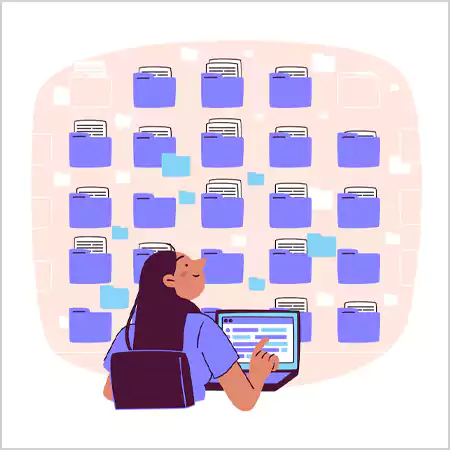
Document Management System Software is a digital tool that helps businesses securely store, organize, and manage documents in one place. It simplifies access, editing, sharing, and tracking of files, boosting team collaboration and productivity.
As most business data today is unstructured (like emails, PDFs, and presentations), a DMS plays a key role in managing this information efficiently. With features like version control and access permissions, it supports a paperless workflow, reduces storage costs, and keeps sensitive data protected.
Also Read: What is Theater Mode on Apple Watch? (Explained)
Key Features and Functionality of a DMS Software
To understand how document control software can help you make work easier for your team. Here are the core functionalities a good DMS offers:
- Secure file access and permission control: It protects your data with strong security measures. Additionally, it enables you to establish custom access levels for teams, departments, or external users.
- Support for multiple file types: From PDFs and Word documents to images, videos, and spreadsheets, your DMS should handle it all. This ensures you don’t need different tools for different formats.
- Fast and accurate search: DMS includes powerful search features that help you locate documents using keywords, dates, file types, or even tags.
- Easy file sharing and collaboration: A modern doc management system allows multiple users to access and edit files in real-time without relying on third-party apps.
- Built-in backup and data recovery: They offer automatic backups and easy recovery options to ensure your data stays safe and accessible.
- Document history and version control: Version control keeps a clear history of edits and lets you recover past versions when needed, perfect for audits or compliance.
Also Read: SSIS 816: A Revolutionary Tool in Data Management
15 Best Document Management System Software
Managing files should not feel like digging through a storage room. With the right Document Manager Software, a growing startup or an established enterprise can enjoy multiple benefits.
Here are some examples of the best document management software programs you can use:
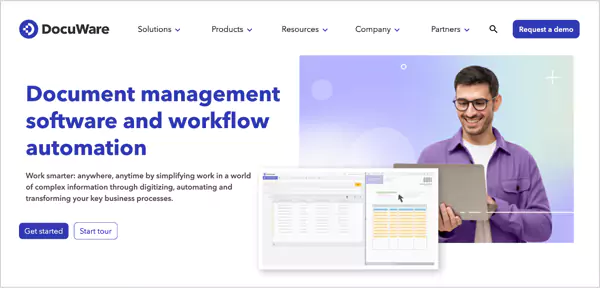
DocuWare is a trusted digital workflow software used by companies like IKEA and Sony. It helps businesses go paperless while automating workflows.
Best for: Mid to large organizations across industries, like retail, healthcare, manufacturing, and more.
Why choose it: It offers Optical Character Recognition (OCR), eSignatures, workflow automation, mobile access, version control, drag-and-drop tools, and over 500 integrations.
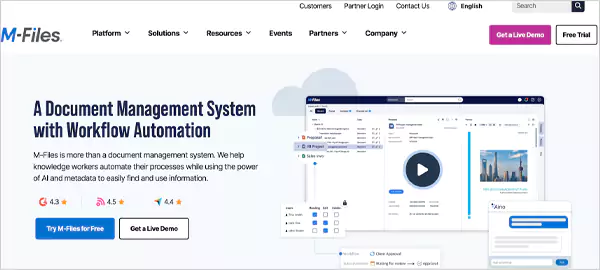
M-files simplify document handling with built-in AI and smart automation, making everyday tasks like naming, sorting, and routing hands-free.
Best for: Businesses with complex documentation and workflow needs, especially in regulated industries.
Why choose it: Smart classification, deep Office 365 integration, and AI-powered document insights.
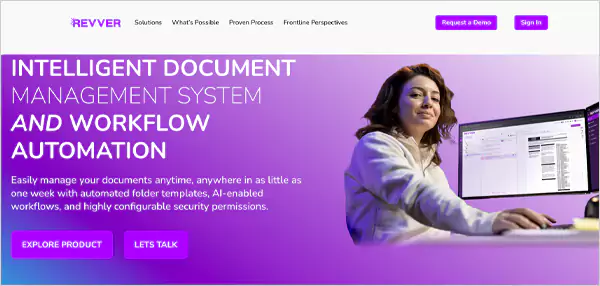
Revver focuses on easy collaboration and smart document versioning, making it ideal for distributed teams working together on projects.
Best for: Remote teams and businesses that rely on real-time collaboration.
Why choose it: Revver is reliable for its intuitive UI, eSignature support, and efficient document sharing. It helps in automating document processes with PDFs.
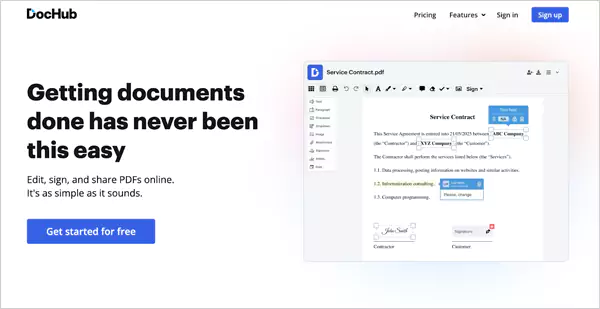
DocHub lets you edit, sign, and manage PDF documents right from your browser. You don’t need to download this DMS system software, plus, it is ideal for handling forms and contracts on the go.
Best for: Professionals and teams looking for an all-in-one PDF editing and sharing tool without needing additional software.
Why choose it: DocHub offers real-time collaboration, advanced PDF editing, and integrations with Google Drive, Dropbox, and more. Ideal for managing fillable forms and simple approval workflows.
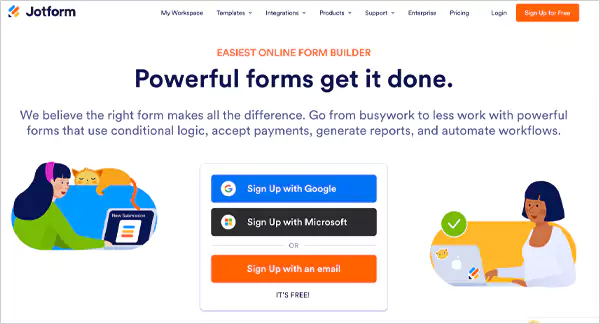
Jotform is known for online forms, but it also works as an HR document management software by helping you create, collect, and organize data with ease.
Best for: Teams that rely on form submissions, digital paperwork, and automated document workflows, especially in education, HR, and customer support.
Why choose it: 10,000+ templates, drag-and-drop form builder, and easy team collaboration.
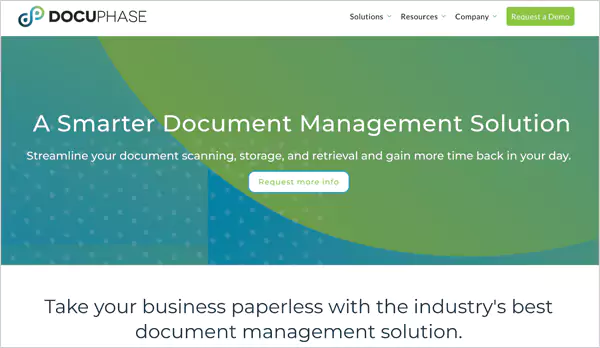
DocuPhase is a cloud-based platform that combines document management with smart workflow automation. It helps businesses digitize and streamline operations.
Best for: Mid-sized to large teams looking to automate repetitive document processes.
Why choose it: You should try it for OCR, customizable workflows, powerful search capabilities, and secure storage.
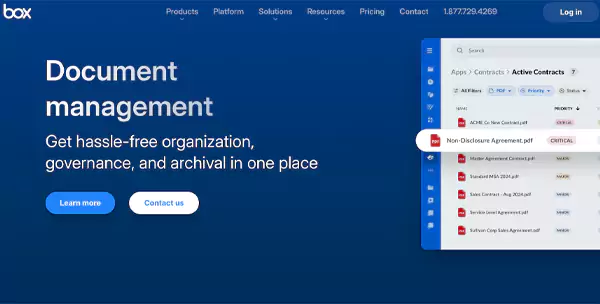
Box is one of the most popular document management systems trusted by global enterprises. It supports collaboration, data sharing, and smart document governance.
Best for: Enterprises and teams of all sizes that need robust security and integrations.
Why choose it: This document control software offers unlimited storage, AI-powered document handling, eSignatures, and integration with over 1500 apps.
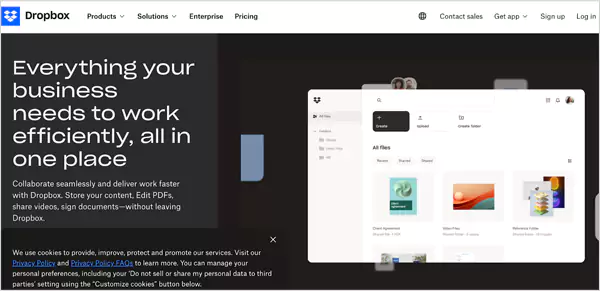
Dropbox Business enhances traditional cloud storage with advanced tools for collaboration, document control, and secure sharing.
Best for: Any team collaborating on shared files and projects.
Why choose it: For real-time sync across devices, file recovery, version control, admin control, compliance tracking, and offline access.
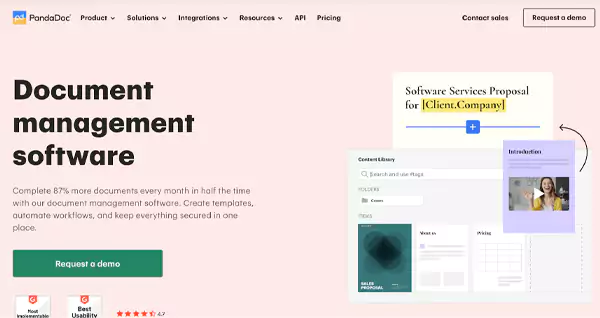
PandaDoc is an all-in-one document storage software for creating, sending, and managing business documents, particularly popular in sales and marketing teams.
Best for: Sales and marketing teams that need fast and professional document creation and eSignatures.
Why choose it: PandaDoc offers 750+ ready-to-use templates, legally binding e-signatures, and real-time tracking.
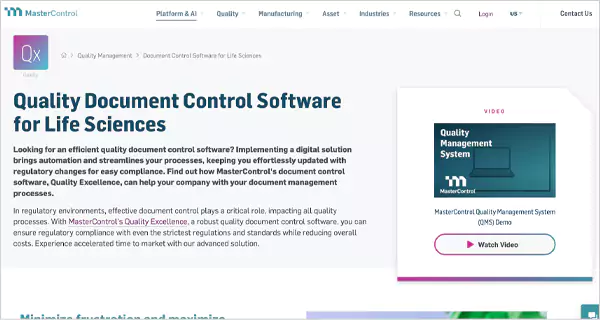
MasterControl is compliance-focused document review software built for regulated industries like healthcare, pharma, and manufacturing.
Best for: Large enterprises with strict compliance and document control needs.
Why choose it: It automates document approval, routing, and archiving while meeting global regulatory standards. Ideal for managing compliance at scale without manual effort.
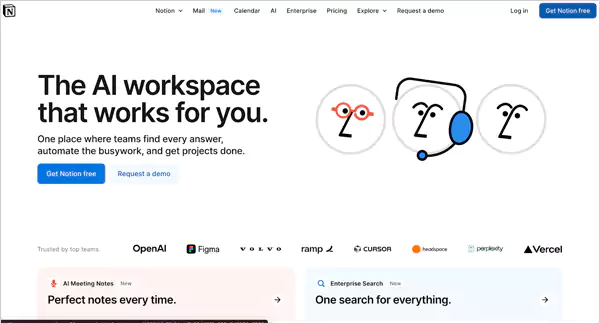
Notion is a flexible all-in-one workspace where you can manage documents, projects, and notes in one place. It helps you build custom workflows and document libraries with ease.
Best for: Customizable document databases and team collaboration.
Why choose it: It offers a free document management system software as well, and its clean interface helps streamline everything on the platform.
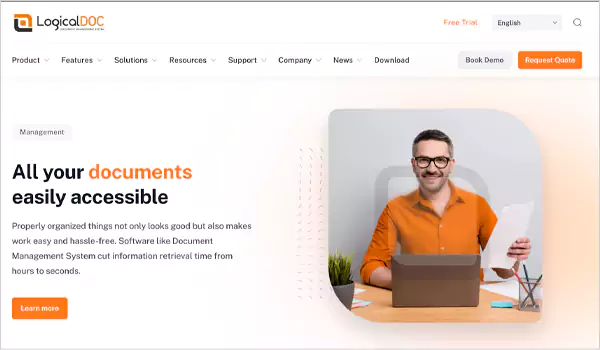
LogicalDOC mirrors traditional filing systems, making it easy to switch from paper to digital. It works across multiple devices and operating systems, offering accessibility from anywhere.
Best for: Teams looking for a simple and familiar filing experience.
Why choose it: The drag-and-drop interface and folder-style organization are intuitive even for non-tech users.
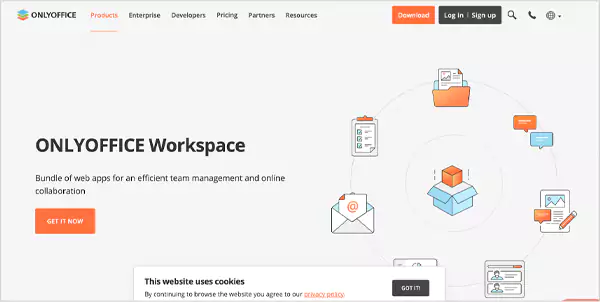
It is a suite of collaboration tools that includes document editing, document imaging software, storage, team chats, and task management.
Best for: Educational institutions, SMBs, and government bodies.
Why choose it: It combines powerful document tools with project management features, making it more than just a ‘Doc Control Software’.
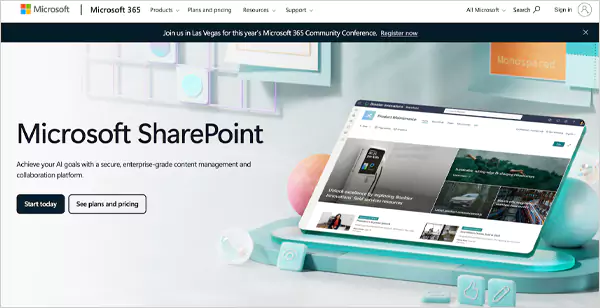
SharePoint by Microsoft is a robust document management and collaboration platform deeply integrated with the Microsoft ecosystem. It supports document storage, access control, and workflow automation.
Best for: Large organization using Microsoft tools.
Why choose it: Ideal for organizations already using Microsoft 365, SharePoint offers powerful customization and enterprise-grade security.

Adobe Document Cloud brings together Acrobat and Acrobat Sign to allow you to work with PDFs. You can create, edit, share, e-sign, and use document capture software from any device.
Best for: Managing and editing PDF documents.
Why choose it: Perfect for industries that rely heavily on forms or official documents, Adobe makes PDF handling seamless.
These are the top 15 DMS you should know about. Moving on, let’s take a quick look at the benefits of using document management software.
Why Do You Need a Document Management Software in 2025?

In 2025, businesses need to move faster, stay secure, and work smarter. That’s exactly what a document management system helps with. Here are the key benefits:
- Instead of waiting time in searching for files or juggling outdated versions, a DMS keeps everything in one organized and search-friendly place.
- Whether your team is remote or in-office, you can collaborate in real time, track changes, and avoid confusion.
- A DMS protects sensitive files with access controls, audit logs, and compliance tools for regulations like GDPR or HIPAA.
- From reducing paper, printing, and storage costs to boosting productivity, it saves time and money.
- It is scalable, mobile-friendly, and integrates easily with your other tools, making it a smart investment for any growing business.
In short, a good DMS helps you work better, stay safer, and grow faster.
Also Read: SaaS: Exploring Profitable Application Ideas for 2025
How to Choose the Best Software for Document Management?
Finding the right document management software starts with knowing what your business needs. Here’s a simple guide to help you choose smartly:
- List key features that you require, like storage, search, utility, or collaboration tools.
- Pick a DMS that can benefit you in the long-term growth.
- It should be compatible with your current tools and workflows.
- Make sure it fits your financial plan.
- Ensure it protects your data and meets compliance standards.
- Compare options, read reviews, and request demos.
- Choose those providers who offer training and solid customer service.
- Check if it allows custom workflows and smart automation.
Choosing the right DMS is about balancing features, cost, and usability to simplify your document processes.
Final Thoughts
Document Management Software makes storing and accessing files faster, easier, and more securely. While the setup may have a few challenges, the long-term boost in efficiency is worth it.
Now, I hope you have sufficient information on DMS to make an informed decision while picking a software for your team or organization. If you liked this guide, please share it with your friends and colleagues.
Read Next: How to Fax From iPhone? | Discover 7 Reliable Applications to Fax Via iPhone
Frequently Asked Questions (FAQs)
Ans: Box, DocHub, and MasterControl are some of the best in the market. However, this answer depends on your specific needs.
Ans: DMS stands for Document Management System. It is a software that helps with storing and organizing documents.
Ans: Microsoft 365 isn’t just Office tools. It also allows you to store, manage, and track documents in one place, making it a capable DMS for many teams.
Ans: Some reliable free options are OpenKM, OpenDocMan, and LogicalDOC.
Ans: Yes, it works like a simple DMS. It allows you to store, share, and manage files online. Many teams use it for everyday document workflows.
Sources:
