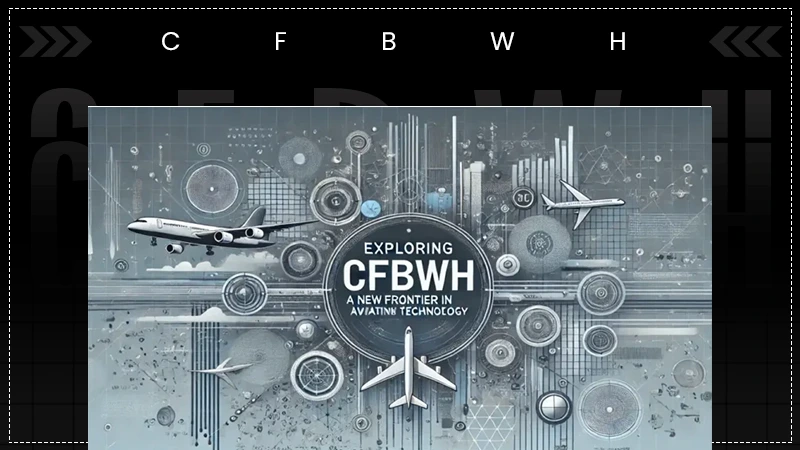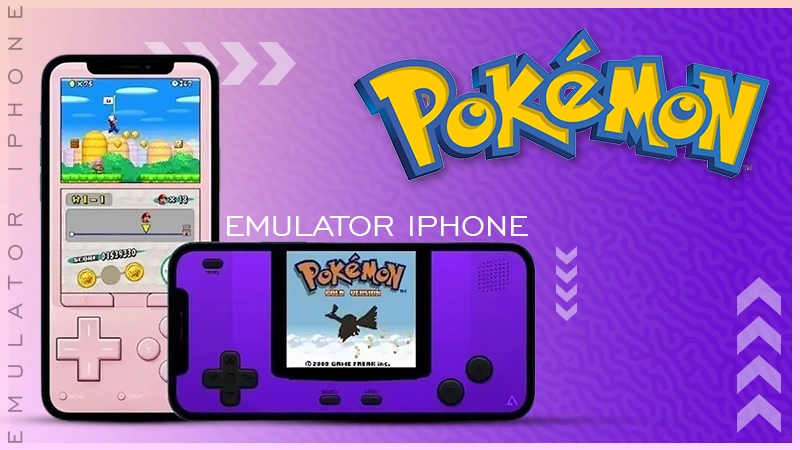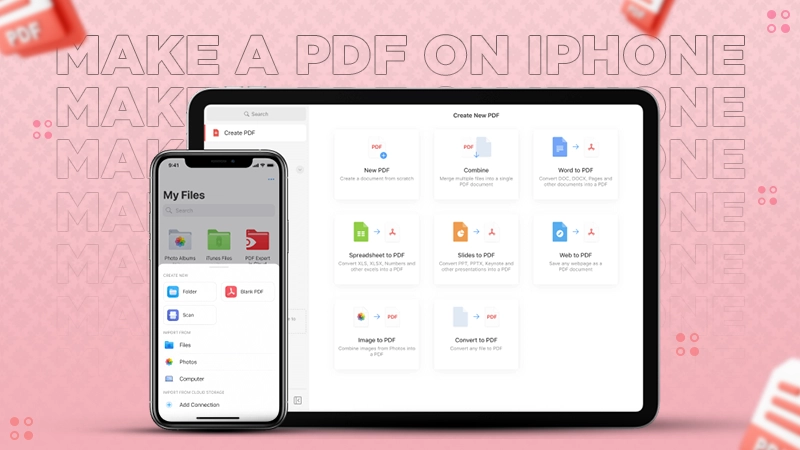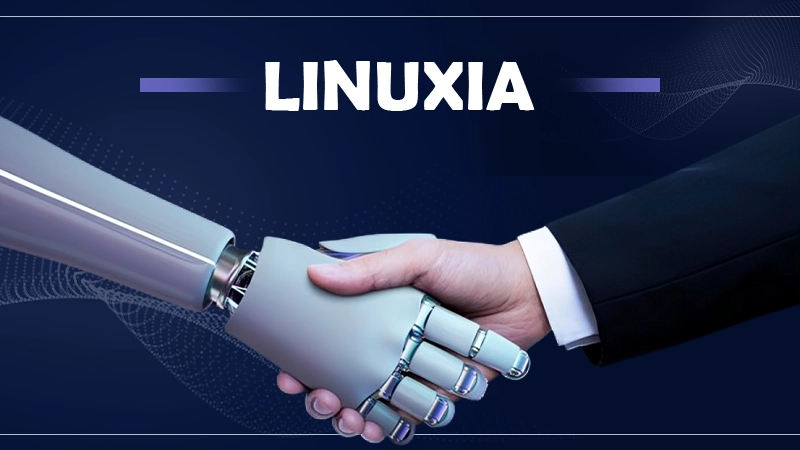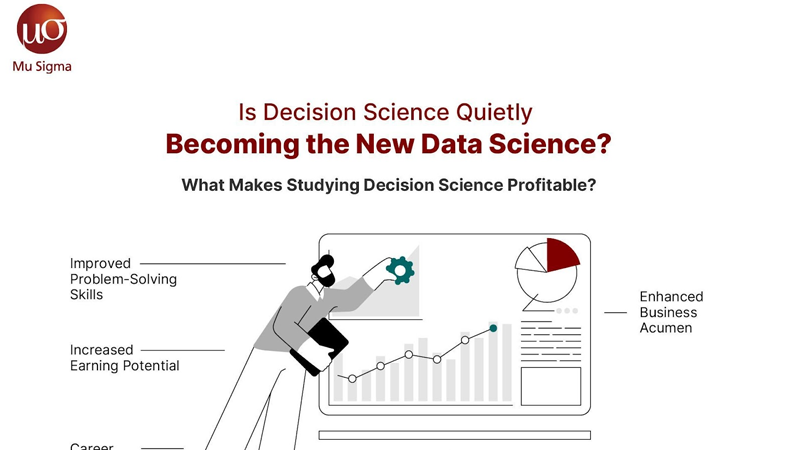Automating Document Processes with PDFs
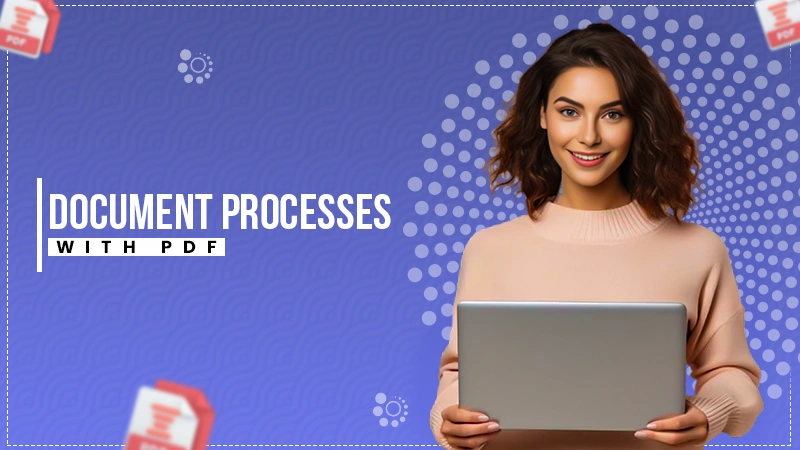
Automating digital processes refers to using software tools, scripts, or programming methods to make working with PDF files easier and more efficient. Automation allows businesses to handle and edit files faster and be accurate and productive.
PDF automation has many benefits, such as saving time, lowering the number of mistakes, raising efficiency, and making data standardizing document processes.
A PDF converter tool like Adobe is needed to simplify automation and give you full power over every part of a file. This is why, it gets further necessary for business enterprises to go for their services.
Moving on, this guide will show you how to use Adobe Acrobat to automate PDFs.
Steps To Follow For PDF Document Automation
Document automation or PDF converters are especially helpful in fields where files are used frequently, like finance, law, healthcare, or administration, because they reduce manual work, speed up processes, and improve document handling and collaboration.
So let us discuss the process of automating documents with PDFs:
Initial Batch Processing
Batch processing is helpful when you have a lot of data or files to deal with because it automates the process and makes you productive by eliminating the need to revise each item manually. You can work on several projects simultaneously with batch editing, saving you time and effort.
One great thing about batch processing is that it can automate jobs that need to be done repeatedly, saving time and effort. With this capability, multiple things can be processed at the same time or in a set order instead of each one being processed separately. This makes the converter run smoothly and increases output, especially when there are a lot of files or data to deal with.
OCR (Optical Character Recognition)
OCR or Optical Character Recognition technology turns paper bills into data that computers can read, so no one has to enter the information by hand. This not only saves time but also lowers the chance of making mistakes when entering data, ensures that the data is correct, and speeds up the whole process. With OCR, it’s easy to extract text from scanned PDFs or picture files.
It has many benefits, such as saving time, making things precise, boosting work, and enhancing presentability. Businesses can now handle printed or handwritten documents in completely new ways. This opens the door to an efficient and easier process.
Automate Form Filling
When forms are filled out automatically, it gets done faster, is far focused, and is easier for users. This eliminates the need to enter data by hand, reduces mistakes, and makes integration with different systems or databases easy. By streamlining this process, businesses can save time, boost productivity, and ensure they collect data consistently and correctly.
OCR has many benefits, such as saving time, improving accuracy, making text searchable and editable, lowering costs, increasing productivity, protecting document security, making them easier to access, and letting you extract and analyze data.
Use a PDF Editor
PDF editors like Adobe Acrobat allow users to edit, update, and modify files. They help organizations and individuals edit, annotate, protect, and convert them, making document processes more efficient.
These programs streamline document management and file work. The convert feature in editors lets users customize PDF files. You can edit document text, photos, and more. You can edit the document’s style and layout to suit your needs or add new content. This flexibility saves time and resources and allows you to work across platforms.
Try PDF Converters
Lastly, PDF Converter is a significant tool for managing your documents that are available in different formats. By changing files to the desired format, you can organize and store indispensable papers in a way that keeps their original look and structure over time.
Organizations can reduce administrative chores, improve how they manage documents, and make the processes for handling documents easier. For example, you can convert your JPG images to PDF and then merge them all in a single file for easy sharing and storage.
Also, one of the best things about a converter is that it can keep the original document’s structure when it’s being converted. The converter ensures that the original file’s text, fonts, images, and layout are kept in the PDF.
This means that the document will look and act the same on any device, operating system, or software used to view it. Because of this, it is a widely used and highly compatible file that ensures documents remain intact.
Start Automating for Increased Efficiency
Using a variety of tools and functions to automate PDF processes has many advantages for people and businesses that work with PDF files. Automating workflows can make different jobs and processes easier, better, and more efficient, leading to higher accuracy and productivity.
Our tip? Pick trusted and reliable converters that safeguard your content and protect your privacy when keeping your formatting intact.
Also Read: CocoFinder Guide