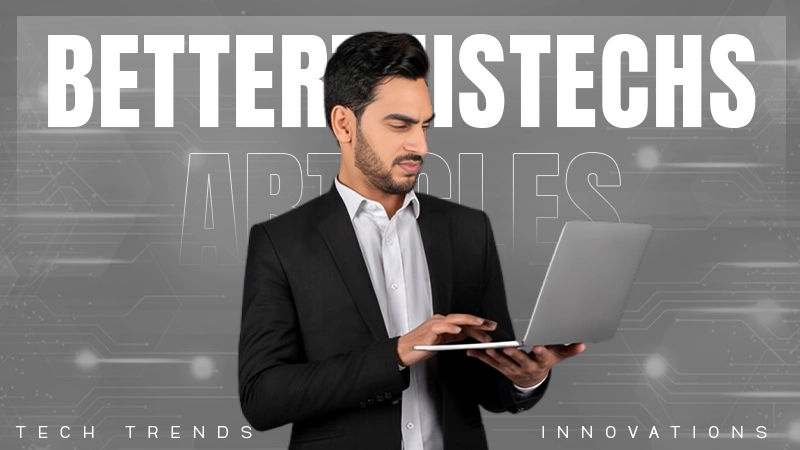From Clutter to Clarity: Object Removal as a Tool for Visual Storytelling
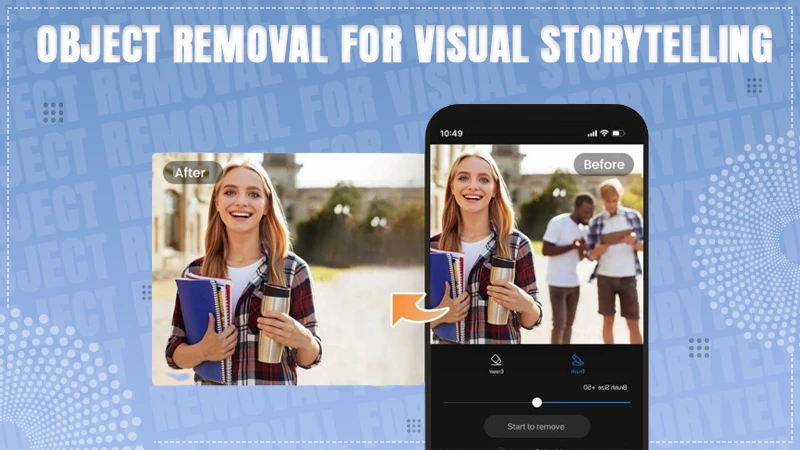
All my photographer friends must agree that “photography is the story they fail to put into words”. Since every story is different and is worth telling, the importance of storytelling in photography cannot be overstated.
It forms the heart and soul of a photograph, transforming simple snapshots into rich visual narratives. Also, learn about QXEFV – The Tool of New Age in this guide.
As an artist, they strive to create clean, uncluttered images, but in some cases, unwanted elements can clutter the scene. It can be anything from unnecessary text, a stray scribble, or a photobombing passerby. These detract from the image’s impact.
In turn, it simply enhances the overall composition, clarity, and impact of the image and lets viewers focus on the intended subject or message.
In this guide, you can see how cluttering unwanted stuff from an image can make a world of difference and how removal acts as a tool for visual storytelling.
Let’s get started…
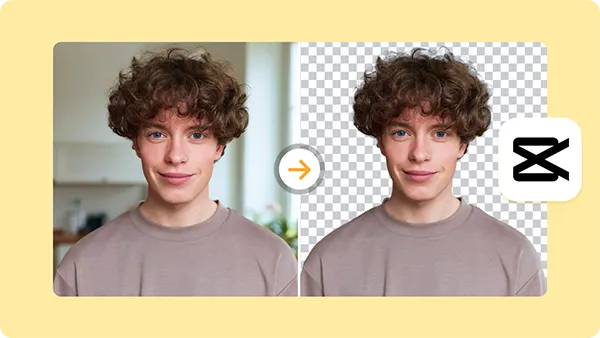
The Power of Selective Deletion: Removing Objects for a More Compelling Image
When unwanted objects can mar the most carefully crafted shots, that’s where object removal comes in. This has several benefits., depending on the context and the purpose.
For instance, for advertising photography, an image that is compelling as well as captivates the attention of the marketplace or viewers is required. Because images with unwanted objects or texts detract from the overall message of the campaign.
Due to the technologies available nowadays, it is incredibly easy to remove objects from images with a selection of tools and software. Having access to such tools, allow you to highlight the object you want to remove. Then, the tool automatically erases it from the image. Hence, preserving the remainder of the scene.
You can choose to opt for free online editors or heightened programs, choice is all yours.
Why Consider Removing Objects from Your Photos?
Image retouching has several benefits, here are some of them:
- Enhance Aesthetic: It allows you to highlight and draw attention to the main subject or key element in an image. Basically, eliminates destruction from the story, you want to tell through a photograph.
- Correction of Imperfections: imperfections like blemishes, stains, watermarks, light flare, etc. let people negatively judge photographers. Removing all present the subject in the best way possible.
- Removing Photo Bombs: photo bombing, mostly happens when trying to casually click a view or candid pictures. Possibilities are, people may appear in the background. Image retouching, eliminate those, and maintain the focus on the subject.
- Enhanced Composition: As mentioned, background detracts from the overall composition, removing them can make a difference.
- Privacy and Security: There will be situations, when photographers need to remove something or someone, to maintain privacy and security. With image retouching, they can blur faces or other identifiable details.
Mastering the Art of Object Removal: Techniques and Considerations
Before heading to the practical aspects of object removal, grasping the principles is vital. Below are guidelines to consider when doing so:
- Get Your Hands on the Right Tool: For that, consider each and every factor before deciding on one. For instance, ease of use, editing features, cost, etc. to name some, a few popular options are Adobe Photoshop, GIMP, and an online background remover.
- Comprehend the Importance of Background and Consistency: undoubtedly, the success of image retouching hinges on the consistency of the background. Removing an object can be challenging, especially from a busy or complex background. That’s why, you need to comprehend the importance of background consistency.
- Selection Accuracy: For accurate selection, one needs to be patient and precise. Rushing can eventually lead to unsatisfactory results and noticeable inconsistencies in an image. It is advised to take ample time to select an unwanted object. For example, pay attention to nuances like lighting, shadow, and textures.
- Content-Aware Fill: some tools utilize content-aware fill algorithms. It automatically replaces the removed image with the content that replicates from the surrounding area. This allows you to seamlessly blend the edited area into the background.
Beyond the Basics: Creative Applications of Object Removal
Have you ever tried object removal for creative purposes? Let’s say, for banners.
If not yet, here are some creative applications of image retouching for visual storytelling:
- Composite Photography: this includes removing objects from different pictures and combining two or more photos to create one for fantastical and surreal scenes.
- Product Mockups: You can use the ability to remove objects to insert a new product into the frame. This is mostly done when showcasing furniture in a room or clothing on a model.
- Adding a Touch of Mystery: Precisely and strategically removal of one awesome object, encourages curiosity and invites the viewers to fill in the blanks.
Beyond Software: Traditional Techniques for Object Removal
Although there are new techniques, some of them are easy to navigate while others are hard and require proper learning. When in need, you can rely on traditional ways to remove stuff from an image. Here is how:
- Cloning Tool: With this technique, you have to copy the selection of the background and use it to cover the area of unwanted stuff. This is particularly effective for removing small or well-defined objects from a consistent background.
- Dodge and Burn: It includes lightning or darkening specific areas and then subtly blends the edited area into the surrounding background. Mostly used in images, having objects that cast shadows.
- Laying: To layer an image, you have to duplicate a portion of the background and place it on a separate layer above the object you want to remove. After doing so, to get rid of sharp edges, you can use masking tools to selectively hide objects while revealing the duplicated background underneath.
Choosing the Right Approach: Balancing Technology and Traditional Techniques
Choosing the right approach totally depends on the editor or a few factors. For example, the complexity of the scene, the desired outcome, preferences, accessibility, etc.
We recommend you leverage a blend of software tools and traditional techniques.
Ethical Considerations: The Line Between Enhancement and Manipulation
Article consideration should always be at the forefront. To maintain that, here are some best practices to ethically remove objects from an image:
- Transparency: Transparency refers to being honest and upfront about the extent and nature. Especially when using it for journalistic or document purposes, transparency about the editing process is appreciated. Hence, make sure the true essence of the story is being told.
- Maintaining Context: Sometimes, overdoing creativity can manipulate the context. Avoiding that would be great.
- Authenticity: It is hard to maintain. For example, removing objects that are integral to the story or location can mislead viewers.
Conclusion
In conclusion, it’s ideal to say that object removal is central to the tool for anyone looking to create aesthetic or impactful shots. Doing this definitely provides a number of opportunities to beautify pictures.
When we say It’s really that easy to get beautifully edited photos in less than 24 hours, we mean it. How? With both traditional and modern creative techniques as well as tool sets.
So, why wait for long, depart a long-lasting effect in your image with object removal.