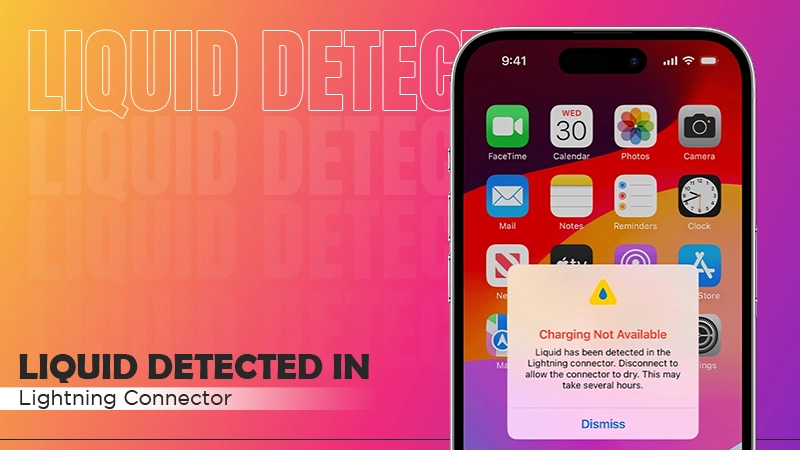“Repair State” Arrives in iOS 17.5: Keep Find My Active While Your iPhone Gets Fixed

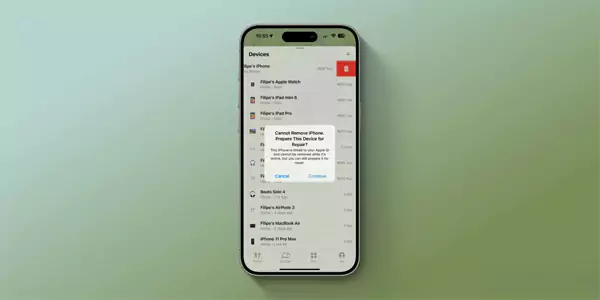
Currently, when you want to send your iPhone in for repairs to Apple or any other authorized repair center, you have to turn off “Find My” on the device. This way, Apple knows that you own the phone you’re sending in and that it’s not a stolen or lost device.
But that is all going to change. In the latest iOS 17.5, users will no longer have to turn off their “Find My” before sending their iPhone in for repairs and this is all because of the new “Repair State” mode.
The media outlet 9to5mac found evidence of this new feature in the codes of the iOS 17.5 beta 4, which was released to developers this Tuesday. This new mode seems to be partially working for many beta users and it changes the requirements for sending an iPhone in for repairs.
So, if you’re thinking of taking your iOS device in for repairs, Apple usually instructs you to turn the “Find My” on the device off. But this process has become a lot more complicated thanks to Stolen Device Protection, which was added in iOS 17.3.
This will all change with the iOS 17.5 update, it seems. The new “Repair State” feature will now let users confirm their Apple ID and password before they can send their iPhones for repairs. As a result, Apple techs can confirm that the person who sent the phone in for repairs is actually the owner.
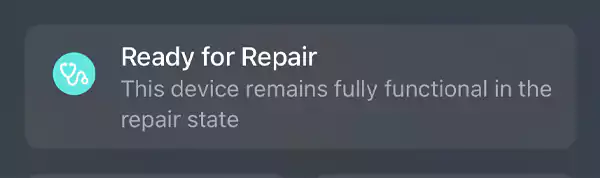
If you want to try out this feature, it is advised that you do not do so. Because, as of right now, there is no way to turn off the feature unless you send it to a repair tech.
This new mode should be very useful for users who want to send in their iPhone for repairs, especially since some users were confused by the need to turn off “Find My.” By the way, Repair State is only available for iPhones, not iPads.