8 Effective Methods to View Course Hero for Free in Android?
Course Hero is a trendy name among collegegoers. It has everything, from homework answers and assignments to lecture notes and research papers. This E-learning website is a type of ‘pay to use’ platform and has subscriptions ranging from $10-$40.
But let’s be honest. Do all students have that kind of money? College life is all about living on a tight budget. And with a premium subscription this expensive, not everyone can access it.
But don’t be disheartened; in this blog, we talk about a few official methods and workarounds that will remove unblur on Course Hero. So, let’s dive into it!
What are the Course Hero Membership Plans?
The platform has various subscription plans, so the students can choose whichever suits their budget. That being said, please note that there’s no free plan for the website.

The platform offers 3 types of plans: annual, quarterly, and monthly. Refer to the table below for pricing.
You can pay via PayPal, or using any credit or debit card. And if you change your mind, or aren’t impressed by the services; you cancel your membership anytime easily.
| Monthly | Quarterly | Yearly |
| $24.95 per month | $59.85 every 3 months | $119.40 for 1 year |
| You get access for 1 month to all Course Hero documents. Additionally, you get to ask up to 10 questions to be answered by tutors. | You get 3 months of access to Course Hero study material. With this plan, you can ask 20 tutor questions. | You can access Course Hero materials for 12 months. You can ask 40 tutor questions as well. |

The Course Hero website also has a money-back guarantee policy. If you are not happy with the content, you can always get a refund for your hard-earned savings. Just make sure you apply for a refund within 30 days of purchasing the subscription and follow the policies of the platform.
How to View Course Hero for Free?
The content available on Course Hero is indeed helpful. You may want to read all the documents, but the answer blurs part is irritating, right? However, there are plenty of methods to remove blur on Course Hero. Some are approved by the portal and some are just workarounds. We are going to mention all of them and guide you to use them judiciously.
The ‘Official’ Method
Course Hero understands that students love and need low-cost resources, so it came up with a free trial method. During this period, you can view and download all the resources available. Moreover, it also lets you examine if it is worth getting the subscription.
Follow the steps below to get your hands on a free trial:
- Go to the Course Hero official website.

- Either log in to your existing account or click on ‘Join’ to create a new account.
- Creating a new account is very easy. First, click on “Join” and you will be directed to a new page.
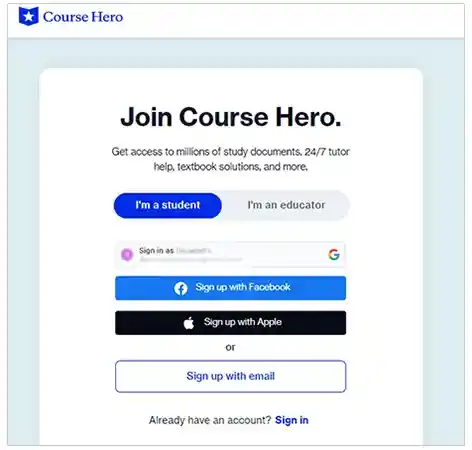
- Now you have to select “I’m a student.”
- Next, sign up using your E-mail, Gmail, Facebook, or Apple ID.
- Now you have to enter your school name. This helps Course Hero customize resources for you.

- If you are an existing user, click on login in the top right corner of the Course Hero webpage.
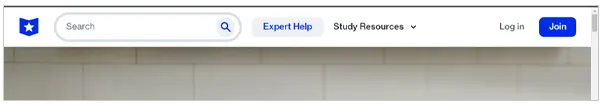
- Now you will land on a new ‘Welcome Back!’ page.

- After entering all the required credentials, click on the blue Login button. You can also opt for the remember password option.
- You have successfully registered on Course Hero.
This free trial period lets you explore virtual textbooks along with renting books. You can also get the benefits of one-on-one tutoring sessions.
Note: Do remember to cancel your subscription before the trial period ends. Else, you will be charged according to the plan you have chosen.
The Inspect Element Method
Next is the ‘inspect element’ trick. This one is sort of a hack, which is also quite popular among students:
- Go to coursehero.com.
- Select the subject, course, and exercise you want answers for. You can type your subject in the search bar displayed at the top of the page.

- Now you will be presented with the related textbooks. You can tap to choose the one you need.

- Your answer will be presented with some of its parts hidden. Go to the blurred part and right-click on it.

- Then scroll down, and select ‘inspect’.

- A separate window, with the source code of the page will open.
- You have to find the <div> tag. In case you can’t see it right away, try manually searching by clicking Ctrl+F→ “Hide”.
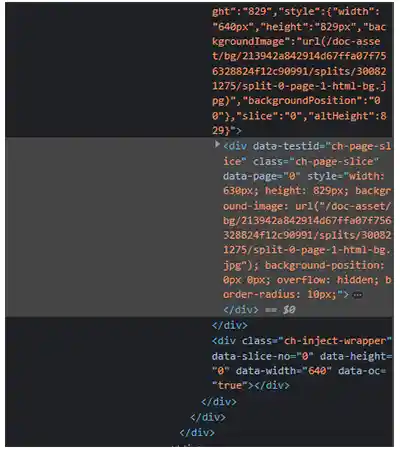
- The next step is changing the class value.
- Double-click on the class. Now select the class value. Replace the existing class (within“ ”) with “none”.

- Press ‘enter’ and this will unblur the document.
Note: As of February 2023, Course Hero has upgraded its websites to fix glitches. So, this technique might not be applicable to all kinds of documents. Many articles won’t open using this method, showing gibberish language. However, this still might work out for some.
The Upload to Access Method
If the ‘inspect element’ method does not work for you. You can start by uploading some of your own documents to access the study material on Course Hero. However, this method might require some effort from your side. But in the end, it’s worth it.
- Log in to your course hero account from the official website.
- Click on ‘Upload now for access’.

- Upload your documents by clicking on the pink add document button.

- You can either source articles from anywhere on your desktop, or you can also upload from other places like ‘Drive’.
- After the uploading process is over, your documents will be reviewed by the Course Hero team.
- If approved, you will be notified and for every 10 published articles, you will be granted access to 5 Course Hero documents.
Reading Uploaded Content
Yet another smart way to get Unblur Course Hero free of cost is by reviewing uploaded material. You have to read at least 5 Course Hero documents on the platform and give them a rating. This way you earn rewards that help you in accessing the restricted study materials.
Publish Quizzes for Students
Course Hero always encourages students to share their academic notes. Likewise, you can also create and upload your own study material. For instance, a quiz about a topic from your curriculum.
Start off by unblurring any 3 documents using the aforementioned methods, then share the quiz you made. Now, you can ask your fellow students to take the quiz or wait for the quiz to get popular on its own. Either way, the more people take the quiz, the more unlocks you earn. Just contribute and earn credits.
Note: Remember to check out and abide by the Course Hero guidelines while creating and sharing the quiz.
Utilize Referral Rewards
Popularizing Course Hero among your friends and classmates can get you one step closer to having access to Course Hero documents. Yes, you heard it right. All you have to do is spread the word by sharing the referral link after your Course Hero registration. Now, whenever someone signs up for Course Hero using your link, you get $25. Collect enough, and purchase a plan to remove blur on Course Hero.
The VPN Alteration Method
Sometimes, changing the IP address helps you avoid some restrictions. This happens because your server appears to be from another country where the Course Hero regulations may vary.
So, how do you do this? Use the following steps:
#1: Get a VPN (Virtual Private Network).
#2: Now click on the “View full document” tab appearing on the answer.
#3: Now save the unblurred document in your Drive.
Using Any Document Unlocker Tool
The internet is actually filled with many tools that can help you unblur various kinds of documents. These Document Unblockers can also be helpful to you in your Course Hero Unblur mission.
Note: Both the methods of changing IP address and using document unlockers do not abide by the rules of Course Hero. Using these might solve your issue, but you should also be aware of the consequences. Course Hero may ban your account on the premise of violation of protocols. So do it at your own risk.
These methods are applicable on all devices while accessing Course Hero using the official website. But if you are someone who is more used to using apps on your mobile, you can go for the upcoming steps.
How to Unblur Course Hero on Android/iOS?
Course Hero does not have any dedicated Android or iOS applications. You can access the official website using your phone’s native browser or using Chrome, but it won’t unblur the answers. For that, the viable option is the tweaked app that will help to remove blur on Course Hero.
The tweaked version of any app is actually available through a third-party tweaked app store. They have better functionality than the original version of the application, as they are modified to accommodate added features. So, even though Course Hero is not readily available on the App Store or Play Store, the tweaked version actually stands out as a better option.
Adjusting Phone Setting for Course Hero Tweaked App
So how do you get the tweaked app for Course Hero unblur? For this follow the next few steps:
- Starting with the iOS users, you need to go to Settings, scroll down, and click on ‘battery’.
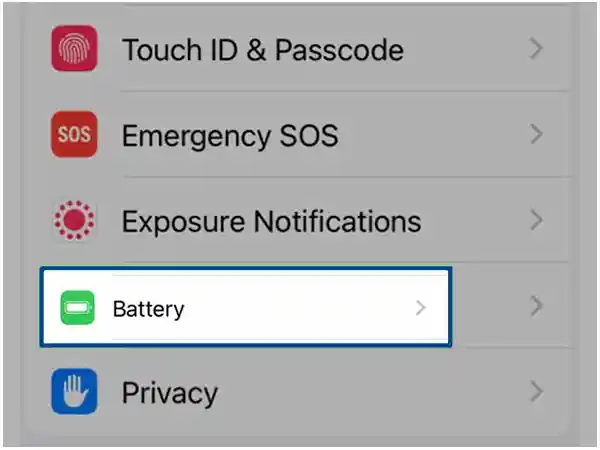
- Now, turn on the ‘low power mode’.

- Then, go back to Settings.
- Now, click on ‘General’.
- Scroll down to find ‘Background App Refresh’ and tap on it.
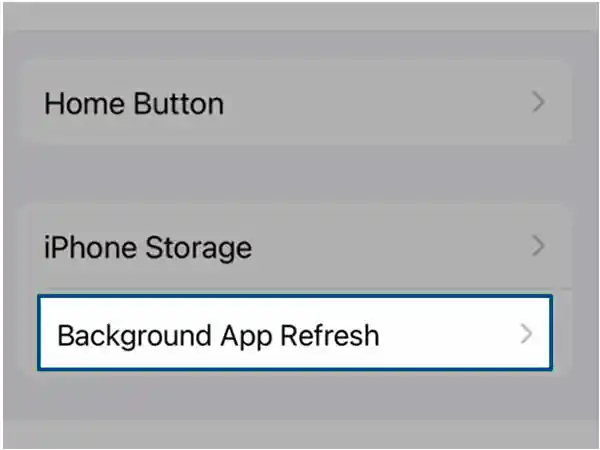
- Now ensure that your ‘Background App Refresh’ is turned On. If not, then click on it to turn it ON.
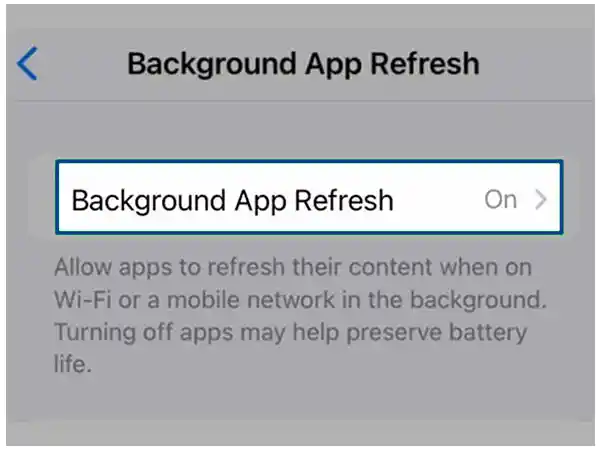
- The next step is to scroll down and click on ‘Wi-Fi & Mobile Data’ to select it.

For Android users, all the aforementioned steps remain exactly the same. In case your Android device has an ‘Adaptive Battery’ setting, make sure to turn it off before proceeding with the download.
Also Read: How to turn 5g off on Android to save battery?
Downloading the Course Hero App
After making the necessary changes in the ‘Settings’ of your mobile device, it is time to download the application. The application is not available on any application stores, people are usually familiar with. It can only be downloaded using dedicated links.
- Go to the browser of your device.
- Now search for ‘ojapp.vip’.

- This will direct you to ‘OJ Apps’. This is a third-party app store.
- Now in the search bar, type ‘Course Hero ++’.
- Then, click on the ‘Get’ tab.
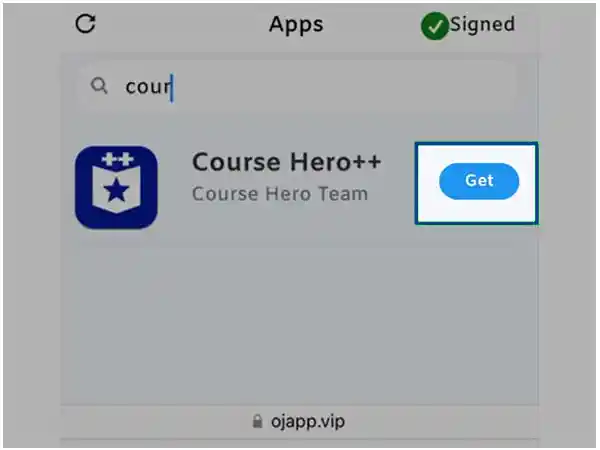
- Scroll down to the bottom of the screen to find a rectangular box with an upward arrow encased in it.

- At last, click on ‘Add to Home Screen’.
- Now you have to name the app so that you can easily find it.
- In the top right corner, click on the ‘Add’ tab.
- After that, follow the app instructions to register on it.
The tweaked version of Course Hero offers you all the premium features without charging even a single penny.
However, even though this option might be really great remember that it is not legit. In case you do not want to do anything unethical, the next section catalogs all the possible legitimate ways that answer your query, “How to view course hero for free?”.
How to Unblur Course Hero Officially?
For those who do not wish to use workarounds, there are a few Course Hero-approved shortcuts that can help you unblur Course Hero free of cost. Using this is way more advisable than some of the previously mentioned sneaky methods, as these do not run the risk of getting you banned from the platform. Also, these official techniques are sure to work without fail:
- Register on Course Hero and upload your documents. For every 10 documents of yours, you will be granted 5 unlocks.
- You get unlocks when others read your documents. For 5 of your documents that get read by others, you earn access to one document.
- Course Hero aims to deliver quality content. That’s why it only approves authentic and relevant uploads. When students like your content, you get rewards, too. Every time your content gets 5 thumbs, you will unlock 1 free reward.
- Not only that, but you can also review documents. You can rate 5 articles, documents, or questions and get to unblur one of any documents you choose.
Read Next: How to watch TikTok without an account or app in 2023?
Summing It Up
Well, this concludes our discussion. We have listed quite a few tried and tested formulas that will let you remove blur on Course Hero. Before parting, we would like to advise our readers to stick to the official methods as much as possible. The sneaky hacks may work for many and thus seem tempting, but they can have adverse effects, too, like accidentally downloading a virus. Hence, go by the safe methods.
FAQs
Ans: You can use legitimate methods to unblur Course Hero free of cost. There are certain tricks that are approved by Course Hero.
Ans: Course Hero does not have any mobile app, so you can not install the official one.
Ans: With a Course Hero membership, you get access to 30 documents every month. If you do not use all 30 unlocks, it won’t be carried forward to the next month.
Sources:
