Review Imagestotext.io: How to Extract Text from Images?
Has your boss given you many documents that should be digitized quickly? It seems a horrifying dream especially when entering data manually.
Are you one of those who is looking for a tool that will help you extract matter from photographs quickly and easily?
Well, if so, don’t go any further because your quest is over. We are going to discuss an amazing image-to-text converter.
Indeed, the converter is capable of extracting written content within seconds while ultimately saving your time and allowing you to devote it instead to more pressing concerns.
Imagestotext.io is an OCR tool that helps users extract written work from photographs.
In this guide, you will learn what an OCR is, how to use imagestotext.io for extraction, and its features and benefits.
What is an OCR Tool?
The OCR is developed to extract it from photographs.
OCR stands for Optical Character Recognition, it recognizes the words and sentences in the images and quickly converts them to editable digital matter.

Statistics:
According to the reports from 2022, the global OCR market size was valued at USD 10.62 billion. Shortly, it is expected to grow at a compound annual growth rate of 14.8% from 2023 to 2030.
It has an advanced OCR model that is powered by AI technology. Due to its AI technology and advanced OCR models it can extract quickly and accurately.
How to Use Imagestotext.io For Text Extraction?
Written content extraction has become easier using it.
The user can quickly and accurately extract matter. On top of that it is very easy to use. Follow the steps given below:
Take the Picture:
Click the pictures of your documents and save them on the computer. You can also scan them if a scanner is available.
Make sure to convert scanned pictures to formats like JPG, PNG, etc.
Upload Them:
After taking pictures of the desired documents, visit imagestotext.io.
You will see a dialogue box where you can upload the photographs.
There are three uploading options:
- CTRL+V = copy and paste the pic.
- Drag and Drop = Drag the pic and drop it on the tool.
- Browse = upload them from your computer.
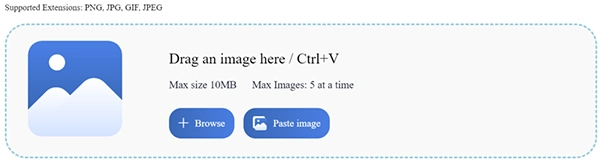
Upload it using one of these methods. You can upload up to 5 pictures at a time.

Start Processing:
After uploading the pic, click on the “Get Text” button.
Its processing will start immediately. The tool will quickly copy written content from pictures.
Note that, words will appear in the dialogue box in just a couple of seconds.

Compare the Results:
The next step is not compulsory but if you are a perfectionist, you should follow this step.
Compare the extracted matter with the original one and see if it is accurate or not.
Imagestotext.io is an AI tool that can copy words from pictures, so the chances of mistakes are extremely rare.

Save the Extracted Text:
Once it is confirmed that the extraction is accurate, copy the content and paste it into the desired Word document or database.

Just follow these 5 steps and quickly digitize any matter for free.
What are the Features of Imagestotext.io?
This is a unique photo to text converter online that helps users digitize physical documents.
Despite this, it includes numerous features that make it a worthy tool for JPG to matter online. These features are discussed below in detail:
AI OCR Tool:
This converter is developed using AI OCR technology which makes it a highly reliable one for extraction.
Multiple Image Converter:
This jpg-to-text online converter can extract words from multiple pictures at a time.
As mentioned earlier, in a single process, it can convert up to 5 pictures.
The matter of each one will appear in a different dialogue box to help users identify words without any problem.

Multiple Language Processor:
It is a multiple-language converter that can convert words in any language of the world.
Regardless, the extracted texts can be converted into all officially used languages. To put it simply, all widely spoken languages of the world.

Scalable Text Extraction:
It can copy matter from pictures of any size, it can be large or small. The limit of the picture size is 10 MB.
Images Formats:
Imagestotext.io is capable of working with various picture formats including JPED, JPG, PNG, SVG, GIF, etc.
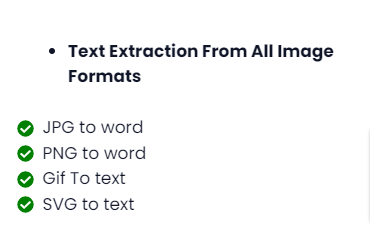
Blurry Text:
Imagestotext.io is highly developed and is capable of extracting blurry matter from pictures.
Sometimes, the users have unclear pictures of the content that they need to transcribe.
They can use this amazing converter to extract text from distorted or blurry images.
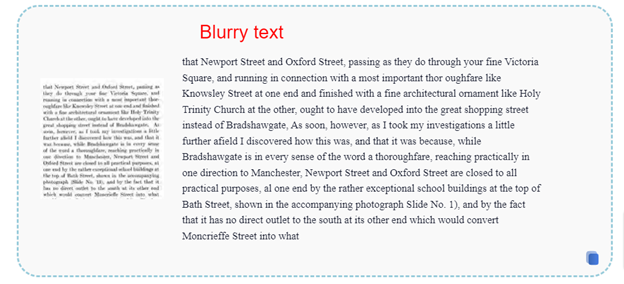
Handwritten Text:
Due to its high-end development and AI technology, this converter can even extract handwritten words from photographs.
This characteristic is usually absent in most OCR ones because they don’t have AI technology support.
Font and Style:
Moreover, this converter can understand the matter in various fonts and styles, even curvy and joined fonts are supported and matter is accurately extracted.
Free Online Tool:
Imagestotext.io is free to use and can perform what it claims for free.
However, there is no need to download it. A plus point is that it doesn’t require any signup or login.
Security:
Imagestotext.io has taken great care of security and can copy content from pictures without leaking your information.
This doesn’t save any data and is an encrypted tool which means your data can’t be read by the developers.
What are the Benefits of This Image-to-Text Converter?
- Convert multiple photographs at a time.
- Extract data from images accurately.
- Free tool, you don’t need to spend any money.
- Extract text in any language.
- Convert handwritten notes.
- Safe to use.
- Even recognize distorted and blurry text.
Conclusion:
In short, imagestotext.io is a reliable and efficient ORC that quickly extracts text from photographs.
It is very easy to use and extract large matters for free. Try this today if you are running short of time and have a large amount of content to transcribe.
Also Read: Text Extraction From Images
