A Comprehensive Guide on Facebook Reel Download on iOS, Android Mobile, and Laptop 2024

Before I chime into telling you the ways to download Facebook Reels, I have a question to ask:
Do you use Facebook? Let me correct myself.
Do your parents use Facebook?
It might be an ‘ouch’ moment for some of you, but this is the bitter truth now.
However! There is still the good part left – Facebook Reels. Even though Facebook isn’t as popular among Gen-Z as Instagram, which even has numerous Instagram followers apps, many still thrive to watch and download Facebook reels.
They are so engaging, after all. But how does one do that?
Are you also one curious individual who wants to know how to download Facebook Reels? Or simply want to help out someone with the process? Join us and find out the ‘how’ part here.
Facebook Reels Video Download Tools For Various Devices
Reels are an entertainment source on the platform of Instagram and Facebook. It is possible to download these reels easily and save them on our smart device gallery. So, unveil various FB video reel download applications for Android, Mac, Laptop, and many other devices.
On Desktop
If you are considering downloading the FB reels on your desktop, it is easily possible. Facebook reels are also available for desktop users, all you need to do is search for them. One can easily download it from fdown.net Facebook reels video download by link on Desktop is present below.
- Open Facebook.

- Go to the reel that you want to get downloaded.
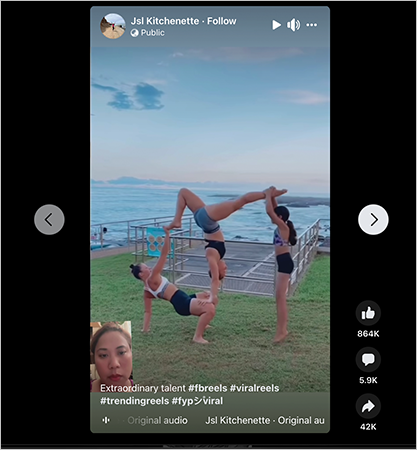
- In the bottom right corner of your reel, tap on the three dots. Click on the “Copy link to share” option. The link will get copied.
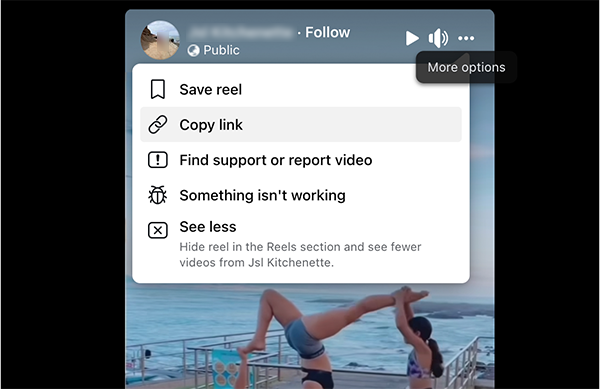
- Now open the fdown.net application.

- Paste the link on the search bar of the appeared page.

- Your video will get downloaded.
On iPhone
It is possible to save Facebook reels on iPhone with free tools. You can easily download the FB reels through the SnapSave.net application. That allows the user to save reels with less effort. All you need to do is:
- Open the Facebook application.
- Search for the video that you want to get downloaded.
- Tap on the share button of the video and copy its link.
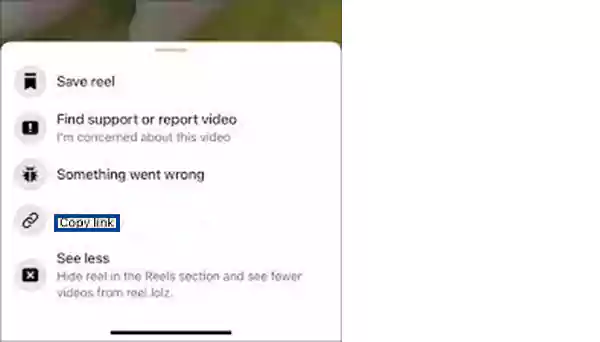
- Simultaneously, open the SnapSave.net Application.

- Paste the copied link from Facebook here on the Any Video Saver applications search button.
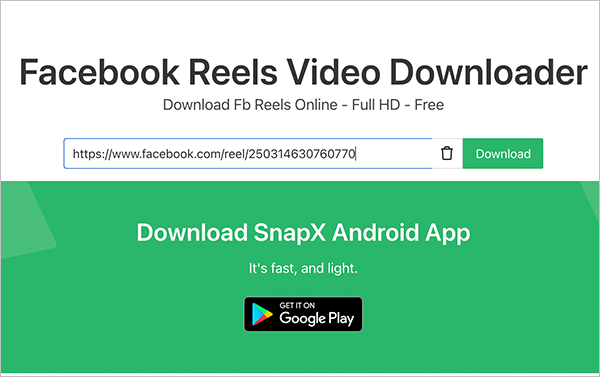
- Now tap on the download option.
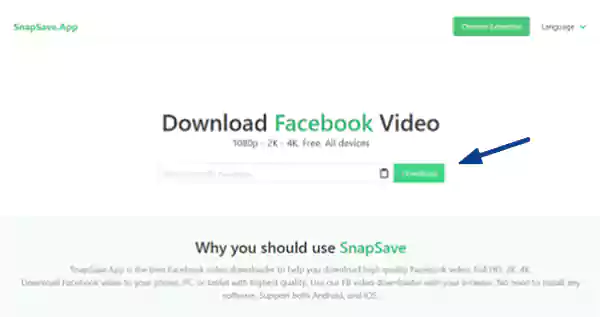
Your video will get saved on the gallery itself through the above-discussed steps for Facebook reels video download by link.
On Android
There is a Facebook reel downloader specifically for Android phones. Android users can access the FBDownloader.app for Facebook reels video download in the gallery. Follow the steps below.
- First, launch the Facebook application.
- Choose the video or reel that you want to download.
- Next, tap on the bottom right three dots option (ellipsis button) on your reel screen.
- Now click on the share button and copy the link to get it downloaded in the gallery.
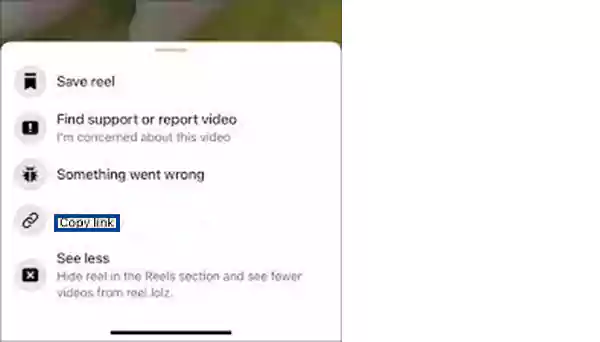
- Now open the ETM Video Downloader. Put the copied link into the search button of ETM downloader.
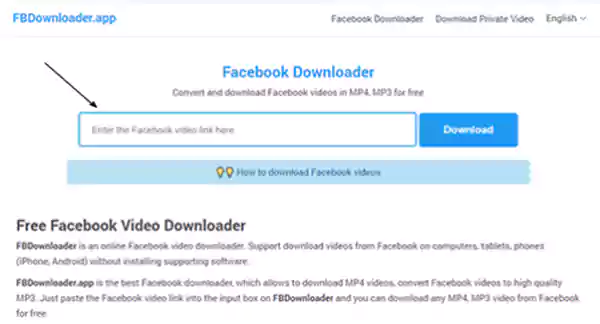
- At last, click on the “download” option to get the video downloaded in your gallery.

On Mac & PC
The below-mentioned steps will help Mac and desktop users to save Facebook reels. The website 4Kdownload.com not only helps Mac and laptop users but also Desktop PCs to help Facebook reels video downloads in the gallery.
- Go to your Facebook reel, that you are desiring for online download for your gallery.
- In the bottom right corner, click on the share option.
- Choose the “Copy link to share” option.
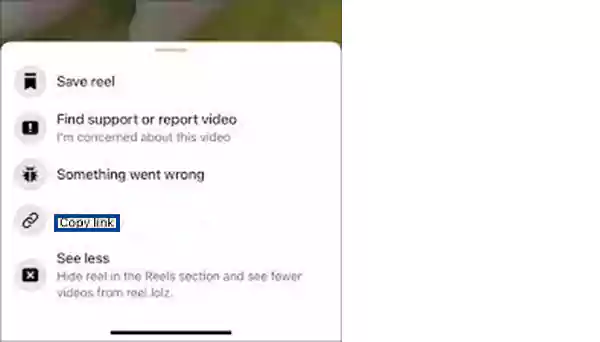
- Open the 4Kdownload.com, and paste the copied link of the Facebook reel on the search option.
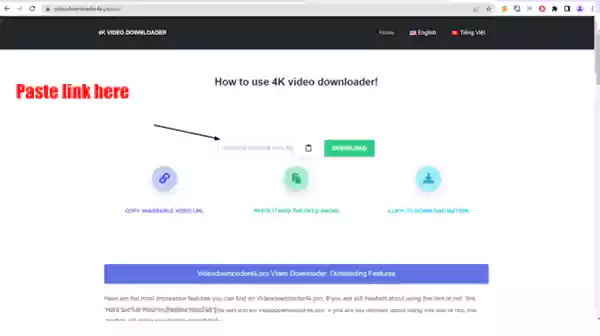
- Tap on the download option.
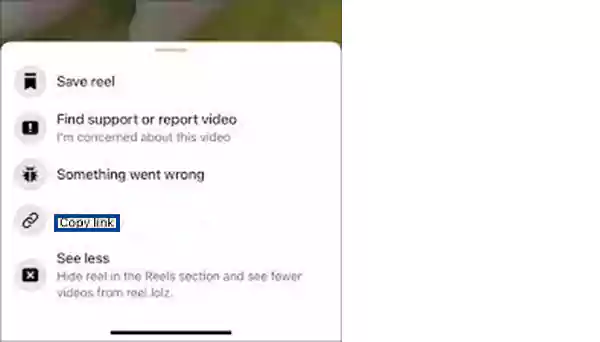
- Reel will be downloaded on your gallery.
Steps to Save Facebook Reels on iPhone and Android With Music
You might be wondering about the way to securely download your favorite Facebook reel with music. Let’s get to know those pivotal steps one by one.
- Move to the reels section of your Facebook.
- Choose your desired reel. If you post the reel, move to your profile and choose the “My Reels” option.
- Click on the “ellipsis button”(3-dot icon) present in the bottom right corner.
- Tap on “Copy Link”.
- Now, visit the Facebook video downloader website, fdown.net, or anyone that you prefer.
- Securely past the copied video link on the downloader application required field.
- At last, tap on the download option. Remember to download the video in HD quality.
- After downloading is done, move to the files option.
- Navigate to the Download files option.
- Open the reel file that you downloaded and tap on the share button.
- Click “Save Video” to keep it safe on your Photos app.
Successfully, you will get your desired reel with music saved on the Photos application. Now you can easily share with anyone.
Various Facebook Reel Download Apps and Websites
We came across various applications for different smart device users for FB reel download. Let’s get to know some very popular applications other than the one we discussed earlier.
- FBDownloader.app: A free tool that helps you download the reels in HD quality. You can also download the reels in 1080p, 2k, 4k, and 8k with sound. It will allow you to download Facebook reels in the gallery by just pasting the Facebook reel link on the input box of this website. Once the reel gets downloaded, you can check it either on the download section of the files or the browser history.
- SnapSave.app: It’s a website that also has an Android application. Facebook reels video download by link can be done easily through it because all you have to do is paste it in the toolbar at SnapSave, click download, and select the server for downloading reels. You can download the FB reels in various formats and on almost all devices, including PC/Mac, Android, and iOS.
- FDownloader.net: A free Facebook reel downloader that allows Facebook reel video download online. One can download the FB reels instantly, fastly, and securely with the best full HD quality(1080p, 2k, 4k, 8k). It is available on PC/Mac, Android, and iOS.
- HeatFeed.com: A simple user interface FB reels downloading tool that supports almost all devices. You can easily download and save reels to your gallery without revealing your login information or providing any Facebook-related credentials.
- InstaSaveVideo.net/facebook: A free tool that does the online task of Facebook reels video download. It is designed for Android, PC, or iOS devices and is a fast and easy way to download FB reels and short videos. All you have to do is paste the link of your desired short video on the “instavideosave.net/facebook” input field.
Closing Thoughts
Facebook has become one of the popular attractions among people of all ages. Much flattering are the reels and videos, and with that comes the desire to save them. We got to know about various applications that help to sort the query “how to download Facebook reels?”. From laptop users to desktop PC, and Android users, easy steps to download favorite reels and videos are curated in a reader-friendly way.
FAQs
Ans: Facebook first brought reels in March 2021 as an experiment for only Indian and US users. Later in February 2022, it released this globally.
Ans: Initially, Facebook reels were experimented with for 30 seconds for Indian and US users.
Ans: Facebook allows reels and short-term videos up to 60 seconds long.
Ans: Yes, it is completely legal to download the reels on Facebook until and unless they are used from a public account. It is not appropriate to download reels from private accounts.
Ans: The video size to upload a video on Facebook is 10 GB. If a video file size crosses this limit, you might suffer from the quality of the video.





