How to Change Location on Find My iPhone
Are you tired of your overprotective parents keeping a watch on you as soon as you step out of your house? Find My iPhone is a valuable app that helps you locate your phone in case it gets lost or stolen.
However, sometimes this feature gets annoying when you want privacy and prevents people from knowing your location for certain reasons. Also, learn about True Tone on iPhone with this guide.
Tools like iMyFone AnyTo-Location changer enable you to fake the location of your iPhone so that no one knows where you are.
Why Should You Fake Your Location
The Find My iPhone feature which is now known as Find My Friends shows the real location of you and the others you know. There can be many reasons why someone would want to fake their location, some of them are:
- You want to hide your current location from your friends and family.
- Someone with a criminal mind might use your location to stalk you and harm you.
- Preventing other apps from accessing your exact location.
- If you want to surprise your friends without letting them know where you are.
There are countless other reasons why you should keep the Find My Phone with a fake location. Here’s how to fake location on Find My iPhone.
4 Ways How to Fake Location on Find My iPhone
Changing or faking your location for the Find My iPhone software has its several advantages. Here are the 4 methods on how to change location on Find My iPhone:
Method 1: iMyFone AnyTo
The first and easiest method to fake your location is through iMyFone AnyTo-Location changer tool. This program will help you change your GPS location from anywhere to anywhere in a single click. You can also simulate the GPS movement along with customized routes so that the location faking looks more real to anyone who is tracking you.
How to use iMyFone AnyTo-Location changer
- Visit the official website of iMyFone and register your iMyFone Account with your email first before accessing the software.
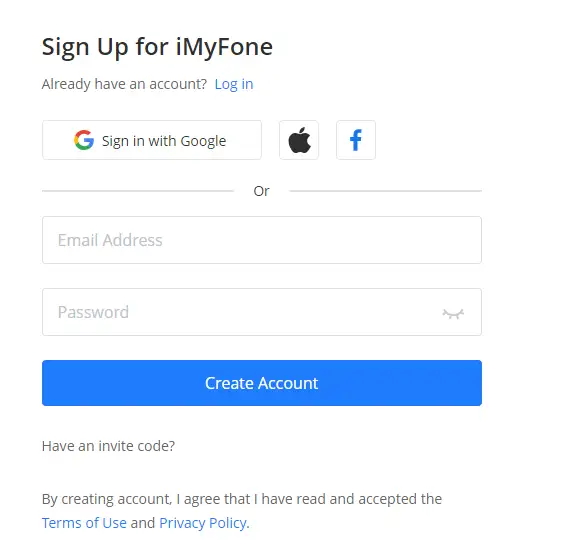
- Download the free trial and launch the software to know just how well it works.
- Open the ToolBox on the AnyTo PC side > Find iGo and click Get button.
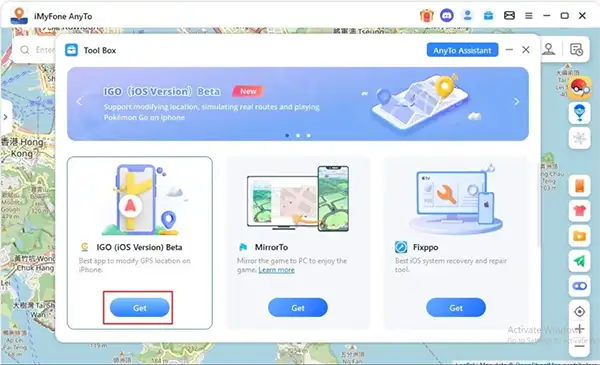
- Select the target point through the search bar and click the Move button to complete the location change.
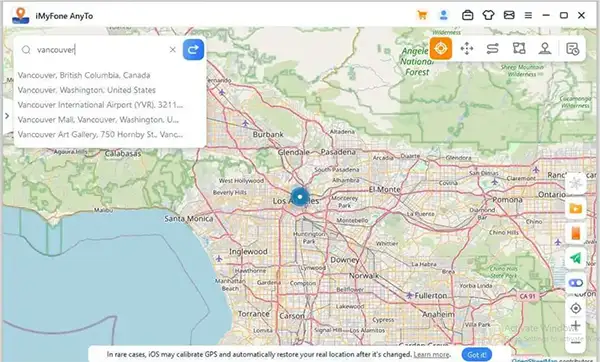
- Now to crosscheck, open the Find My Friend app on the iPhone and you can see the changed virtual location! And that’s it! Now no one will be able to find your location.
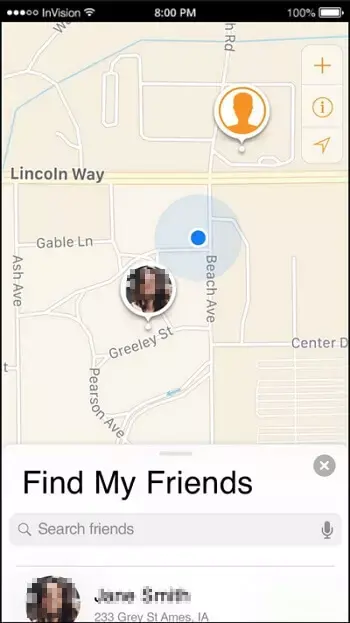
Key Features
- Change the GPS location in a single click for iOS/Android.
- No jailbreak is required.
- 100% perfect location faking.
- Works on all iOS devices including iPad, iPhone, etc.
- Works with location-based apps like AR gaming, social platforms, etc.
Method 2: Use a Burner Phone
A burner phone is an inexpensive phone that is designed for single, sometimes anonymous use. It is a great option when you want to fake your GPS on Find My Phone. You can download the Find My Friend app on the phone and swindle around anyone who is tracking you.
How to use a burner phone
- Log out of the Find My Friends app from your main phone and install the app on the burner phone.
- Log in to the app with the same account as your main phone.
- Now you can leave the burner phone in any location you want and deceive people into believing your false whereabouts.
Key Features
- This is inexpensive and will effectively deceive people.
- A burner phone is non-traceable, so your privacy is not compromised.
- After completing your work you can easily discard the phone.

Method 3. Use FMFNotifier
If you’re still looking for how to fake location on Find My iPhone, FMFNotifier with help you achieve that seamlessly. But before using the app you need to know that the app can only run on a jailbroken phone.
Moreover, you will need Cydia, which is an App Store alternative to download this app on a jailbroken iOS device.
Here’s how to use FMFNotifier
- Firstly, open Cydia and go to Sources.
- Look for an FMFNotifier package
- Once you are satisfied with the package download it.
- Now go to your “settings” > FMFNotifier and configure the settings as you want to fake the location on Find My Friends.

Key Features
- The app sends you a notification each time when someone wants to track your location as “Someone has requested your location through the Find My Friends app”.
- At this moment you can easily select a fake location.
- you can do configurations from the Settings app easily.
- The app allows you to set and save several false locations preset.
Method 4: Use Nord VPN
VPN is the best escape if you want to do anything on your device without letting anyone else know. Nord VPN allows GPS spoofing, It makes someone think that you are somewhere else along with displaying a fake location.
How to use Nord VPN
- Download & Install the app from the App Store and sign in to access the server.
- Click on Quick Connect to connect the app as you like. Then allow the application to add the configurations.
- Once you are connected to your chosen server and can spoof the location on Find My Friends.
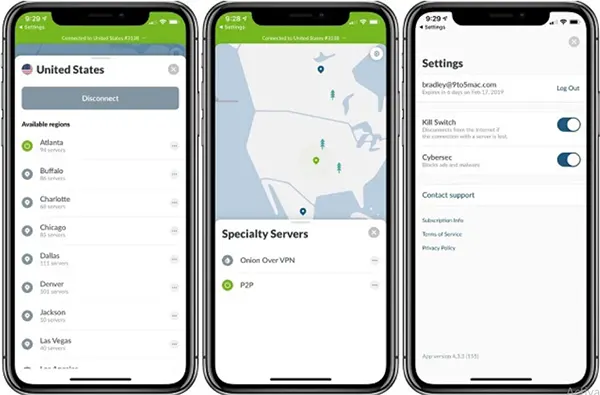
Conclusion
The Find My Friend app on Apple devices is quite a significant setting and can come in handy if you lose your phone or want to find a friend or family member’s location.
But there are times when you don’t need the app and don’t want people to know about your location. In that case, you can GPS Spoof your phone through several methods and prevent people from tracking you.
