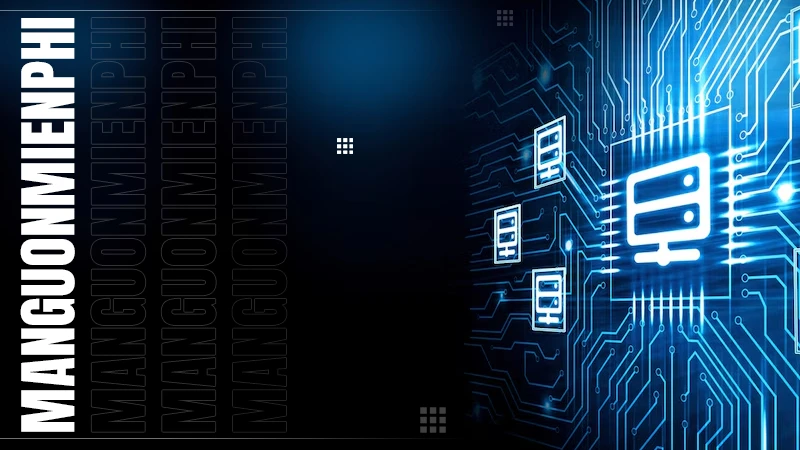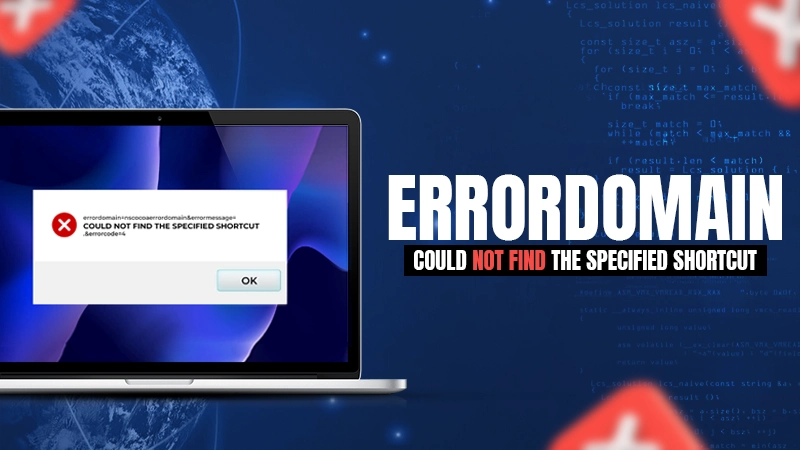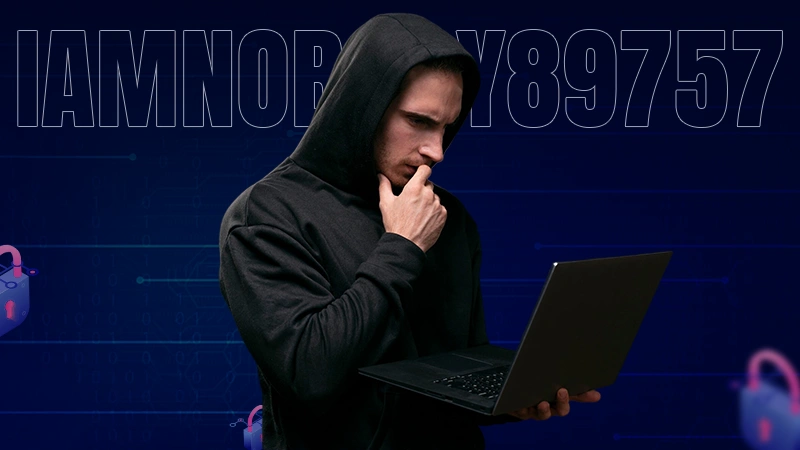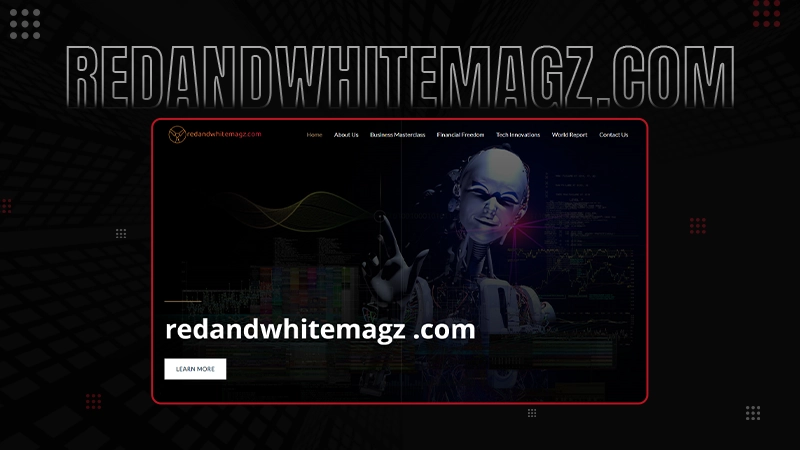Designing Playful Branding for Pet Businesses: A Guide Using CapCut’s Online Photo Editor

“Products are made in a factory, but brands are created in the mind.”
-Walter Landor
(founder of Landor & Fitch)
Your brand’s online presence is not something you can take lightly when you are living in a period where e-commerce has become the leading channel to sell products.
Even a small start-up benefits a great deal when it makes a web establishment, so why not you?
However, creating an account is just not enough to take your brand’s growth higher than the sky or to expand the revenue of your branch.
It is vital to powerfully build the brand’s on-stream identity and launch creative playful designs, mainly when you are the entrepreneur who does branding of pet products.
Although it’s tough to convince pet parents to give a fling to your pet care products, you can hold their attention by crafting delightful and captivating pictures or videos of those four-legged adorable creatures using a photo editor, and that also makes your brand more recognizable and memorable.
However, for such a case, CapCut’s Online Photo Editor stands out as the premier choice for pet photo/video editing due to its myriad benefits.
In case you are not very aware of this tool, here we are to provide you with guidance on how to use CapCut’s Online Photo Editor. So, Let’s begin!
What is CapCut?

Capcut is a free video editing app that enables you to create high-quality and visually appealing graphics and videos just by anytime and anywhere.
All you need to do is step into the world of CapCut and this tool will make you explore the amazing features it carries including keyframe animation, buttery smooth slow-motion, smart stabilization, cloud storage, and multi-member editing – all free of charge.
Also, this app is used to enhance video, audio, text, and images, making creating and editing videos easier than ever or you can get assistance from tools like YouTube thumbnail maker.
This tool is most popular among TikTok users, and the reason may be that the owner of this online editor is none other than the TikTok company.
In addition, this app is a boon for those who want to have hand-to-hand editing of their pictures or images.

Why is CapCut the Best Choice for Pet Editing?
CapCut offers a plethora of basic and advanced features to enhance your creativity and visuality and that is what makes this app the ultimate choice for pet editing.

Here are some more attributes of this versatile video-editing software:
- Wide Range of Creative Functions-: You want to make a change in a pet’s fur or looking for funny stickers or may be thinking of adding a quote to represent your brand, CapCut has something for everyone.
- Proficient Modification-: The impressive AI-based creative tools of CapCut do work like high-level professionals and they come up with such amazing results that are challenging to achieve even for specialists.
- One Click Framework-: ‘Behind every great photo, there is an amazing background’.
This feature helps you to make the background look more gripping and attractive as it allows you to seamlessly change the background of a picture or a video of a pet playing.
- Free of Cost-: The CapCut app is all free to use which means you can make an account in this app for no amount and also can get access to various editing functions that are also free of cost.
- Less-Time-Consuming- There are such editing tools that take an hour to bring a result but you will not face this complication in the CapCut.
If you are editing a picture or creating a video, this tool will complete the task within seconds.
Do You Know?
CapCut first released to the public was in April 2020, and as of March 2023, CapCut has more than 200 million active users each month
A Guide Using CapCut’s Online Photo Editor
In the above section, you go through the great traits this app carries. Now we’ll explore the steps to utilize this tool for designing playful brands for your pet business:

Step 1: Create an Account
- Sign up for a free account on Creative Suite’s online site https://www.capcut.com/creative-suite
- Log into the app
- choose the online photo/online video editor,
- And get started with the amazing features of this tool.
Step 2: Upload the Photo You Have Chosen
- Click and drag the picture you have selected by using the upload button.
Step 3: Custom Mode
- Now it is time to explore the amazing features of the CapCut tool and personalize it on the photo or a video that you have uploaded.
Step 4: Export
- As you have done with your creativity or editing in the image or a video, take a last look if you want to add something more.
- After giving a final touch, export the final transformation from the device.
Share it with your other fellows and to create more, you can repeat the process.
Conclusion
Keep in mind that this tool is not only reserved for experts, if you’re a professional creator or a beginner, CapCut has something for everyone.
It carries as many features as professional demands and as simple basic tools for learning beginners.
So, let’s begin the journey of enlightening your creativity with Capcut App as there is no better time than now.
Also Read: PicWish Review: Best Photo Editor