How to Clean iPhone Speaker Efficiently? – A Comprehensive Guide
Is the audio from your iPhone not crisp or trembling, unlike how it was before? Over time, dust particles, lint, and debris accumulate in the speaker hole and disturb its functioning, like recording audio. Learn how to clean iPhone speaker in this blog if you want to fix or avoid this muffled or distorted sound.
Read the best iPhone speaker cleaning tricks and preventative methods to give a good life to your device.
Essentials to Clean iPhone Speakers
Before you start to jump into the steps and procedures for iPhone speaker cleaning, it is important to gather the right tools for a safe and effective procedure. As it can allow smooth calling and seamless music playing experience. Here’s what you’ll need for How to Clean iPhone Speaker:
- Toothbrush with soft bristles or a tiny paintbrush.
- Adhesive compound or masking tape.
- Air canister (optional but beneficial).
- Microfiber cloth for final details.
- Isopropyl alcohol (90% or above) for tough dirt.
Once you have all these things in your arsenal, you can proceed with the methods we have discussed ahead.
6 Effective Ways to Clean iPhone Speakers
iPhone being an A-Class product needs special attention. Therefore, the techniques you use for cleaning the speakers must be special, too. Learn how to clean iPhone speakers here:
Brush It Gently

Before anything else, just grab a soft-bristled toothbrush or a tiny paintbrush to clean your iPhone speaker. This is the safest method among all others. What you need to do is tilt your phone to utilize gravity effectively, then softly brush the bristles across the speaker grilles.
Make gentle circular movements to dislodge dirt and debris without applying excessive pressure. This technique is particularly effective for the lower speakers and earpiece near the front camera. Ensure that the brush you utilize is clean and dry to prevent adding any new particles or moisture.
Air Compression for Deep Cleaning

A can of compressed air or blowing air through a straw works best for removing all the dirt trapped within the speaker grilles. Here what you have to do is keep the can at a vertical angle and release short compressed air towards the speaker opening.
Take caution not to position the nozzle too near or apply too much pressure, since this might drive debris deeper or harm the internal parts. This approach is especially effective for removing fine dust and particles that a brush may overlook.
Adhesive Putty or Painter’s Tape
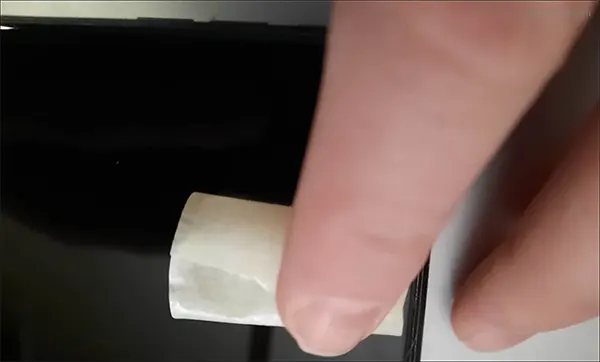
Roll a small piece of putty in a cylindrical shape and create a sharp edge to inset in the speaker area. Wait for a few seconds and pull it out. When you take the strip out, it will remove the dust from the openings. This option works best for pulling out lint and debris from the speaker grilles without destroying their functioning.
Stubborn dust particles usually just stick in the tiny holes and get trapped. Thus, you must regularly wipe out your speaker mesh properly.
Use A Dry Microfiber Cloth

A microfiber cloth is ideal for cleaning the areas around the speaker while capturing surface grime. All you need to do is fold the fabric to make a pointed form and slide it across the edges of the speaker grills. To achieve a deeper clean, you can lightly dampen the cloth with isopropyl alcohol. Squeeze the cloth thoroughly until it’s nearly dry. then gently wipe around the speaker mesh. Just ensure you don’t allow any liquid to enter the speaker holes.
Play a Low-Frequency Tone
This is rather an unconventional method, but why not try it? Sound waves can also clear out the speaker’s passage. You can use apps or websites playing low-frequency tunes (around 100-150 Hz). Turn on the music at full volume, and hold the phone by putting the speaker facing down.
The sound waves cause vibrations, which can effectively dislodge the particles from the holes.
Well, you can try this method anytime, as there are no physical tools required.
Use Toothpicks

Apple doesn’t suggest this method in this official statement, but truly, it works great. In case you have tried all the methods listed above but still wonder “How do I clean my iPhone speaker holes?”, using toothpicks might help. Note that, you must have a steady hand and take caution while performing the process.
Take a wooden toothpick and gently move it over the speaker grilles. Make sure to put gentle pressure and not much pressure to prevent poking the holes. Also, consider this as your last DIY resort.
These are the methods for how to clean a speaker on an iPhone. All the above-listed methods are safe and effective in clearing out dirt from speaker holes. In case the issue persists, contact the Apple service center and get it resolved immediately.
Check Out: Your Step-By-Step Guide to Disable Find My iPhone and Manage Location Settings
Dos and Don’ts of iPhone Speaker Cleaning
Cleaning the iPhone speakers yourself is easy, but it is crucial to pay heed to the tiniest of details. For a seamless procedure, here are some dos and don’ts for “how do I clean my muffled iPhone speaker”:
Dos
- Switch off your iPhone to avoid unintentional inputs or possible short circuits.
- A proper lighting source allows you to observe the accumulation and clean it with greater accuracy.
- Always opt for soft-bristled brushes or adhesive substances to prevent harm.
- Do cleanup every few weeks to avoid significant accumulations.
Don’ts
- Don’t use prickly or sharp objects like metal pins or tools to avoid puncturing the speaker mesh.
- While using an alcohol solution to clean out dirt, ensure that not even the smallest amount of liquid enters the body of the speaker, as it will damage the sound.
- Never use vacuum cleaners as they may generate too much suction and harm the internal components.
- Don’t blow air/compressed air directly, as it will further push the dirt inside the hole.
Why Is iPhone Speaker Cleaning Not Working?
Cleaning speakers not only improves audio quality but also expands the device’s lifespan. But many times what happens is that even if you clean up and take the necessary steps, the sound levels remain the same. It can be due to:
- Software Problems: For this, you can try updating your software to the latest version. As Apple launches its updates from time to time and it’s essential to be informed about them.
- Software Glitches: Try restarting your device or rebooting the system.
- Physical Damage: If there’s any damage on the body of your iPhone that affects the speaker, the sound produced will be of poor quality.
- Water Exposure: Though Apple devices are waterproof, prolonged exposure can soak up and trap moisture in the speaker hole.
How to Keep Your iPhone Speakers Clean?
iPhone speakers can get muffled or produce distorted sound if you do not clean them regularly. Not just that, other things that contribute to depleting the quality are physical damages, scratches, and holes in the mesh. To avoid such things, here are some preventative measures you must consider:
- Get a Protective Case: Many phone cases include integrated dust covers for speaker grills.
- Handle Your iPhone with Care: Steer clear of placing your phone in dusty areas or insecure in a bag.
- Clean Your Carrying Areas: Frequently vacuum or clean your pockets, bags, or backpacks to reduce lint buildup.
- Avoid Touching with Oily Hands: The oils on your fingers can draw in and hold more dirt.
By considering the above-given steps, you can keep the iPhone speakers of top-notch quality.
Also Read: How To Delete All Photos From iPhone? Check Multiple Ways
Wrapping Up!
iPhone is a big investment and like any other valuable asset, you must look into its maintenance. Though the Apple gives excellent speaker parts and sound quality, it gets worse over time if not cleaned regularly.
We have covered the 6 best ways “how to clean your iPhone speaker,” dos and don’ts, and preventative steps in this blog. Moreover, you should always be informed about the cleanliness of important parts of your device, whether it is the speaker or the charging port.
Frequently Asked Questions
Ans: You must use adhesive putty to clean out stubborn dust. Just roll the putty in a cylindrical shape and put it in the speaker passage. Put a gentle pressure to take the putty out.
Ans: Yes, you can clean out ear speakers by using isopropyl alcohol. You can also take your device to the Apple Service Center for deep cleaning.
Ans: To make your iPhone sound louder, go to Settings>>Sounds and Haptics >> Tap on Reduce Loud Audio >> Drag the slider for maximum volume.
Sources:
