Unveiling the Concept: Understanding Storage Virtualization
Virtualized storage is a technique that gained significant traction in the early 2000s. Despite being a concept that dates back many decades, this concept has only grown and is now inextricably linked to contemporary enterprises that effectively provide products and services. Storage virtualization software seeks to make the most of available hardware storage.
Storage virtualization is necessary for today’s mission-critical IT infrastructure, cloud computing, big data analytics, Internet of Things (IoT), and overall IT environment performance. Software storage virtualization enhances available physical storage by making every piece of purchased storage accessible to applications, hence enhancing performance and ROI.
Also, learn about Hiring a Storage or Shipping Container with this guide. Hence, today we will talk about this technology in a bit more detail and let you get familiar with it!

How Does Storage Virtualization Work?
Storage virtualization is a software solution that tries to combine and operate all accessible storage via a single user interface (UI) while using numerous related features and functions. IBM developed the term “virtualization” in data center computing many decades ago, and VMware has extended its technology to include standard x86 server hardware. VMware enhanced virtualization to include CPU, memory, and disk, enabling many programs and operating systems to operate concurrently.
The hypervisor layer divides actual hardware resources, virtualizes and manages them, and assigns a predetermined set of them to each guest operating system (VM). This allowed enterprises to operate mission-critical applications on a single server node, but it also introduced a single point of failure (SPOF) by siloing programs inside host nodes. To solve this, VMware vMotion and VMware Fault Tolerance were launched, allowing for app and data transfer across processors on a shared network.
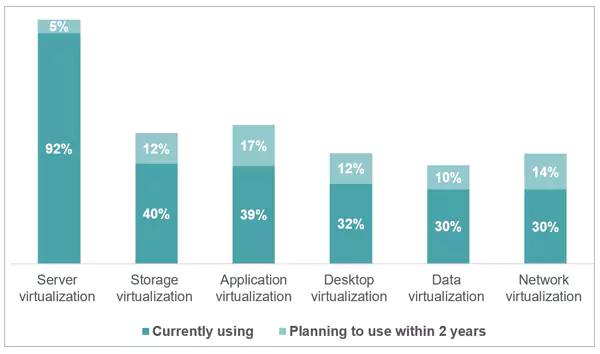
The above image shows the state of virtualization technology in the year 2020
Storage virtualization offered shared repository options, including storage High Availability (HA), previously an advanced feature of physical shared storage such as SAN and NAS. Over time, suppliers virtualized the functionality of SAN and NAS to create software-defined storage (virtual SAN).
It consolidates all direct-attached server storage capacity into a single virtual storage pool, combining resources from several locations throughout the network. The program shows this information in a single logical perspective via an operating user interface (UI), enabling users to designate a dedicated VM with the required resources and applications.
The Types of Storage Virtualization
There are six types of virtual storage.
Block-Level
When you write to your desktop computer’s hard drive, the data is written straight to the hard disk. This is block-level storage. When you utilize virtualized block storage, the server operates as a desktop computer, allowing you to access virtual disks that function similarly to traditional hard drives. This will enable you to boot from a block device while increasing speed and scalability.
Object-Level
Object storage does not save your details on a disk directly. Instead, it is organized into data buckets. API (program Programming Interface) calls may access this information from your program.
This may be a more scalable option for big volumes of information than block storage. This means you won’t have to worry about running out of room after assembling your buckets.
File-Level
When people wish to host their data on another server, they utilize file processor software such as Samba and NFS. The files are preserved in folders called shares. As a result, there is no need to manage disk capacity, and numerous individuals may use the same storage device. Servers, virtual servers, and desktop PCs may all benefit from file servers.
Host-Based
Virtual servers are often unable to access the host machine’s disks directly. This promotes security by separating the host and the visitor. This ensures that the infection cannot propagate to the host or virtual machines if the guest is hacked or infected. However, some people dislike this seclusion. Consequently, host-based storage was developed.
Host-based storage virtualization provides access to the host or any devices that are linked to it. An installed driver on the server intercepts and redirects IO (Input and Output) requests. These IO requests are often sent to a hard disk, but may also be routed to other devices, such as a USB flash drive. The most typical use for this form of storage is accessing actual installation CDs or DVDs, which allows you to install an operating system on the virtual computer simply.
Network-Based
A fiber channel switch is installed between the host and the storage. The switch handles virtualization and redirects IO requests. This approach is compatible with all operating systems and requires no extra drivers.
Array-Based
A primary array processes all IO requests from all the arrays. This enables control from a central place and facilitates data transfers.
What Are the Benefits of Storage Virtualization?
Storage virtualization offers several benefits for organizations, including the following:
Simplified Management
This technique streamlines storage management by separating physical resources from applications and operating systems.

It gives a single picture of storage assets and enables administrators to manage the repository centrally, independent of the actual storage devices. This reduction lowers complexity, simplifies storage provisioning, and boosts administrative efficiency.
Improved Performance and Availability
Storage virtualization often includes sophisticated capabilities such as data striping, caching, and automatic data tiering. These features help with storage performance by optimizing access and dispersing information across many devices. Moreover, virtualized designs often include redundancy and fault-tolerance techniques, which improve information availability and reduce downtime.
Enhanced Storage Utilization
This technique allows for greater usage of storage resources. Organizations may improve storage efficiency by grouping and merging many devices into a virtualized pool. Virtualization enables the dynamic allocation of storage capacity as required, avoiding overprovisioning and maximizing the use of existing resources.
Simplified Backup and Disaster Recovery
Virtualized storage may make backup and disaster recovery easier. Centralizing storage management allows organizations to adopt standard backup rules and simplify data protection across many platforms. It also supports replication and snapshots, enabling efficient and dependable disaster recovery options.
Flexibility and Scalability
This allows for more flexibility and scalability in managing storage infrastructure. It enables enterprises to effortlessly add and remove storage resources without affecting operations. You may dynamically extend or transfer virtualized storage to various physical devices as your repository needs increase or change, allowing for seamless scalability and responsiveness to changing business requirements.
Data Mobility and Non-Disruptive Migration
It allows for non-disruptive data movement and mobility. Virtualized storage isolates physical storage information, enabling you to quickly transfer information across storage systems or tiers without disrupting applications or users. This allows for load balancing, system upgrades, data replication, and disaster recovery.
Vendor Independence and Investment Protection
This tech may prevent vendor lock-in while also protecting investments. By abstracting the storage infrastructure from the virtualization layer, businesses may use various devices and incorporate new technologies as they become available. This flexibility lowers reliance on certain storage providers and increases the lifetime of current storage investments.
Conclusion
As previously stated, virtualization transforms everything from server administration to data storage, and its importance will only increase. Its efficiency, adaptability, and cost-effectiveness have made it an indispensable component of contemporary computing.
However, like every disruptive technology, virtualization has its issues and concerns. As we enter the age of widespread virtualization, we must understand these difficulties and strive toward creating solutions.
