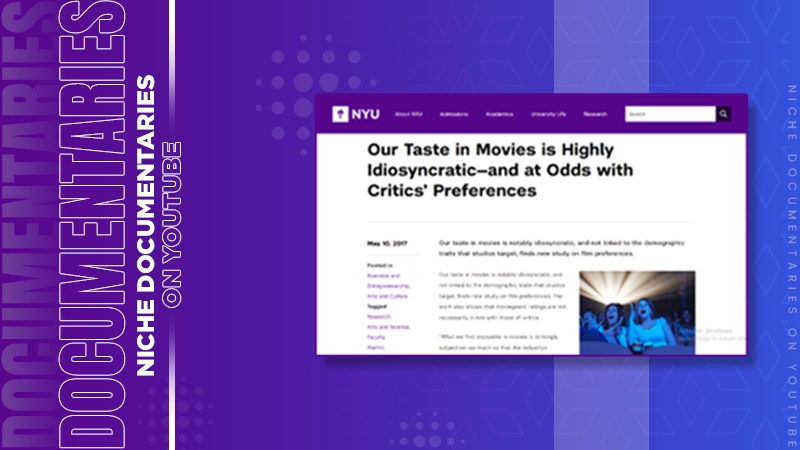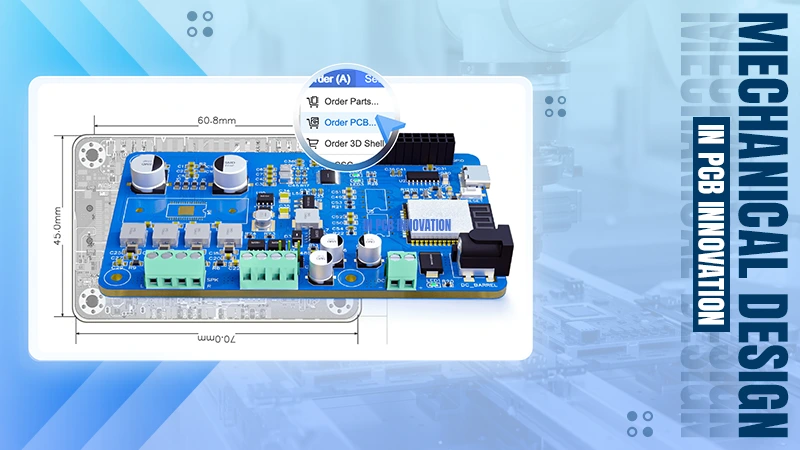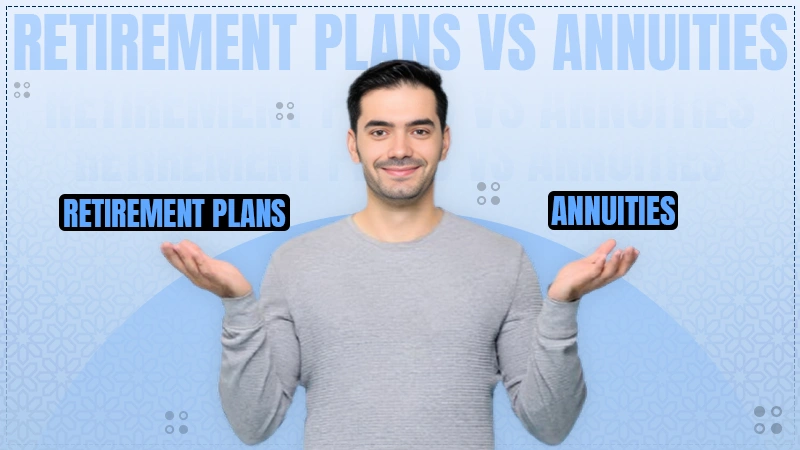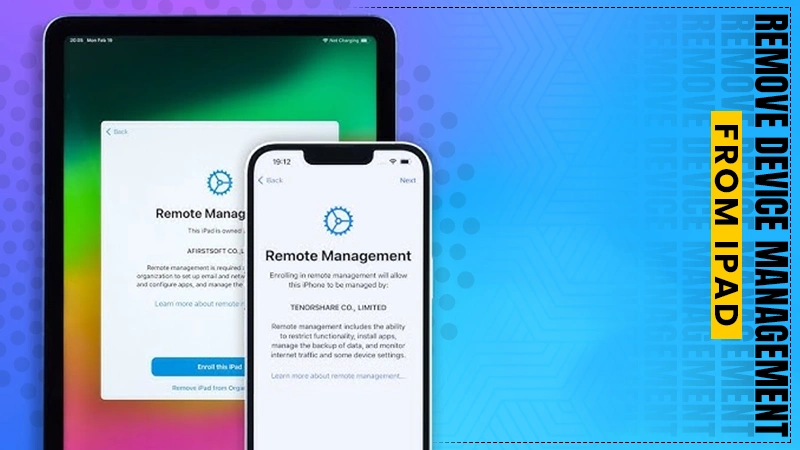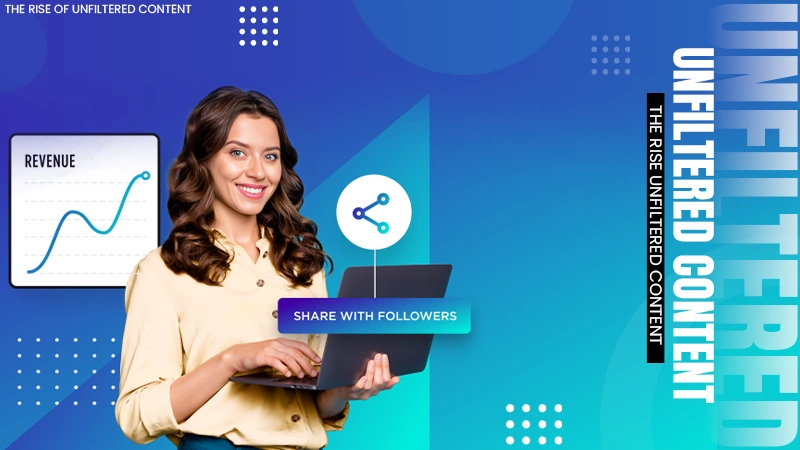Best AI Assistant for Business: WPS AI to Optimize Your Workflow
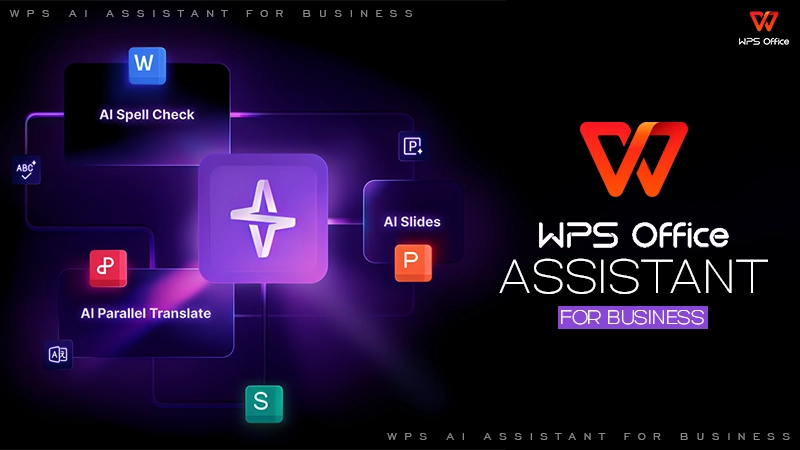
Preface
You know how frustrating it is when you hit a creative block just when you need to be at your most creative for work? I’ve been there too, and it’s far from a pleasant experience. The stress only made it worse, especially because I desperately needed fresh new ideas either for developing marketing strategies with my team or crafting compelling content—nothing came to mind. What I really needed in those moments was a spark, a little push to get the creativity flowing again.
That’s what led me on a journey to find the best AI tool for marketing and businesses. Coming up with new ideas on a regular basis is no easy feat, and sometimes you just need a reliable tool to help you break through the block. If you’re in the same boat, you’re in for a treat. You can also enjoy the benefits—just read below to find out how!
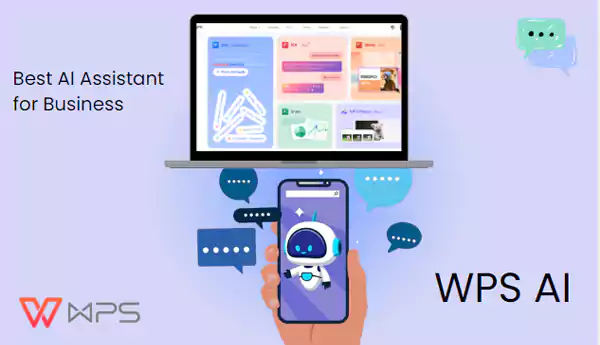
Overview of WPS AI’s Features for Business
WPS Office gives solid competition to the many office suites we usually come across, like Microsoft Office free office download. It’s an all-in-one platform designed to meet your business, educational, and personal needs, all under one window. With WPS Office, efficiency and affordability come naturally, thanks to its budget-friendly price plans—and if you don’t want to spend a dime, the free plan offers incredible value.
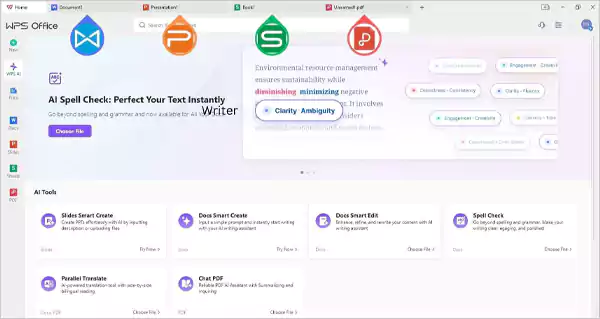
The free tools give you access to all the essential features of a free word processor (Writer), spreadsheets, presentations, and PDFs. Now, you might be thinking, “What does this basic plan even include?” Well, here’s the best part: many office suites reserve features like this for their premium tiers, but WPS Office includes them in its free version!
WPS AI is particularly beneficial for the business community as it can also be used as an AI marketing tool. It helps streamline tasks, ultimately increasing overall productivity, and ensuring that you have access to advanced tools like writing assistance, grammar checks, real-time translations, and presentations—all within one place.
From real-time assistance and content generation to data extraction and translation, AI helps streamline processes and enhance productivity. It acts as a supportive tool that can adapt to various workflows, making it easier for users to achieve their goals.
This is all offered by WPS AI, which includes features like:
- Chat: Engage in real-time conversations for quick answers and assistance.
- Read and Extract Information: Quickly summarize documents and pull out key data points.
- Write: Get help composing emails, reports, and creative content.
- Grammar: Ensure your writing is error-free and professionally polished.
- Translate: Accurately translate documents while maintaining their original format.
- Presentation: Create compelling presentations effortlessly from your content.
Using WPS AI to Optimize the Workflow
There are numerous ways WPS AI can help optimize your workflow, and there isn’t a simple yes-or-no answer to how it can be integrated into daily routines. As a writer, WPS AI tool for business is all I need! My work often begins with WPS AI helping me brainstorm ideas and ends with it assisting me in formatting and reviewing grammar before the final submission.
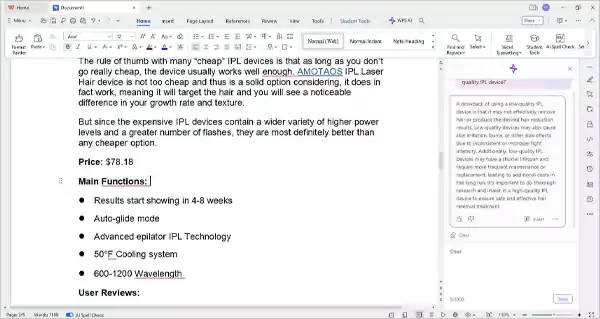
These are a few features that you can use to help you optimize your workflow with WPS AI:
Chatbot
WPS AI’s Chat feature allows you to engage in real-time conversations with the AI, which is incredibly helpful for getting quick answers or assistance without leaving your workspace. For me, it’s like having a personal assistant on hand. Whenever I encounter a question or need a bit of brainstorming, I just pop open the chat, and the AI is there to help me think through ideas or find information efficiently.
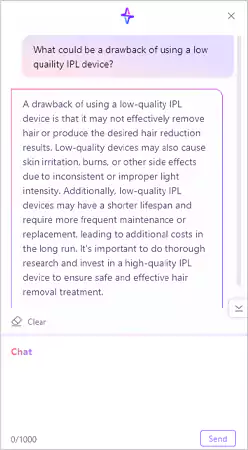
Read and Extract Information (in PDF)
The Read and Extract Information capability is a lifesaver when it comes to navigating lengthy reports. Instead of poring over pages of text, WPS AI can quickly pull out key data points or summarize entire sections.
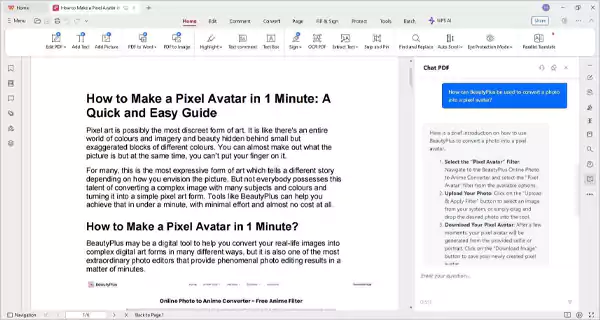
Personally, I love using this feature for generating quick summaries of documents, which saves me hours of reading time. If I need a specific answer, I simply ask the AI, and it even references the source, allowing me to dive deeper into the details if needed.
Smart Create & Edit
WPS AI’s Smart Create & Edit function transforms the way I draft documents. It doesn’t just suggest words; it helps me compose entire sections of text based on my instructions.
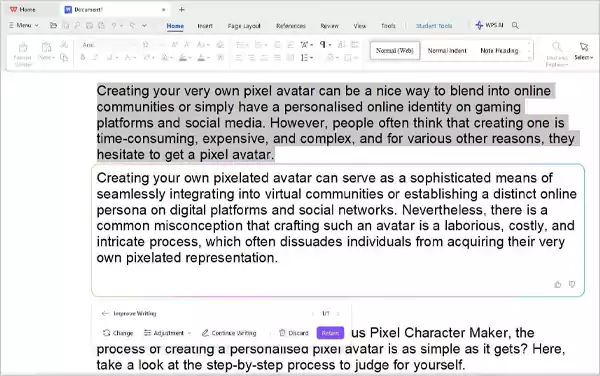
Whether I’m writing an email or drafting a report, this feature is my go-to tool. When I hit a creative block, it’s a relief to have WPS AI generate ideas or outlines, helping me stay productive and ensuring that my writing is always polished and professional.
Spell Check
With WPS AI’s Spell Check, I can ensure that my content is free from grammatical errors and stylistic issues. This feature checks my writing in real-time, providing immediate feedback and suggestions. It has drastically reduced the time I spend proofreading my work.
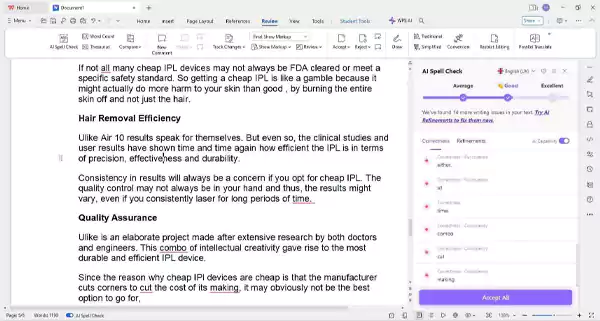
Instead of using multiple online tools to check for grammar, I simply rely on this integrated function, making my workflow much more streamlined and effective.
Parallel Translate
The Parallel Translate tool is a fantastic resource for anyone who works with international clients or teams. It enables accurate translations of entire files while preserving the original format, whether it’s a document, PDF, or presentation.
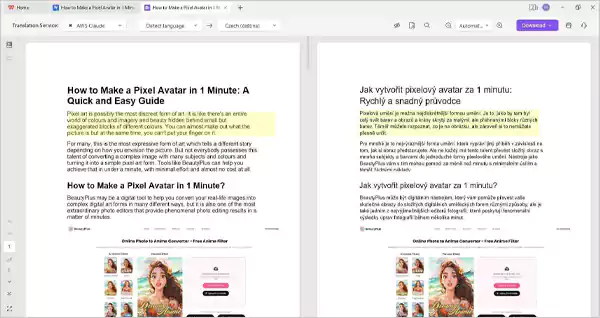
I frequently use this feature to translate client communications or reports, and it saves me from the hassle of formatting issues that often come with translations. It’s especially reassuring knowing I can communicate effectively across language barriers without losing context.
AI Slides
Creating presentations is often a time-consuming task, but WPS AI’s AI Slides feature simplifies this process remarkably. With just one click, I can generate professional-looking slides, complete with extracted key points from my documents.
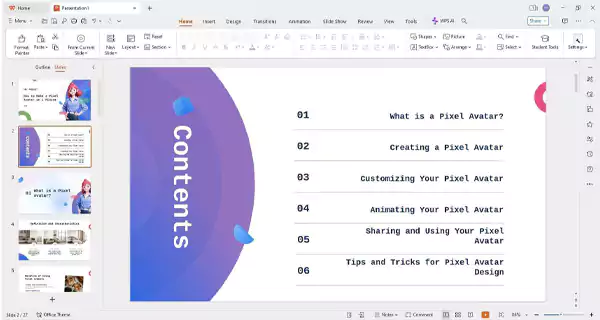
When I need to whip up a last-minute presentation, I simply use this feature, and it transforms my content into visually appealing slides in no time. Plus, I can even create slides directly from existing files, which has saved me countless hours in preparation.
Downloading and Experiencing Powerful AI Functions
WPS Office is an all-in-one, free-to-download office suite that offers everything from word processing to spreadsheet creation, presentations, and even PDFs. You can download WPS Office for free from the official website, giving you access to a full suite of tools to meet your professional and personal needs.
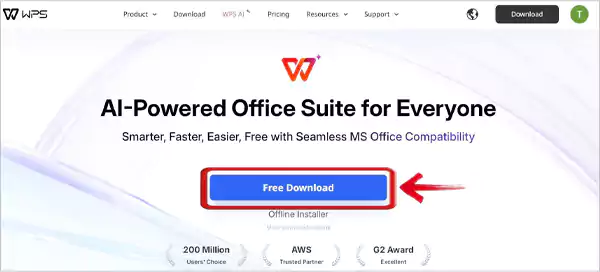
However, to unlock the full power of WPS AI, you’ll need to subscribe to the AI features. The pricing for WPS AI is very affordable compared to other office suites with integrated AI. It’s designed to give you advanced writing assistance, grammar checks, real-time translation, and smart presentation tools. Plus, you get access to a free trial plan, so you can experience WPS AI before fully committing.
With its range of AI-powered features, the subscription is worth it—especially if you want to improve productivity and efficiency without breaking the bank. Give it a try and see how it can transform your workflow!
Where to Use WPS AI in Files?
Activating WPS AI is simple and intuitive across various file types in WPS Office. Here’s how to get started:
- In Docs: To activate WPS AI in your documents, simply type @ai and press Enter, or click on the WPS AI button in the toolbar. This allows you to instantly get writing assistance, grammar checks, and more.
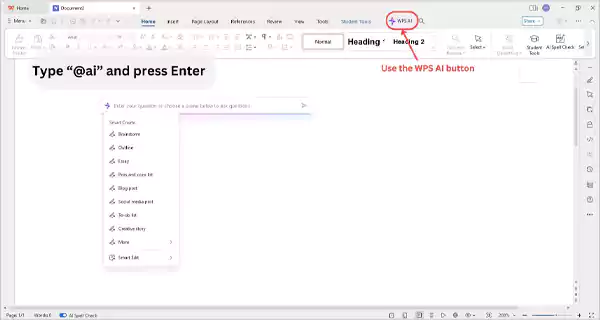
- In Presentations: When creating presentations, you can use the WPS AI button to generate slide content, design suggestions, or even translate text into multiple languages without leaving your file.
- In PDF: To activate WPS AI in PDFs, simply click the WPS AI button located in the toolbar. It’s designed to streamline your workflow and ensure efficiency, even with the most complex documents.
FAQs
Ans: WPS Office is a flexible office suite packed with features aimed at boosting your productivity. Here are the features supported by WPS Office:
- Compatibility: Easily handles Microsoft Office formats such as Word, Excel, and PowerPoint.
- Document Creation and Editing: Equipped with tools for crafting and modifying text documents, spreadsheets, and presentations.
- PDF Tools: Offers capabilities for viewing, editing, and converting PDF files.
- Collaboration: Facilitates real-time teamwork, simplifying the process of working alongside others.
- Cloud Storage: Enables you to save and access your documents from anywhere with an internet connection.
- Templates: Features a comprehensive collection of templates for documents, spreadsheets, and presentations, allowing for quick project initiation.
- AI-Powered Features: Incorporates spell check and other AI-driven tools to improve document accuracy and productivity.
Ans: Yes, WPS AI supports multiple languages, including English, French, German, Spanish, Japanese, Russian, Portuguese, and Polish. This multilingual capability makes it a valuable tool for users writing in different languages, thereby increasing its versatility and global usability.
Why WPS AI is Your Go-To Productivity Tool
My work is highly dependent on WPS AI. When you have a reliable tool that makes your job easier, faster, and better, there’s no reason not to opt for it. With WPS Office offering a free resource, you’d be missing out if you didn’t consider it. It is the best AI tool for marketing with multiple AI capabilities across all tools making it an unbeatable choice in the market. Whether you’re writing, translating, or creating presentations, WPS AI enhances productivity and helps you deliver exceptional results every time.