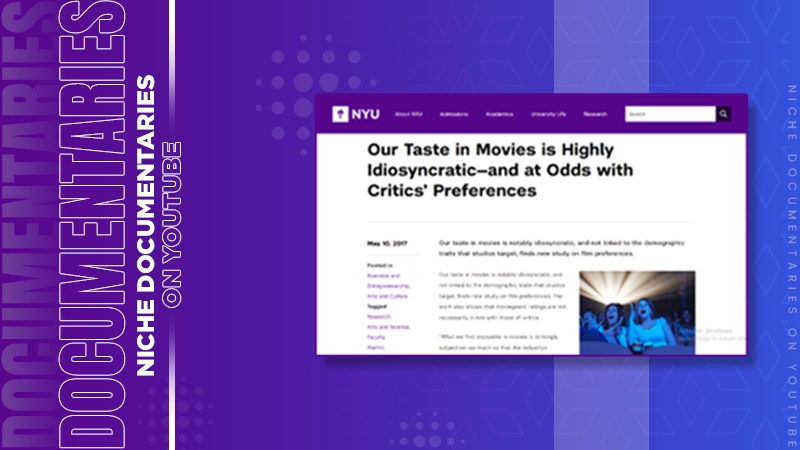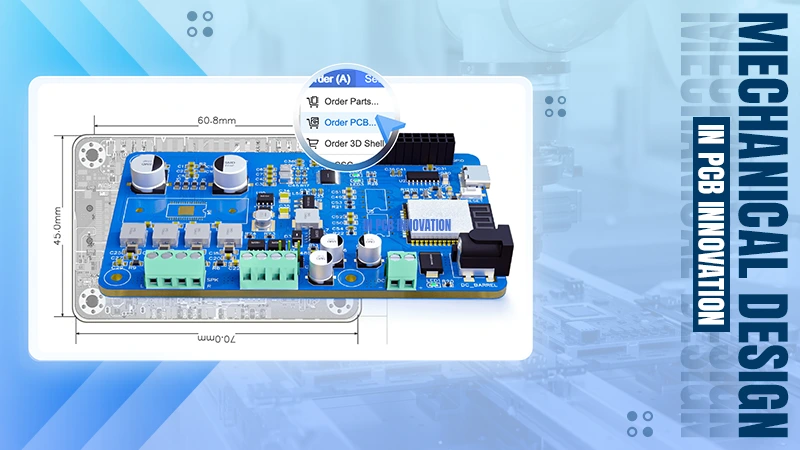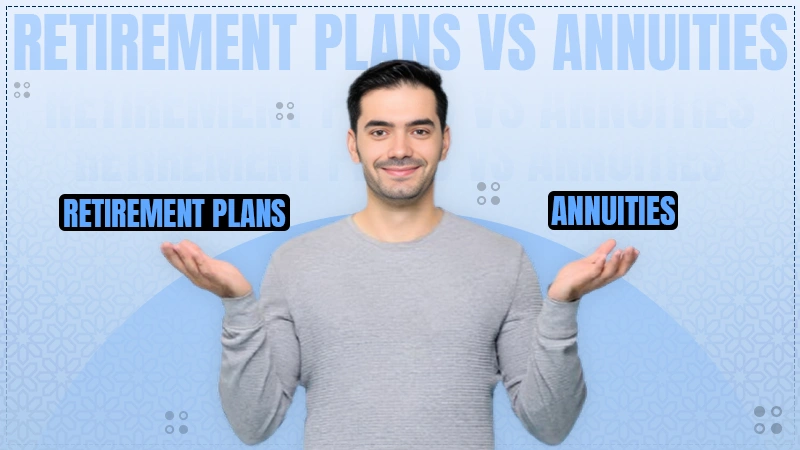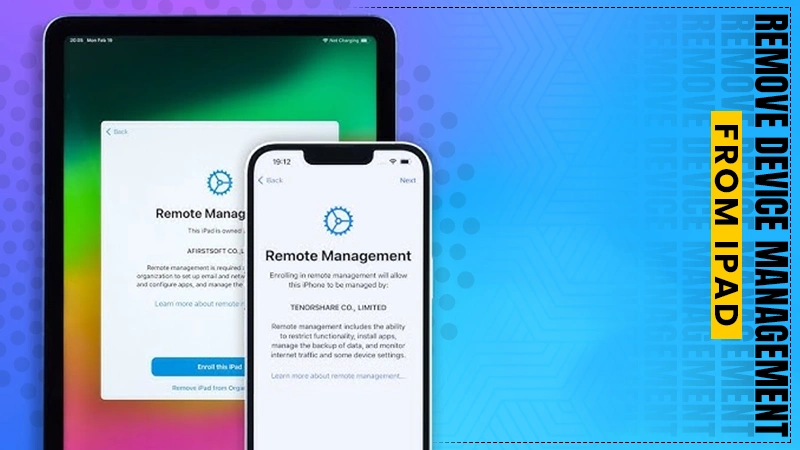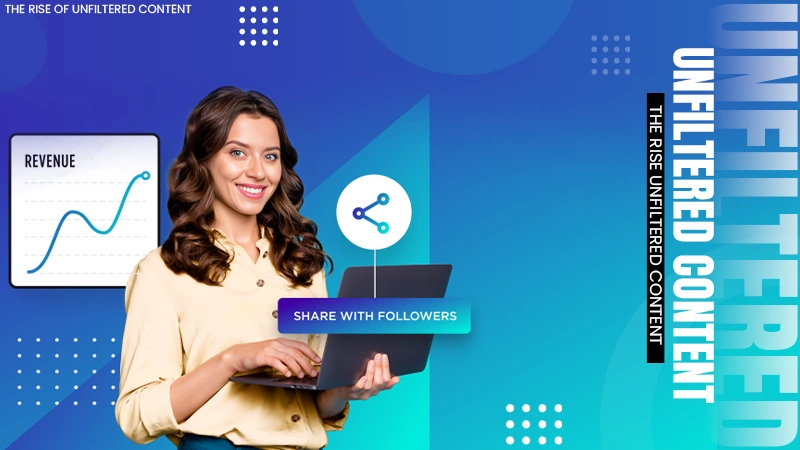Preventative Maintenance: How PC System Monitoring Software Helps Avoid Costly Breakdowns

As a manager, you must have a clear idea of the importance of IT systems in today’s tech era, where it is just not the main driver behind the innovations, but without them, no company can even imagine surviving.
It’s therefore become so pivotal to consistently fix the system breakdowns and failures, and work on performance slowdowns to eliminate the downtime and productivity loss.
However, it’s also a difficult task to find the resource that assists in continuously monitoring your computer’s health to detect anomalies in advance and other possible issues before they become a major hindrance.
But what if I tell you that there’s a perfect solution to deal with it?
Here comes the PC system monitoring software, an AI-powered software that helps prevent computer system failures, extend hardware lifespan, and improve productivity.
Now, let’s take an insight into the blog and learn more about it!!

Why Preventive Maintenance Is So Important
Preventing maintenance is considered vital in protecting the IT system by having it regularly examined to handle worries before they become a problem.
This comprises overseeing the performance and the configuration of both the machine’s software and hardware so that under the analysis things are operating the way they ought to perform optimally.
It is less costly to keep hands-on system maintenance on the system as compared to waiting for systems to go wrong and looking for solutions to the problems.
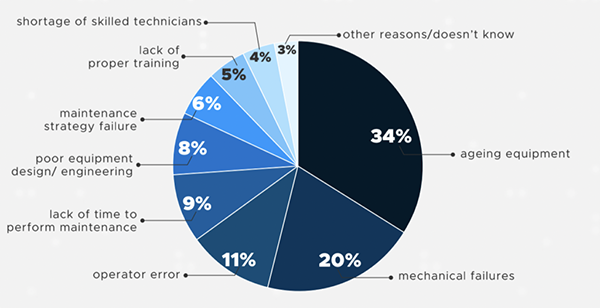
Unanticipated breakdown of systems may cost a lot in money, time, and even effort to correct the problems and in some cases, result in the loss of data.
A specific report by Aberdeen Group stated that organizations face losses of around $260,000 for every hour of hitherto unprecedented system downtimes within the organization.
Worst of all, a computer system is also very vital since any failure will mean the loss of files such as documents and even personal content for the user.
Nevertheless, the use of the proper and well–secured management tools for preventive maintenance will help in the early detection of problems such as heat, low disk space, and excessive CPU usage among others.
This strategy effectively addresses minor system problems.
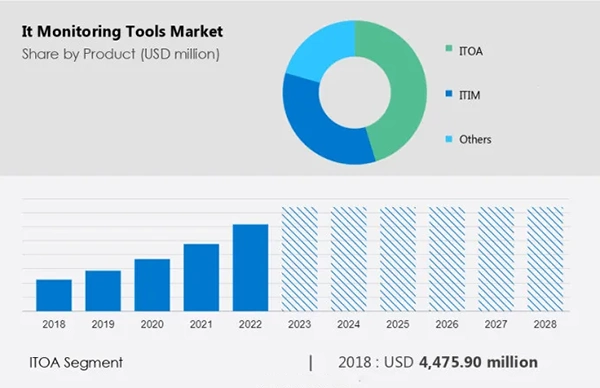
How Pc System Monitoring Software Works
You must be familiar with the time-tracking tool that records work hours, similarly, a PC system monitoring software is more of a computer’s personal health tracker, that monitors employees’ time spent on specific activities throughout the day.
This tool continuously tracks the computer system’s performance, keeping an eye on how hard the CPU and memory are operating, how much data is being transmitted over the internet, the hard drive’s health, and be it the system is maintaining the right temperature.
Basically, PC system monitoring software determines the normalcy of the computer system and alerts the IT team of any abnormalities.
Hence, most types of this software offer cool dashboards where it presents information on:
- Amount of CPU and GPU usage: The software ensures that your system does not get excessively hot and slows down immediately.
- Memory usage: It also manages how much memory the computer is taking up and prevents it from getting stuck.
- Disk health: Ahead it checks for issues with the storage and its contents so that things remain more secure.
- Temperature monitoring: With this software, you can be worry-free if your computer system is working at the safe temperature limit and avoid unwanted damage.
- Network activity: It’s a great choice if you don’t want authorized access to your computer system, inspect incoming and outgoing internet traffic and let you know if there’s any sneaky activity happening in the network.
Even if there is even a minute of suspicious activity in the network or overall computer system.
In that case, the PC system monitoring software will detect it and alert the IT team or authorized manager to take the necessary measures before things go out of hand.
Key Advantages Of Using A Pc System Monitoring Software For Preventive Maintenance
Now that you are more aware of PC system monitoring software and how it works, this section will discuss its practical benefits for computer system preventive maintenance.
- Less downtime: The software detects issues in the computer system in its early phase to help businesses reduce downtime and avoid significant disruptions.
This approach would be beneficial if your business is mainly operations.
- Cost savings: It can also help you avoid high replacement or repair costs as its proactive detection functions decline the need for emergency fixes.

- Extend system lifespan: Coming to its next benefit – using a PC system monitoring software helps with regular tracking and preventive maintenance that seemingly extends the system hardware lifespan.
- Better performance: A PC monitoring tool also identifies applications and processes that may be overtaxing the system.
This way it allows IT teams a scope for performance optimization, cleaning up unnecessary tasks, and boosts overall operational performance.
- Enhanced security: The software also tracks bandwidth usage and network activity and helps you determine potential security threats.
If there are any unauthorized access attempts or unusual traffic, the software alerts to avoid malware infections or data breaches.
Getting Started With Pc System Monitoring Software
The process of implementing and using PC system monitoring software for your business is not as complex as it sounds.
All you need to do is:
- Firstly, analyze what are your business system’s needs, complexity, and the type of data that you would prefer to monitor.
- Once you know the software that will suit your business and IT infrastructure, you can start the procedure of installing and onboarding the software i.e. pretty straightforward and quick.
- Next, arrange the software settings to start monitoring your PC system’s key metrics and also turn on real-time alerts to quickly take action if anything goes the wrong way.
- After implementation of the software, you may now ensure that data is regularly checked and take measures, including managing CPU-heavy applications, hardware replacements, or cleaning up disk space.
That’s it!!
This way, you can warranty your PC system operating at its best form, hence, reducing risks of breakdowns and boosting its lifespan.
Closure
Today, technology has become an integral part of modern lives and business, and that’s for the reason regular maintenance is vital so your computer system works smoothly and stays healthy.
In such instances, you can consider using PC system monitoring software that is effective and meets all your expectations including, tracking the system performance, identifying issues early on, and avoiding costly downtime or repairs for years to come.
As a proactive strategy, this ensures long-term system reliability and performance.