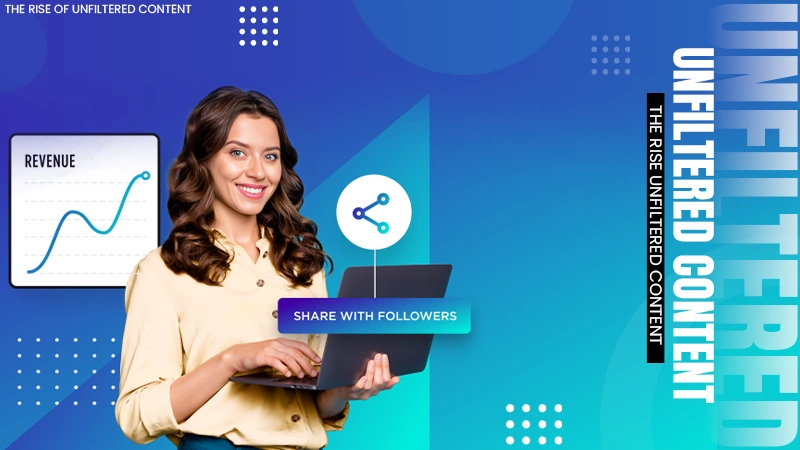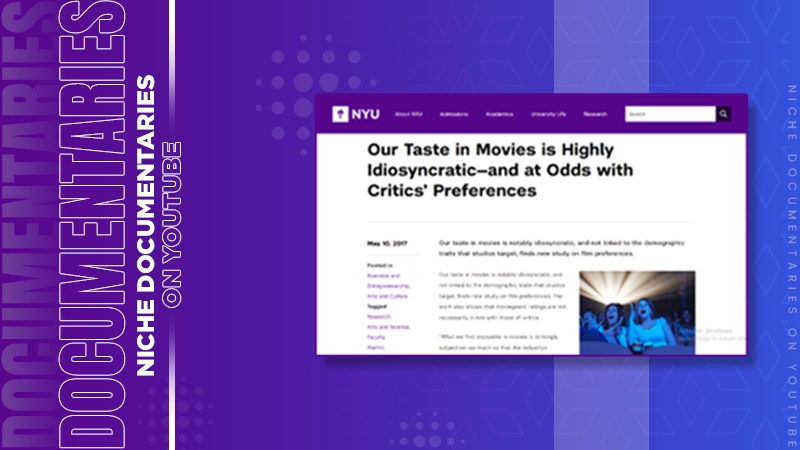Hiding Your Online Search History: The Ins and Outs Explained

There are an estimated trillions of yearly internet searches worldwide. Every search given to an engine leaves a trail of data that can betray the person browsing.
With enough data a clear picture of the person begins to unfold, their likes and dislikes are gleaned, along with their interests and a level of their education and knowledge can be grasped.
Our search histories reveal a lot about us; our online behavior can even become predictable enough to make us easily targettable for marketers.
Most of us value our privacy to one degree or another you might prefer to keep it private. In this guide, we’ll dive into various ways you can hide your search history and protect your privacy.
Why Hide Your Search History?
Hiding your search history is more about maintaining control over your online identity rather than keeping any sort of secret.
Our data is valuable, it is collected by search engines and websites and can be bought and sold.
Search History Risks
Our history is stored on our devices, and if it is unprotected and a hacker gets his mitts on it, there can be devastating results.
5 Ways to Hide Your Search History
Here we’ll shed light on a few ways that you can tweak your browser settings and use privacy tools and extensions for some online anonymity.
1. Using Private Browsing Features
With privacy held important by so many internet users, the leading competitive browsers have integrated private browsing features to offer.
While more of a short-term solution for in-the-moment activities they do ensure that cookie collection is prevented while in use and don’t record the sites you have visited on the device.
It is unsurprising that 46% of Americans have used private browsing or incognito modes at least once.
However, your activity is still recorded by your Internet Service Provider, meaning that employers and other network owners are still privy to everything.
2. Regular Manual Clearance
You can always manually clear your history; it takes a few clicks and is simple to navigate in leading browsers such as Chrome, Firefox, and Safari.
This method allows you to choose what you want deleted specifically. You can also disable third-party cookie collection, which will help with targeted advertising.
But remember, what does IP address reveal? Your location and browsing activity to websites and ISPs, so with your IP address betraying you, you are still not quite in the clear.
3. Hiding Your IP VPN for Enhanced Privacy
A Virtual Private Network (VPN) is a tool that can mask your IP address. It works by routing your traffic through its secured servers encrypting your searches.
This means your online searches and browsing are encrypted, making it much
To truly maintain privacy on your device, not just manage your data locally in your browser, a VPN is a good choice. The encrypted data is harder for third parties, including your ISP, to monitor.
4. Choose A Security-Prioritizing Search Engine
Popular engines typically store your searches to tailor them personally to you. Others are more privacy-focused such as DuckDuckGo and Startpage which don’t track or store information.
Choosing a search engine with privacy as a priority is an ideal way to combat targeted ads and profiling.
5. Extensions For Tracking Prevention
Most modern browsers have a host of extensions available, and some can help prevent and disable trackers.
Some great tools include; HTTPS Everywhere, Privacy Badger, and uBlock Origin, all help to hide your online activities.
Conclusion
It takes a little more than simply hitting delete or switching to incognito mode to truly hide your search history.
Keeping your search history guarded is important when it comes to protecting your online identity and maintaining control of your data.
Whether you are sick of ads that feel like they know a little too much about you or don’t want your ISP snooping, hiding your history can bring a little peace of mind.
Understanding how each method functions and how hidden your history is, is key. But, hopefully, you are a little wiser after this read.