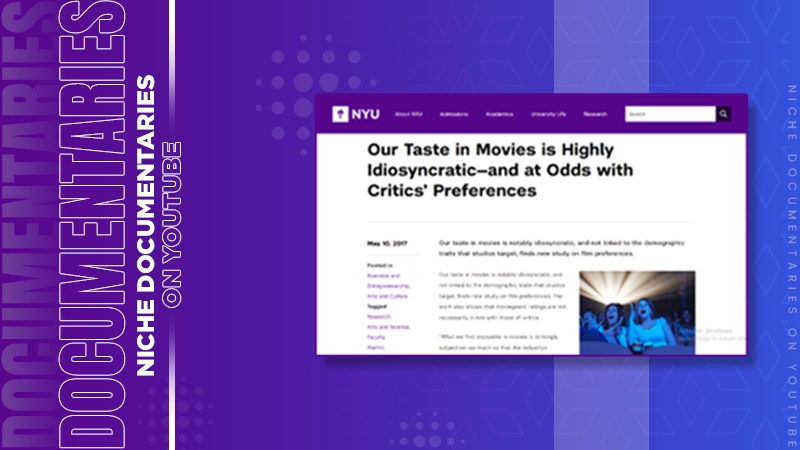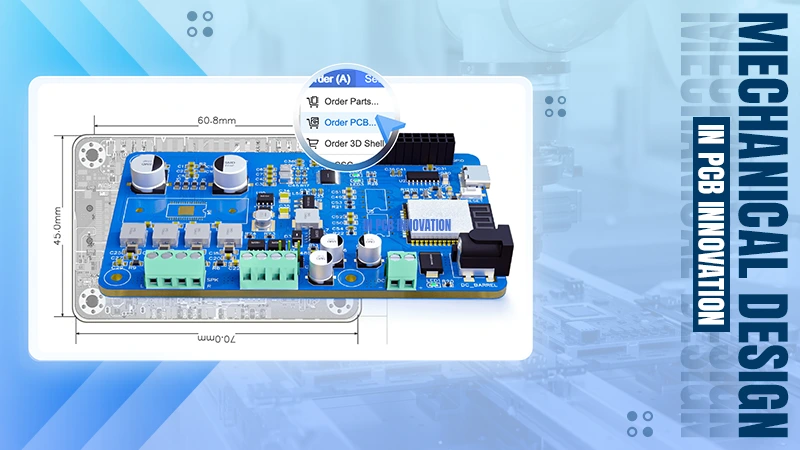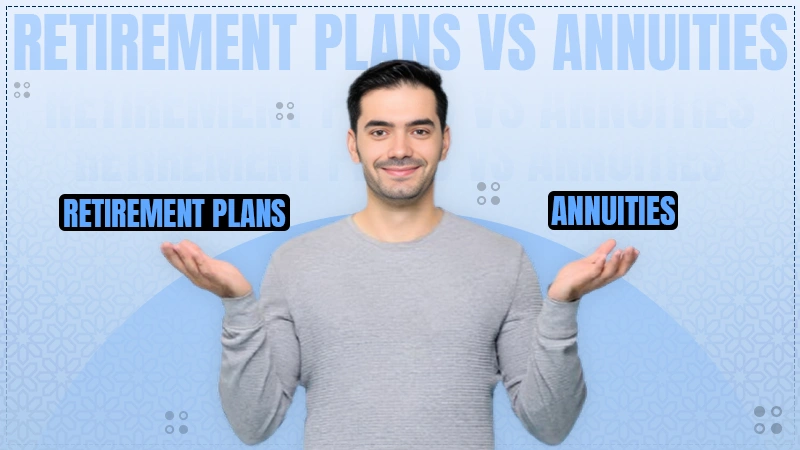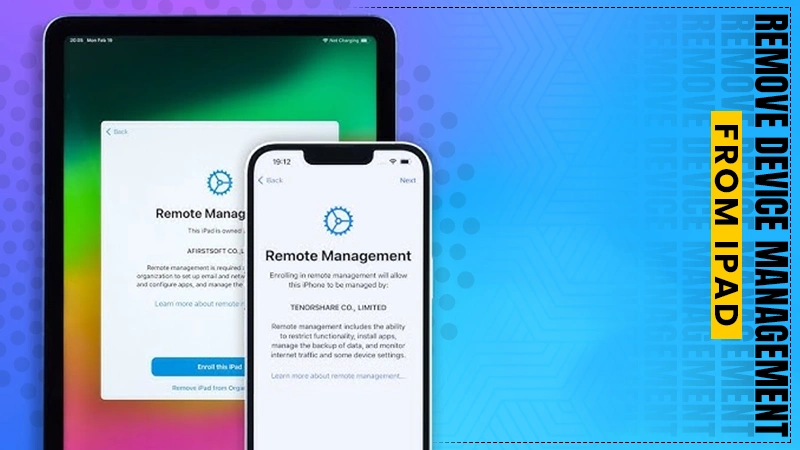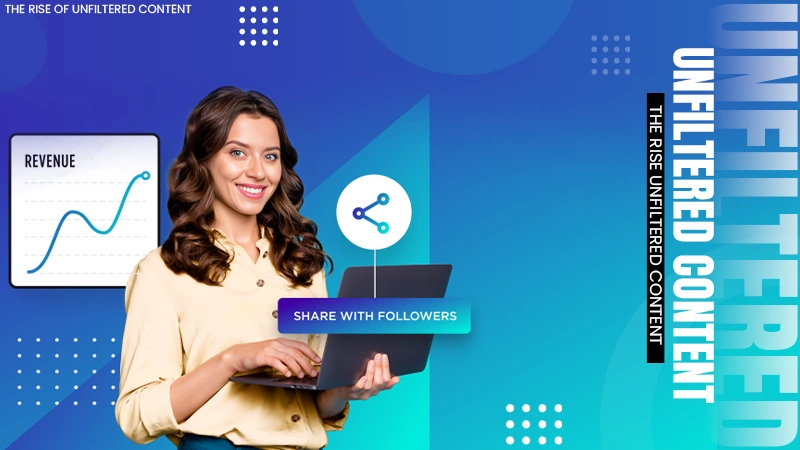5 Best Soundboard Software for Windows (2024 Updated!)

Soundboard software enhances gaming, internet chatting, and streaming with entertaining sound effects. Good soundboard software may make all the difference in live chat humor and game atmosphere. With many tools available, choosing one that meets your needs—especially in terms of simplicity of use, interoperability, and sound diversity—is important.
EaseUS VoiceWave is very popular, featuring over 100 customizable voice filters that can easily enhance your Discord and Twitch voice chat experience. We’ve listed the 5 Best Soundboard Software for Windows applications to improve your audio experience.

Criteria for choosing sound board software
Key usability and performance criteria must be considered while choosing soundboard software. Here are three crucial factors to help you decide:
1. Ease of Use
The UI of soundboard software should be easy to use for novices. Simple tools with clear controls make sound effects creation and management easy.
2. Diversity of Sound Types
A powerful soundboard has many sound effects and filters, from hilarious clips to realistic background noise. Create your own soundtrack to fit your gaming or conversation mood with customizable parameters.
3. Compatibility
Popular platforms like Discord, Twitch, or Zoom must be able to work with your app without any problems. Good software synchronizes sound effects across several apps without errors or delays, ensuring a consistent audio experience.
Top 5 Soundboard Software for Windows
We’ve selected the five greatest Windows soundboard tools for their versatility, usability, and compatibility with Discord and Twitch. This list offers professional and free tools for everyone.
1. EaseUS VoiceWave – Best Choice
High-end soundboard software EaseUS VoiceWave lets gamers, broadcasters, and casual users create immersive audio experiences. Its simple UI and large sound filter collection make it a handy online tool. Over 100 customizable sound filters make speech and audio effects change easy.

Key Features
- Create unique soundscapes with real-time modifications beyond presets.
- Streams and calls are smooth with Discord, Twitch, and Zoom.
- For clear sound, audio enhancement includes noise reduction and equalizer.
Pros:
- Easy integration with common systems.
- Easy MP3 file addition.
- Frequent upgrades improve usability.
Cons:
- The free version has few sound effects.
- Subscriptions unlock advanced features.
2. Voicemod
Voicemod is a popular soundboard program that is fun and useful. Voicemod’s lightweight design, extensive sound filters, and background effects make it popular among broadcasters and gamers. Every user gets a personalized experience with its sound customization.

Key Features
- Add your favorite customized effects easily.
- Add sound effects to hotkeys for gaming or streaming.
- Create robotic, deep, or hilarious voices using voice effects.
Pros:
- Lightweight, quick performance.
- Huge free sound effects collection.
- Suitable for Skype and Discord.
Cons:
- A paywall blocks certain expensive sound effects.
- Heavy use causes occasional latency.
3. UniversalSoundboard
UniversalSoundboard, a free, open-source sound effects creator and manager, offers versatility. Its notable feature is the ability to import sounds straight from YouTube, making it a fantastic alternative for people looking for various audio selections.
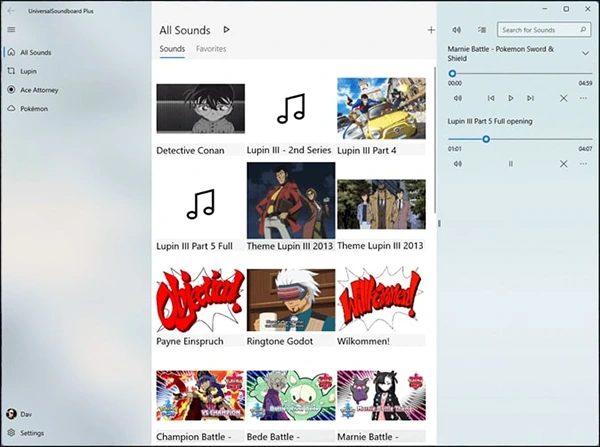
Key Features:
- Use the app on multiple devices without losing data.
- Allows for simple categorization of sound effects to speed up browsing.
- Cloud integration saves soundboards for easy access anywhere.
Pros:
- Audio effects are customizable.
- Free and open-source.
- Consistent updates increase functioning.
Cons:
- Beginners may find the interface difficult.
- Lacks sophisticated voice modulation.
4. NCH Voxal Voice Changer
NCH Voxal Voice Changer has several capabilities for voice effects and sound manipulation experimenters. This application provides professionalism to audio productions with character voices and background noises.
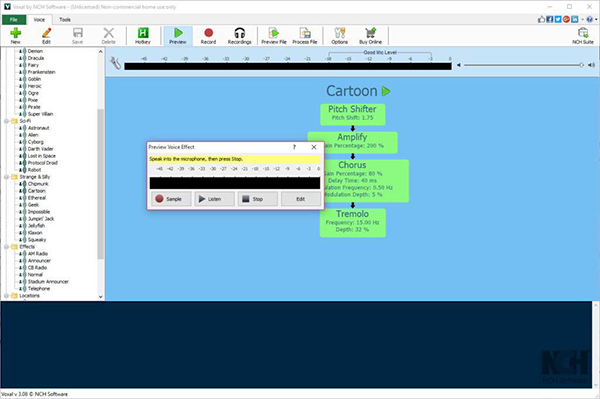
Key Features
- Apply effects to numerous files at once for quick editing.
- A 40+ preset library of speech and sound effects is available for rapid usage.
- Optimized for smooth system operation with little performance effect.
Pros:
- A free version is available for home use.
- Supports live streaming and audio recordings.
- Provides several sound effects.
Cons:
- The interface seems old compared to contemporary tools.
- Advanced features need commercial licenses.
5. VoiceTrans
VoiceTrans is the best AI-driven voice changer for gaming, chatting, and streaming. It lets users build their sound using real-time voice modulation, AI voice packs, and a large sound effects library. VoiceTrans brings humor, originality, and personality to gaming and communicating.
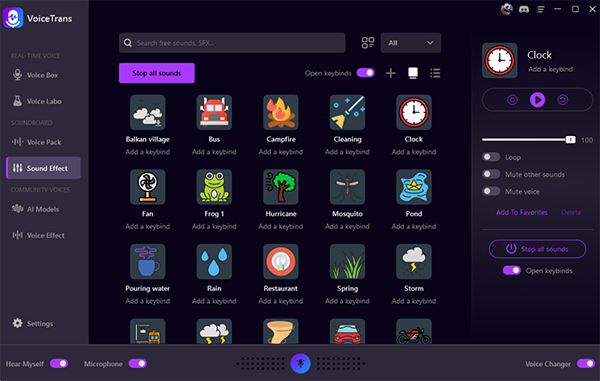
Key Features
- Duplicate famous people, change accents and create interesting identities while keeping genuine tones and emotions.
- Low CPU and GPU use to ensure smooth gameplay and streaming.
- Use thousands of sound effects, memes, and voice clips to customize and import your favorite sounds.
- Use AI-driven voice packs from famous games and anime to make conversation fun.
Pros
- Instant voice change with no wait time.
- Optimized performance doesn’t affect other apps.
- Create personalized sound collections from import.
Cons
- Premium versions may include advanced features.
- It may not work well with older or weaker devices.
Conclusion
While each program provides unique capabilities geared to specific voice-changing requirements, EaseUS VoiceWave stands out as the ideal alternative due to its seamless combination of usability, adaptability, and complex sound modulation choices. EaseUS VoiceWave provides real-time speech effects, AI-generated transformations, and call privacy with great performance. Gamers, content makers, and professionals need it for its versatility and creative potential. EaseUS VoiceWave is the ideal voice changer for audiophiles who want innovation, quality, and affordability.
FAQ
Below, we have the most frequently asked questions related to the best soundboard software for Windows: