List of Top 30 Software Development Tools Every Coder Should Know in 2025

Looking for the most well-grounded software development tools in 2025? Well, if yes, you are at the right place, and you can pause your browsing activities now.
In today’s tech-driven world, employing accurate software dev tools can make a significant difference in how effectively a developer tests, writes, and manages code.
However, there are numerous options available in the market, but only a few of them are preferred by the expert developers.
Therefore, let’s dive into this article, where we have mentioned a list of 30 best software development toolkit that are packed with numerous useful tools, making your coding life hassle-free.
What are Software Development Tools?

A software development (SW) tool refers to any platform or application that assists developers in building, testing, and maintaining other programming services more effectively.
From development platforms and version control systems to debuggers and code editors, the SW tools are designed to streamline the specific stage of the entire software creation journey.
Lastly, these software making tools are often employed in a developer workflow directly. Eventually, it allows its users to focus more on building and improving the programming, rather than the errors that might occur at the time of the manual process.
What are the Top 30 Software Development Tools for Businesses?
There are numerous options available for software dev tools, making it hard to know which ones are accurate and reliable. The right tools can really foster the work speed and quality.
Thus, in this segment, we are presenting the best 30 software development tools list that helps businesses build applications faster and more productively. So, take a look right away.
Visual Studio Code
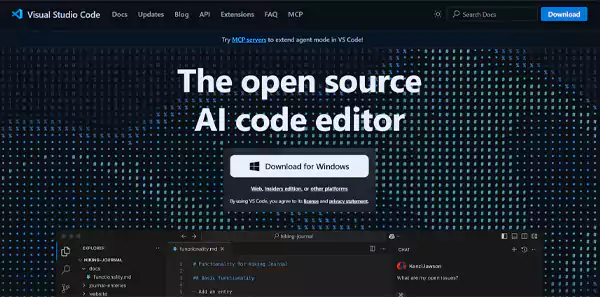
Visual Studio Code is developed by Microsoft and is entirely free and open source for code editors. However, it is widely known for its extensive customization options, lightweight nature, and various powerful features through its extension.
Furthermore, it supports many programming languages, has a user-friendly interface, features built-in Git support, and numerous useful extensions.
Also, now VS Code is available on multiple operating systems, including Windows, macOS, and Linux.
| Price | Free (Open Source) |
| Website URL | https://code.visualstudio.com/ |
| Key Features | – It features built-in IntelliSense to provide useful code assistance. – The tool offers integrated terminal and Git support to empower coders to manage repositories and make changes when needed. – VS Code delivers an extensive library range to support various languages, formatting, and debugging. |
| Where to Use | – For full-stack development or front-end editing. – When a flexible, lightweight editor is needed. – Mostly for extensive extension options. |
Sublime Text
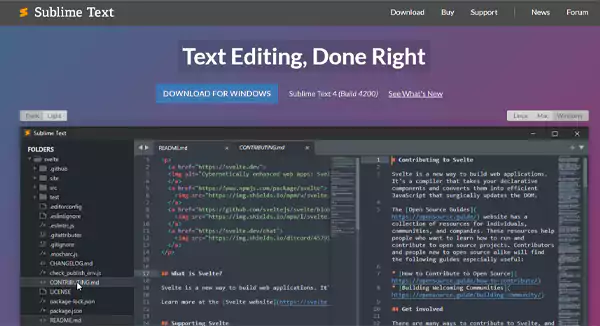
Sublime Text is popular for its ability to quickly and easily navigate the layout. It’s a lightweight code editor that works smoothly on different devices.
Though, the platform is not completely free and requires a time license purchase to access its entire features without any problem. Moreover, many developers prefer this tool for its quick startup time, responsiveness, and easy customization.
Lastly, with multiple features and plugins, Sublime Text assists coders in making their development journey easier and more efficient.
| Price | Once-off License Purchase ($99) |
| Website URL | https://www.sublimetext.com/ |
| Key Features | – This tool delivers fast performance and can handle large files effortlessly. – It features multiple cursor editing that allows users to make changes in multiple lines at once. – Sublime Text offers a wide range of plugin selection through its package control, allowing developers to add more personalized themes, features, and the rest. |
| Where to Use | – For repetitive coding. – Required fast performance on large files. – Want a minimal editor without any complexity. |
UltraEdit
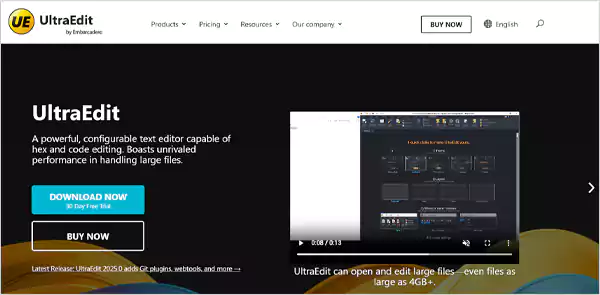
UltraEdit is one of the powerful text editor tools, especially designed for developers who need advanced features for programming. This tool can be used to adapt different languages, whether you are working on a software system, mobile, or web application.
Also, it can smoothly handle large files and optimize the overall project performance without lagging. Furthermore, UltraEdit pricing starts with something around $119.95 yearly, with lifetime upgrades.
| Price | – Free trial available – Paid Subscription ($99.95-$119.95 yearly) |
| Website URL | https://www.ultraedit.com/ |
| Key Features | – This tool empowers developers to open and edit large files (even in GB) without any problem. – It offers code folding and syntax highlighting to improve the readability and structure of the application. – UltraEdit features regex support, search within files, and multi-line search to deliver powerful search capabilities. |
| Where to Use | – For smoothly managing and editing large text or data. – For developers who need a tool for advanced search, editing, and manipulation. – Required multi-language coding along with a customizable layout. |
JetBrains IDEs
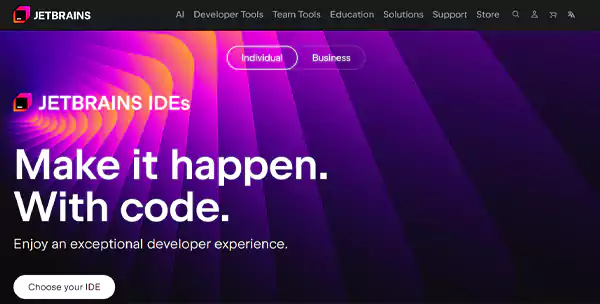
The next name on the 30 best software tools list is JetBrains IDEs. It is one of the smart and developer-friendly tools, especially designed to support different programming languages such as Java, Python, CSS, SQL, and many more.
Additionally, this platform attains several refactoring tools like IntelliJ IDEA, WebStorm, and PyCharm, making it a robust choice for developers who are looking for language-specific development tools.
| Price | – 30 Days Free Trial – Paid Subscription ($169 to $289 annually) – Offer a free version of specific products |
| Website URL | https://www.jetbrains.com/ides/ |
| Key Features | – JetBrains provides complete intelligent code assistance, including real-time error detection and advanced code completion. – It also offers refactoring tools to enhance the code efficiency and reliability. – Each of the IDEs integrates built-in debugging and testing capabilities that help to run, test, and fix code within the platform. |
| Where to Use | – For applications that need language-specific assistance. – Supports advanced levels of debugging and refactoring. – Smoothly integrated version control system when needed. |
Eclipse IDE
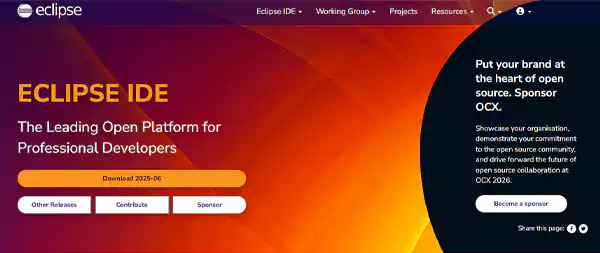
Eclipse IDE is a free and open-source IDE that mainly gets utilized for Java development but also supports other programming languages with the help of plugins.
Furthermore, this is one of the top software development platforms that offers several features like debugging, version control, and code completion, making it a great choice for both beginner and expert developers.
Therefore, with the help of advanced features and extension support, Eclipse IDE empowers developers to build complex projects more accurately and productively.
| Price | Free (Open Source) |
| Website URL | https://eclipseide.org/ |
| Key Features | – The platforms especially offer robust Java development tools, including refactoring support, debugging, and code editing. – It delivers extensive plugins that allow its users to customize the tool according to different languages. – Eclipse IDE collaborates on project operations with version control management to streamline collaboration and workflow. |
| Where to Use | – For large-scale projects and handling Java development. – For extensive plugin assistance for multi-language. – For a team that required open-source help with a customized IDE. |
Git

Created by Linus Torvalds, Git is the free, open-source version control system that assists developers in tracking and managing code changes effortlessly.
Moreover, the tools bolster the potential of a software development team by allowing multiple people to work on the same project with more efficiency without facing any sort of conflicts.
Apart from this, Git runs on various operating systems such as Windows, Mac, and Linux, and can easily be paired with services like GitHub and GitLab.
| Price | Free (Open Source) |
| Website URL | https://git-scm.com/ |
| Key Features | – The tool gives complete version control by providing project history and offline access. – The platform supports simple branching and merging, which allows its users to create, test, and run code development smoothly. – Git helps coders to integrate new features within the platform without impacting the original codebase. |
| Where to Use | – For managing and tracking changes in the coding environment. – For teaming up with multiple developers on the same project. – For generating branches and testing new features relative to the main coding base. |
GitHub

GitHub is a cloud-based platform created by Microsoft and works with the Git version-controlled system. It helps coders in storing, sharing, and managing their code online conveniently.
With the assistance of its features like project boards, resolving issues, and pull requests, developers can easily manage their work within a collaborative environment.
Moving further, GitHub offers free plans for individuals and paid plans for teams, starting with $4 per month.
| Price | – Free Basic Plans – Paid Subscriptions for Additional Features |
| Website URL | https://github.com/ |
| Key Features | – The tool comprises a repository hosting system and project management tools for more effective outcomes. – GitHub features a pull request that enables individual users to propose, review, and discuss code changes. – The platform encompasses several project management tools that help developers in project boards, issue tracking, and task assignment. |
| Where to Use | – For sharing and hosting codes between the local team and global connections. – To manage project work with the version control system. – For combining the code with the programming language review. |
GitLab
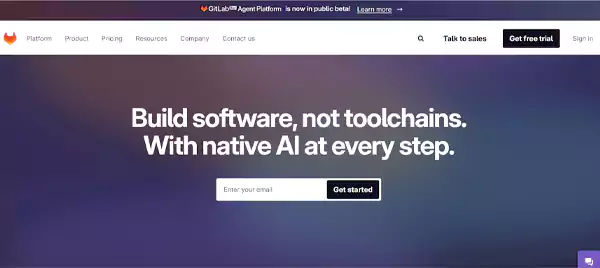
GitLab is a web-based DevOps software development platform that works with Git and delivers features like code review, issue tracking, and CI/CD. Eventually, it helps developers in managing code, tracking changes, and handling the entire software journey collectively in one place.
Additionally, it offers a 30-day free trial and a paid option, starting around $29 per month.
Thus, GitLab is one of the best choices for those who want a self-hosted or cloud-based development tool that can handle every project activity within the platform.
| Price | – Free Basic Plans – Paid Plans for Additional Features |
| Website URL | https://about.gitlab.com/ |
| Key Features | – This tool comprises built-in features like CI/CD tools that allow developers to automate coding work like testing, building, and the development process. – GitLab provides easy code management and several tools for collaboration, facilitating more effective and organized code for the development process. – It integrates features like milestone setting, issue tracking, and Kanban boards, helping programmers to supervise project tasks. |
| Where to Use | – For coders who need a comprehensive DevOps platform with CI/CD. – For companies that prioritize self-hosted solutions for their workflow. – For project management that needs a combination of code collaboration for deployment. |
Bitbucket
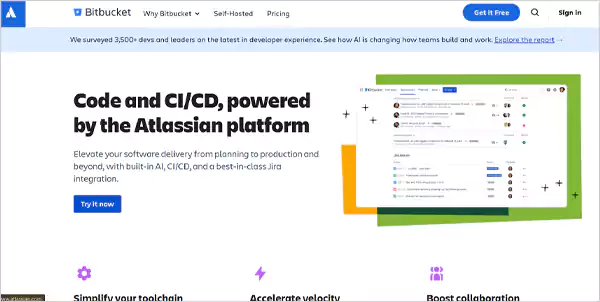
Bitbucket is a Git-based code hosting platform created by Atlassian, especially created for version control and team collaboration. Likewise, it integrates both public and private repository servers and smoothly teams up with Trello.
Many coding teams appreciate adopting this compelling platform because of its features like branch permissions, built-in CI/CD pipelines, and pull requests.
Lastly, Bitbucket comes with a free plan, and some affordable paid options for teams, starting with $3.30 monthly, making it a good choice for maintaining code in a secure place.
| Price | – Free Individual Plan – Paid Plans for Larger Teams |
| Website URL | https://bitbucket.org/product/ |
| Key Features | – The platform supports repository management with Git, delivering more flexibility to the coding work. – It also integrates Mercurial SCM to make the workflow manageable for various version control preferences. – BitBucket combines the Atlassian tools like Jira and Confluence, enabling a more organized workflow for better development, project tracking, and documentation. |
| Where to Use | – For stimulating teamwork, those who use Jira for their projects. – For projects that call for the integration of CI/CD pipelines. – For any businesses that require a self-hosted option. |
GitHub Copilot
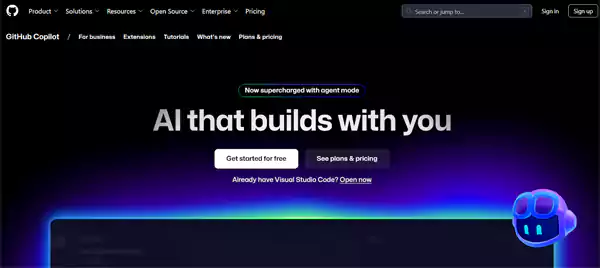
GitHub Copilot is an AI-powered coding assistant constructed by GitHub and OpenAI to help developers write code faster by suggesting lines and entire functions within the editor.
Also, it coordinates with numerous reputable IDEs such as VS Code and incorporates different software development languages. Most importantly, GitHub Copilot observes your code, comprehends your projects, and provides you with smart suggestions as you type.
So, if you are someone who wants to speed up their coding work and reduce repetitive tasks, this tool is worth trying.
| Price | – 30 Days Free Trial – Paid Subscription for Teams and Enterprises |
| Website URL | https://github.com/ |
| Key Features | – This tool works with various programming languages, including Go, Ruby, JavaScript, TypeScript, and many more. – GitHub not only enhances coding but also provides context-aware suggestions to foster your project’s efficiency. – The platform comprises an AI chatbot where developer can ask questions, provide suggestions, and clarify their queries to optimize their development journey. |
| Where to Use | – For organizing the familiar or repetitive code patterns. – To foster the coding completion and generate useful suggestions for the project management. – For learning the latest trends and programming features. |
List of the Additional 20 Best Software Development Tools
Besides the popular tools that we have already aforementioned, there are many other easily accessible software development tool that helps coders write, test, and manage projects easily.
Moving further, below we have listed 20 more awesome tools, of which are good for beginners and the rest are packed with features for expert developers.
So, without any ado, let’s explore the list.
| 1. | Kubernetes | 11. | Dynatrace |
| 2. | Node.js | 12. | Amazon Web Services (AWS) |
| 3. | Bootstrap | 13. | Azure AI Foundry |
| 4. | Firebase | 14. | Spacelift |
| 5. | Linx | 15. | QT Group |
| 6. | SendBird | 16. | Nifty |
| 7. | MySQL Workbench | 17. | Cloud9 IDE |
| 8. | Postman | 18. | Windsurf (formerly Codeium) |
| 9. | Jira | 19. | Docker |
| 10. | Axure | 20. | Jenkins |
On the whole, the aforementioned 20 platforms are a great addition to the software development toolkit. Generally, these tools are widely recognized for their useful features, productivity, and the ability to streamline the development process.
Read More: Scalable Application Development Software: Tools and Techniques for Success
What are the Different Types of Software Development Tools?
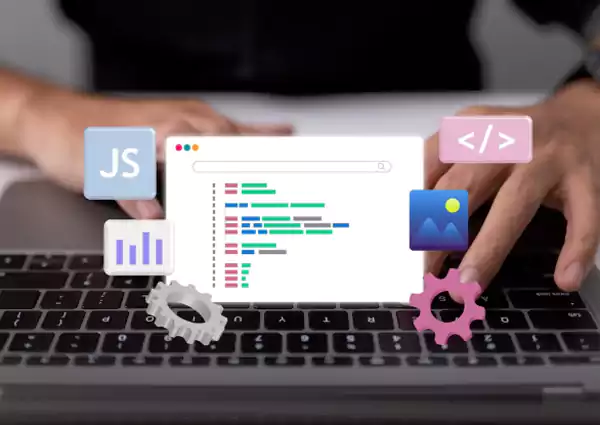
Software development tools can be broadly classified into five different segments.
This may include Integrated Development Environments (IDEs), Build Automation, Testing Tools, Containerization Tools, and Version Control Systems.
Moving further, let’s explore the table below to figure out the difference between each type of software programming tools in depth, with their beneficial examples.
| Tool Type | Description | Examples |
| Integrated Development Environments (IDEs) | The IDEs provide a comprehensive set of tools that help coders write, test, and debug software collectively in one place. | – Microsoft Visual Studio – Eclipse – PyCharm – Xcode – Android Studio |
| Build Automation | This SW tool helps in automating the process of building and testing code. | – Jenkins – Apache Maven – CircleCI – AWS CloudFormation – Katalon Studio |
| Testing Tools | A program that helps to improve the quality of the software during the time of its development. | – Selenium – LambdaTest – Tricentis Tosca – UFT One |
| Containerization Tools | Offers dependencies and packaging applications to ensure the deployment and scalability of the software. | – Apache Mesos – Container Orchestration Platforms – Mirantis Kubernetes Engine – Google Kubernetes Engine – Docker Compose |
| Version Control Systems (VCS) | This tool helps developers to track changes, manage repository data, and empowers the team to collaborate to do smooth work on codebases. | – Git – Mercurial – VisualSVN Server |
In short, after learning the major features of each software package, take your time to understand which one will accommodate your project requirements effortlessly.
Suggested Read: How Technology is Driving Advances in Software Development
What are the Criteria for Selecting Accurate Software Development Tools?

As a developer, first, you need to comprehend that these days, every other business requires its personalized website or application for online growth.
Likewise, the efficiency of the platforms primarily depends on the application that has been employed at the time of its formation. And that’s exactly where the important task of choosing accurate software programming tools comes in.
Thus, check out the pointers below to learn what the criteria are to choose the appropriate software design tools precisely.
- Understand Your Project Requirements: Before selecting any tool for your application, comprehend its purpose and scope. For instance, determine whether your app will be web-based, a cross-platform solution, or mobile, because each type requires a different set of tools and technology.
- Determine Technical Needs and Key Features: After knowing your niche, you must have a clear idea of what features you want to add to your app or website. This is extremely important for businesses that want to target a specific audience to meet their end goals.
- Evaluate Your Budget: While exploring several options, do not forget to consider the budget factor. Every useful tool may require a paid subscription, so ensure that the application you are deciding on for your project aligns with your future financial funds.
- Comprehend Types of Software Development Tools: Lastly, there are different types of tools that cover a specific portion of the coding process. So, once you know what exactly your business needs are, be mindful and ensure the tool you are trying out meets your requirements effortlessly.
Briefly, we can say, by simply understanding your industry, business requirements, and types of software development tools, you can effectively decide on a beneficial tool for your project.
Bottom Line
In the final analysis, having the right software development tools by your side can actually make your coding journey smoother and more organized without any problems.
While every developer has their own preference, trying out the latest tools for your workflow will surely empower you to make your work more effective with accuracy.
So, now that you have a list of the best 30 new software development tools 2025, what are you waiting for? Get started exploring them individually and find your perfect match that can promptly align with your projects.
Next Read: Pro-Reed.com Tech Tales: Where Creativity Meets Innovation
Frequently Asked Questions
Ans: No, Python is not a software engineering application itself. However, it is a programming language that is widely utilized for constructing software.
Ans: There are several best software development tools, such as:
- Integrated Development Environments (IDEs)
- Code Editors
- Version Control Systems
- Debugging Tools
- Package Managers
Ans: SW Development tools like Chrome DevTool, Bootstrap, IntelliJ IDEA, and Visual Studio Code are the most trusted ones among different developers and coders.
Ans: Yes, it is a helpful tool for the developers, particularly for beginners and projects like translating between languages or crafting boilerplate code.
Ans: The best AI tools depend on various factors such as preferences and requirements. But, recently, GitHub Copilot and Cursor have been constantly acquiring a higher position among the experts.
