Unlock Your Creativity: RecCloud – The All-in-One Video Solution
Video editing is a pretty interesting and fun job to do. However, a bad choice of video editing software can ruin your whole perspective for good. Therefore, an ideal editing software must contain certain characteristics that add value to the overall editing experience.

And that is why, to help you select one such program, we are here with a helpful suggestion. RecCloud, with its amazing interface and unbelievable capabilities, can be your best editing buddy. So, without wasting any further time, let us take a deep dive into its features and unbiased review. Also, learn about Video Editing Software in this guide.
About RecCloud: Video Editing Like Never Before
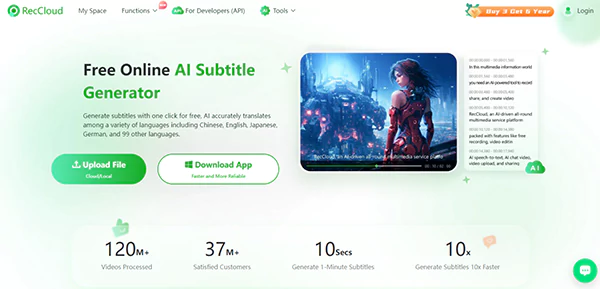
RecCloud is especially for those who are looking for a comprehensive video solution. Be it screen recording or subtitle generation, this platform is capable of performing every task efficiently. It does not matter if you own a Windows or Mac, you can access the program with any operating system.
| Name | RecCloud |
| Purpose | Video Editing |
| Free to Use | Yes |
| Customer Support | 24*7 Support Available |
| Supported Device | Windows, Linux, Mac, Chromebook, SaaS |
| AI | Yes |
| Official Website | RecCloud |
RecCloud Feature List
To unleash your creative personality, it is pertinent to have resources that can stimulate your ideas. Therefore, keeping this fact under consideration, makers at RecCloud have introduced extravagant features to the platform:
- AI Audio/Video Summarizer: In the case of long commentary videos, such as a lecture or any informative video, RecCloud can help in serving you the crux of it. Now, do not spend hours watching and analyzing the video. Instead, just visit the site and use AI to summarize.
- AI Subtitle: With its AI Subtitle Generator, RecCloud lets you generate subtitles on any video in just a few clicks. With its powerful and artificially curated algorithm, you can generate video subtitles accurately in 99 different languages, including Chinese, English, Japanese, German, etc.
- AI Vocal Remover: Shifting our focus to audio, you can split different vocals or instruments from the song. With this feature, you can segregate different components such as guitar, vocals, drums, etc. without even hampering any single note.
- Free Speech-to-Text AI: If you are tired of slamming your fingers on your keyboard, you can use its Speech-to-text feature for absolutely free. Moreover, with advanced AI speech recognition, you can enjoy more precise output than any other free Speech-to-Text service. You can just create your account and hop on to this feature for free.
Apart from these basic features, there is a plethora of additional features to shape audio/video the way you like.
DID YOU KNOW?
Moving a little off-beat, the video editing industry is a male-dominated field, with a massive 75.9% of male editors, and 24.1% of female editors.
RecCloud Price and Plans
RecCloud is absolutely free to use. You do not have to pay even a single penny to use this platform. However, you can not enjoy all features for free. For that, there is a pro version, on which you must spend a dedicated amount.
Here are the pricing details of the different plans. You can select any plan amongst them that suits your budget:
- 72-Month Plan: US$ 129.95 (US$ 1.8 per month).
- 12-Month Plan: US$ 49.00 (US$ 4.08 per month).
- 1-Month Plan: US$ 19.00.
Identify your budget or needs, and choose the option that best suits you.
RecCloud: Pros and Cons
Consider the table below and decide whether to go for it or not:
| Pros | Cons |
| Offer multifunctional dashboard for different editing purposes | Does not work offline |
| Allows screen recording | ——————– |
| Integrated AI services | ——————– |
| Affordable prices for the pro version | ——————– |
| Free version available | ——————– |
| Can be used on various devices | ——————– |
Appropriate Audience and Use Cases for RecCloud AI
If you are one of the following audiences, using RecCloud would be of great help:
- Independent Content Creators: As a one-man army, you cannot afford to hire professional editors for your content. Therefore, you must take the command into your own hands to edit the content on your own.
- Small Business Owners: If you are knowledgeable enough, you can promote your business on the internet by creating captivating videos for your startup enterprise.
- Digital Marketers: Speaking of marketing, no one can understand dynamics better than a marketer. Therefore, as a marketer, if you want the best tool that also works as a companion, RecCloud is there for you.
!!!CHALLENGE YOURSELF!!!
Here is a fun challenge for all of you. Create your account on RecCloud AI and share your edited video on social media. Use video editing hashtags such as #videoediting or #videography to showcase your skills.
Connect with video editing community online and embrace the beauty of videography.
Final Words
RecCloud is an all-encompassing video and audio editing platform where you can use AI to add subtitles, edit videos, summarize videos, or even separate vocals from the audio. You can use this program for free, but still buy a pro version to get access to some extra features for better results.
