New Windows 11 Update: Start Menu Will Now Show Ads
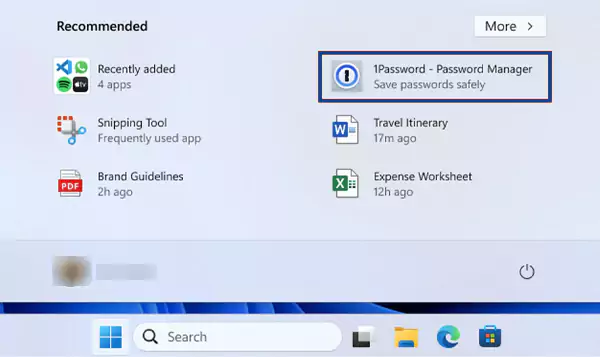
Microsoft will now allow ads to be displayed in the start menu on Windows 11 for all users. After testing the feature with their insider preview earlier this month, Microsoft has started to distribute it with their stable updates (KB5036980) as well.
With this update, many users have reported seeing apps they have not used appear in their recommended section on the start menu.
Microsoft has confirmed this in the public notes of their latest update: “The Recommended section of the Start Menu will show some Microsoft Store apps.” “ These apps come from a small set of curated developers and are designed to help Windows 11 users discover more apps.”
On a side note, Microsoft had only begun testing these ads two weeks ago, so it comes as a surprise to see this feature go from beta channel to official build in such a short time.
Luckily for Windows users, these ads can easily be disabled in the settings. So, if you’ve installed the latest KB5036980 update, then just head on to Settings >> Personalization >> Start and then turn off the toggle for “Show Recommendations.”
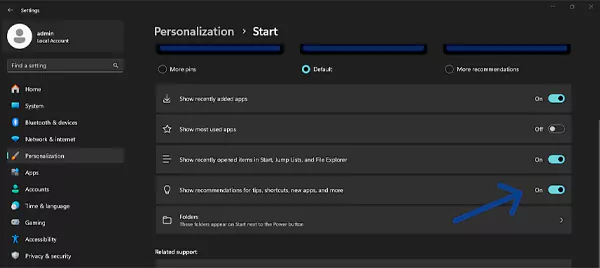
Microsoft will be pushing this update to all devices in the coming weeks.
They have also been testing similar features inside the “File Explorer” since last year before disabling the experiment altogether. They have stated that this was only an experiment and was not intended to be published.
