Voice Moods Breathe Life into Google Messages’ RCS Chats
Following up with its announcements of giving users other expressive features last November, Google Messages is now getting new Voice moods and a redesign for the audio recorder interface with a new noise cancellation feature.
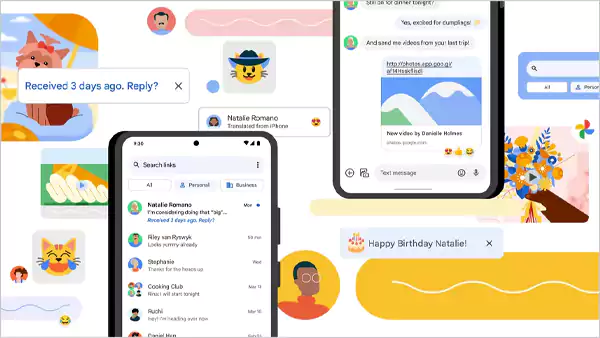
What this means is that users can now just tap on the voice memo button in the bottom right corner of the conversation to bring up new reordering of the UI. For those who are still not used to the new feature, the app can inform them of a new indicator that they can just swipe up/unlock and get the redesign.
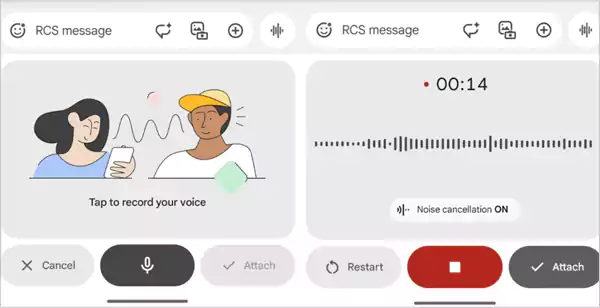
This revamp allows users to “tap to record” their voice with the microphone icon at the bottom. Once started, they will get a nice waveform and the ability to restart, and stop or immediately attach to the conversation.
They can also turn the noise cancellation on/off from here as well.
This new feature also lets you choose from one of nine Voice moods that basically add an animated emoji background to the audio message card, which saw a new material redesign earlier in March.
And if you turn off the expressive animations, the board goes static.
It has taken some time for this update to widely roll out. As of today, the audio recorder redesign is available on all Android phones running the latest Google Messages beta (version 20240501_RC00) that we checked. Meanwhile, stable users appeared to get this way before people on the preview channel.
Meanwhile, Voice Moods is not yet widely available in beta. It only appeared on one of our devices this afternoon.
