Accidentally Deleted Your Data? Here’s How to Get It Back
Have you ever accidentally deleted any important data? Trust me, this has happened to me so many times, and I was never able to recover it. But, what if I tell you that there’s software now, especially for Android, that could help you recover anything?
I’m not joking, Stellar Data Recovery for Android can do it. This Android data recovery software is no less than a blessing. Just imagine you dismissed some important material, but it will be retrieved almost immediately.
So, to make your life a little less hassle-free and save precious material, I’ll be mentioning everything related to Stella Data Recovery. Don’t, miss out on any details if you did say bye-bye to your important belongings.
How Stellar Data Recovery for Android Works
Stellar Data Recovery for Android is specifically designed to make recovering lost data as facile as possible. Whether you’ve erased files by mistake, undergone a system crash, or had a virus wipe out your valuable content, this software scans your phone’s internal storage to bring back what you lost—even if you don’t have a spare copy.
How does it work?
- Connect Your Device – Plug the Android phone into a Windows PC using a USB cable.
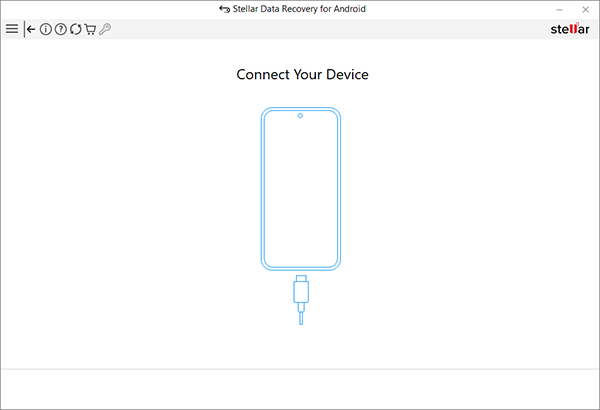
- Enable USB Debugging – This enables the software to access your phone’s storage.
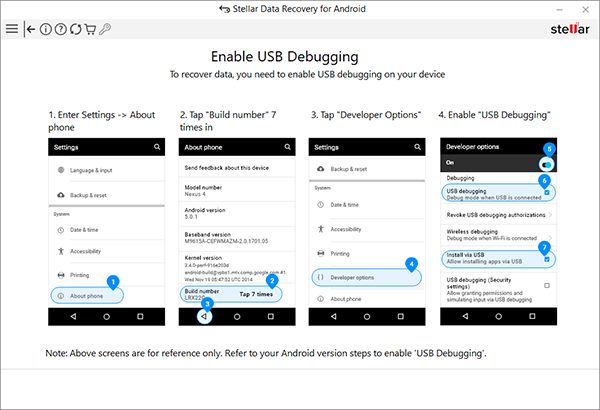
- Scan & Recover – Choose the file types that need to be restored, run the scan, preview the salvageable files, and save them.
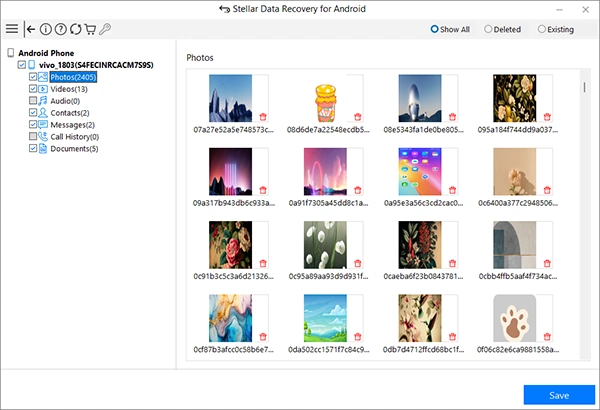
The best part? You don’t need to root your phone. Many backup tools require root access, which can violate warranties and weaken security. Stellar enables users to recover lost records while keeping their devices safe.
What Can You Recover?
Here are all the things that can be salvaged with the help of Stellar Data Recovery:
1. Photos & Videos
Accidentally delete holiday pictures or a deeply emotional video? Stellar scans the phone’s storage and even acquires deleted media from File Manager and Gallery. Recovery success depends on how long ago the items were evacuated and whether they’ve been replaced.
2. WhatsApp & WhatsApp Business Messages
Vandalized important chats or business-related documents? Stellar helps revive both privately owned and WhatsApp Business threads, including images, voice notes, and attachments.
3. Contacts & Call Logs
If you’ve lost crucial contacts or call history due to deliberate deletion or a system reset, Stellar brings them back in just a few clicks.
4. Text Messages (SMS)
Deleted an imperative text with an address or OTP? Stellar recovers lost SMS messages, even if they’ve been banished from the chatting app.
5. Other Documents
Work files, PDFs, presentations, or notes stored on the mobile devices? The software scans and restores documents so you don’t lose critical information.
6. Data from Locked, Crashed, or Unresponsive Phones
If your phone has defected, become inoperable, or is locked due to a forgotten password, Stellar can still analyze its internal storage and retrieve its contents. However, if the device is physically distorted beyond access, recovery may not be an option.
In the infographic below you can see all the major causes for data loss and surprisingly human error is the second main cause for it, first remains hardware failures.
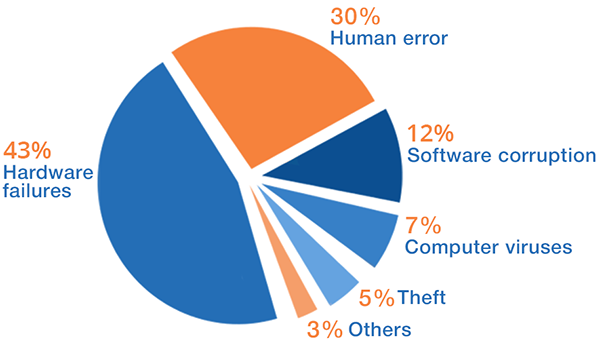
Supported Devices
Stellar Data Recovery for Android works with tablets and smartphones running Android 6.0 to Android 14, including brands like Samsung, OnePlus, Google Pixel, Xiaomi, Oppo, and Vivo. Because it doesn’t involve rooting, you can use it safely without voiding your device warranty.
How Much Does It Cost?
Losing data can be expensive, but restoring it doesn’t have to be. Stellar offers flexible pricing options:
- Standard Plan ($29.99) – Covers restoration for up to 3 Android devices.
- Extended Plan ($39.99) – Compatible with up to 5 Android devices.
- Bundle Plan ($49.99) – Includes data recovery for both Android and iOS cellular phones (great if you switch between the two).
You can try the software for free to scan and identify recoverable folders. If the software finds your lost record, you can then set up a plan to restore and save it.
My Honest Opinion: Does It Deliver?
I tried Stellar Data Recovery for Android on a Samsung Galaxy S22 and a OnePlus 9 Pro. Here’s what I found:
Photos & videos: Successfully retrieved images and videos lost within the past week. Older files were hit-or-miss, which is expected due to possible overwriting.
WhatsApp messages: Recovered about 90% of deleted exchanges and media attachments.
Contacts & call logs: Regained lost contacts and call records with no issues.
Documents & SMS: Found work-related files and erased text messages with simple clicks.
Things to keep in mind:
- Scan times vary depending on storage size and data type.
- It requires a Windows PC to run (no mobile app version yet).
- It won’t restore folders that have been permanently overwritten.
Despite these small limitations, Stellar Data Recovery for Android is one of the best tools for recovering lost files without rooting your device. It’s quick to use, efficient, and comes with multiple file types—a real lifesaver if you ever find an individual in a data loss crisis.
DID YOU KNOW?
The global data volume in 2024 was estimated at 149 zettabytes or 149000000000 terabytes!
Final Verdict: Should You Get It?
Stellar Data Recovery for Android is worth considering if you’ve lost important data and need a reliable, hassle-free way to get it back. It’s user-friendly, doesn’t require elaborate setups, and supports a wide range of file types. While no recovery tool is 100% perfect, this one comes pretty close.
⭐ Rating: 4/5 ⭐
Bottom line: If you act decisively and use Stellar before your discarded copies are overwritten, there’s a good chance you can get them back. And frankly, that peace of mind is worth every penny.
