A Quick Guide to Delete All Contacts on iPhone in 2025
| “Get rid of duplicates and unwanted contacts on your iPhone in a single go! |

Delete Contacts on iPhone: Are you too overwhelmed by the abundance of contacts you have piled up on your iPhone and looking for a buttery way to get rid of them collectively?
If yes, pat your back! As you have landed on the right page.
In this quick article, we are going to share with you how you can delete contacts on your iPhone at once in simple steps.
So, let’s begin with knowing how you can merge duplicate contacts on your iPhone.
How to Merge Duplicate Contacts on iPhone?
Prior to deleting contacts, it is better to merge duplicate contacts as contacts with the same name may contain different information, and deleting one might lead to loss of information.
So, it is advised from our end that before deleting the contacts, amalgamate duplicate contacts.
Here’s how you can merge duplicate contacts on iPhone;
- Launch the “Contacts” app on your iPhone.
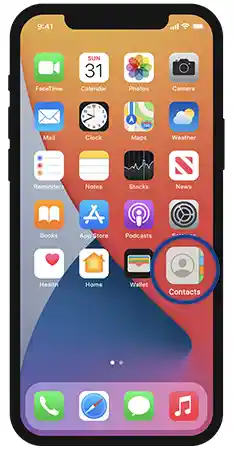
- Next, find and select a duplicate contact and tap on “Edit”.

- After that, hit on “Link Contacts”.

- In this step, you are required to tap on the other duplicate contact from your list.
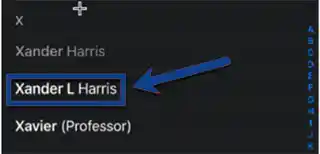
- Next, tap “Link” located in the top-right corner.
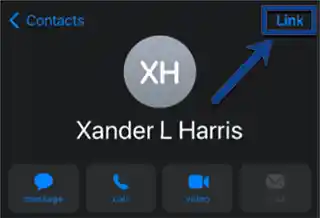
- Lastly, hit “Done” once you should be able to see both contacts cited under “Linked Contacts”.

So, that’s how you can get rid of duplicate contacts. Now, let’s know how you can delete contacts on your iPhone.
How to Delete Contacts on iPhone?

Deleting contacts on an iPhone is one of the easiest chores that you can perform on an iPhone. With a few taps, you can get rid of unwanted contacts.
All you have to do is follow the steps in order to get the best results!
Here are the steps to delta contacts on an iPhone;
- Begin with launching the “Contacts” app on your iPhone. You can also redirect to the Contacts through the “Phone” app.

- Now, simply search for the contact you want to erase from your contact memory.
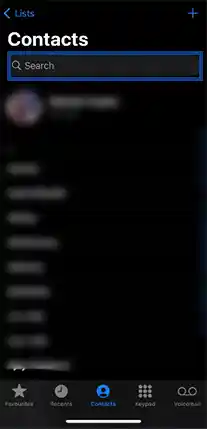
- Next, tap on “Edit” in the top-right corner.

- After that, swipe down and hit the “Delete Contact” option.

- Lastly, to confirm the contact deletion, tap the “Delete Contact” one more time and your chosen account will get executed.
See, how easy it is to delete contacts on your iPhone. Using this simple method you can remove any contact.
Albeit, if you are willing to delete multiple contacts at once, the forthcoming coming section will be the option for you.
How to Delete All Contacts on iPhone?

Undeniably the above method is one of the best ways to delete contacts on an iPhone. Though, when it comes to deleting multiple contacts at once, the respective method may prove time-consuming and arduous for you.
Acknowledging this, we have come up with two ways using which you can delete multiple contacts on your iPhone.
So, let’s check out!
Steps to Delete All Contacts on iPhone Using Settings
- Start by opening the “Settings” app on your iPhone.

- Now, tap on your name at the top to access the “Apple ID” menu.
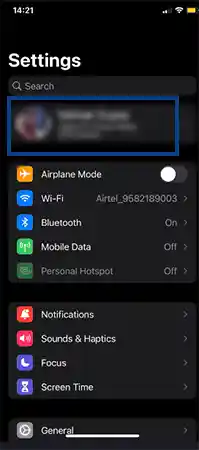
- In the App Using Cloud section, tap on the “Show All” option.

- Next, you are required to toggle off the “Contacts”.

- After that, tap on the “Delete from My iPhone” option and verify.
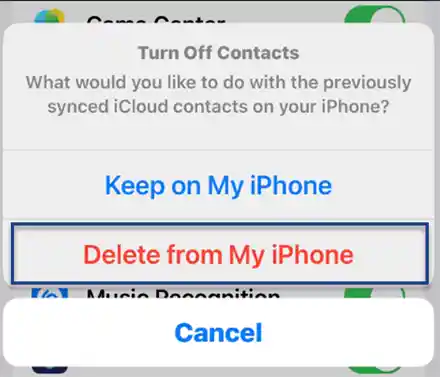
Delete All Contacts on iPhone Using iCloud
Here are the steps to delete all contacts on iPhone using iCloud
- Initiate by redirecting to the “iCloud Official Website” and perform sign-in if you haven’t.
- On the home page, select the “Contacts” option.

- Now, hold the “CTRL key” and select the contact you wish to delete and if you are a Mac user, hold the “Command Key” and choose the contact you want to delete.

- Next, click on the “Gear” icon located in the lower-left corner of the screen and select the “Delete” button.
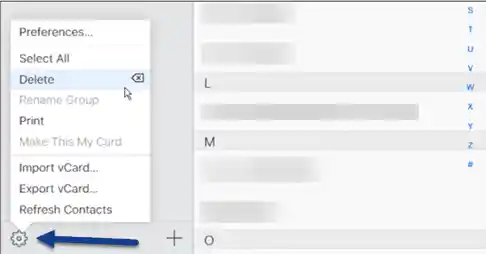
- Lastly, hit the “Delete” button to conclude the multiple contact deletion process.
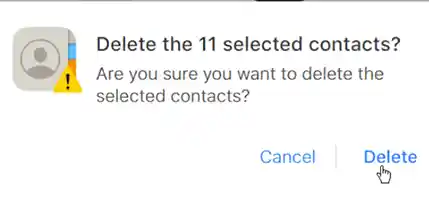
The Takeaway

Managing contacts (removing or merging duplicate contacts) on the iPhone is not as complex as it seems. Employing the given methods, iPhone users can effortlessly monitor and manage their contacts.
Other than the respective methods, users can use third-party apps such as Contacts+, Cleaner Pro, Cleanup Duplicate Contacts, etc.
Frequently Asked Questions (FAQs)

Below, we have cited some frequently asked questions by the users that will fix your corresponding concerns.
Ans: Yes, you can delete multiple contacts in a single go using the methods cited above.
Ans: The easiest and fastest way to delete contacts on iPhone is via the contacts app.
- Launch the “Contacts” app.
- Select the contact you want to delete.
- Next, tap “Edit” in the top-right corner.
- Now, scroll down and tap “Delete Contact”
- Lastly, hit on “Delete Contact” again to confirm.
Ans: To erase all the contacts on the iPhone without using iCloud, head to Settings> Contacts> Accounts.
- Now, select the account that has contacts that you wish to add, include, or exclude.
- To add contacts, toggle on “Contacts” and delete the contacts, toggle off “Contacts” and then, tap “Delete from My iPhone”.
