Bye-Bye Captions: Clean Up Recycled Clips Without Ruining Quality
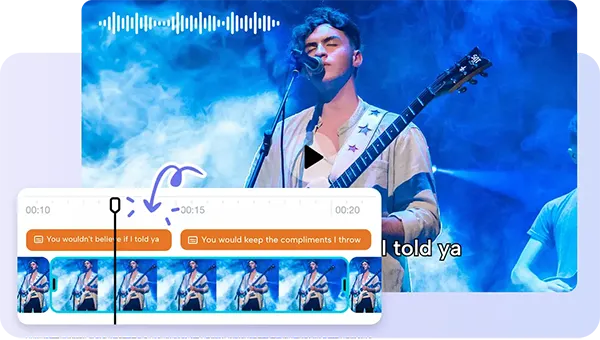
Did you know? Forbes says that 91% of consumers prefer visual content to traditional written content. That’s why nowadays people prefer posting images over only writing.
But there are times when we all have experienced that moment, capture something truly special, share it online, and then realize it is no longer relevant. Perhaps the branding has shifted, the captions are misaligned, or you simply want to refresh your content for a new audience.
Enter Pippt’s AI-driven video editor, where you can effortlessly trim text from your video clips while maintaining top-notch quality. Say goodbye to the hassle of blurring subtitles or cutting out essential footage.
Whether you are updating an old tutorial, revamping a viral reaction video, or refreshing a product explainer, the site empowers you to perform everything. If you want to turn recycled footage into a sleek lyric video, use the lyric video maker.
Let’s learn more here!
KEY TAKEAWAYS
- Use old content to maximize ROI, build consistency, and create familiarity.
- Captions age faster than content, so consider using trending ones.
- Use new backgrounds, modify the expected ratio, and add animations to make an old video alive.
Why You Should Reuse Old Content (Yes, Even The Awkward Ones)
You don’t have to continuously film fresh content to keep your brand relevant. In fact, some most instructive film footage is already sitting in your archives. The problem? Most of it is loaded with baked-in captions, outdated text boxes, old watermarks, or cringe fonts from two trends ago.
Recycling content is more than a time saver; it’s a smart strategy.
- You maximize ROI on past shoots
- You can create consistent brand storytelling more easily
- You tap into nostalgia and familiarity
But first, you need to strip away every component that doesn’t fit the current vibe. Pippit makes this process painless, even fun.
Further, check out the benefits of posting old content:
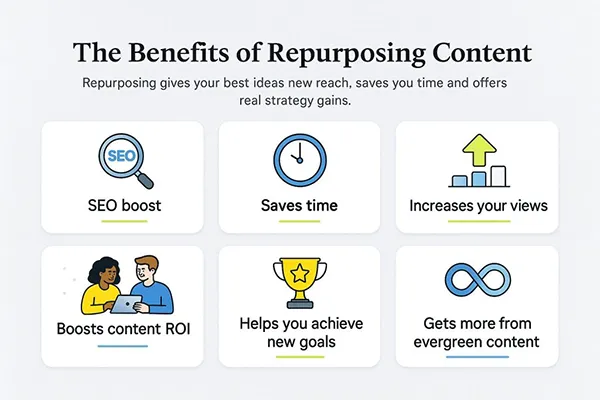
When Captions Crash the Party
On-screen text can degrade your video in subtle ways:
- A line of subtitles incongruously covering your subject’s mouth
- Clunky overlay quotes from a past campaign
- Branding that no longer matches your style guide
- Lyrics that don’t align with new audio trends
If you’re creating new videos for Reels, TikTok, or Shorts, minimal visuals matter. Viewers want fresh, fast, and frictionless. Text clutter slows them down. So let’s get into how to properly clean it up with precision.

The Secret Weapons in Pippit’s Smart Toolbox
Pippit’s artificial intelligence tools remove the guesswork (and frustration) from editing. You don’t need After Effects mastery or frame-by-frame magic. Instead, you get straightforward features that:
- Detect and crop unwanted areas
- Remove background layers that contain text
- Allow you to replace cluttered visuals with clean, cohesive elements.
You’re not just removing elements, but just redesigning your video for a new chapter.
When Your Captions Age Faster Than Your Content
Let’s face it — trends move fast, but outstanding footage stays timeless. That unboxing response that you filmed in 2021? Still hilarious. Remember last year’s heartfelt product testimonial? Still powerful.
The problem is the style decisions you made back then — the neon-glow quote boxes, the Comic Sans captions, or the over-explained text overlays. They’re transferring last season, even if the message is still relevant.
Captions are often the first thing to age in a video. Font choices, phrasing, and color combinations are all representative of the era in which they were designed. What once felt punchy can now feel cluttered or outdated.
But Pippit lets you isolate and remove text from video, which isn’t working anymore, rather than throwing out the entire video.
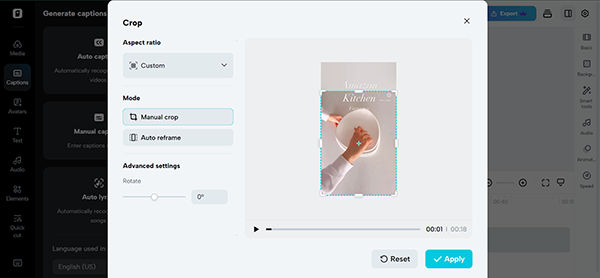
This is where things get exciting.
- Once that text is gone, you’re left with clean, adjustable footage that can slip automatically into modern formats.
- Want to reintroduce your footage as part of a new campaign? Drop in new captions, add a trending sound, or remix the layout to match your current grid.
- You’re not masking the old — you’re reinventing it with sharper storytelling.
Don’t undervalue the power of a simple refresh. A clean frame can make room for new style, new meaning, and most importantly, new engagement.
At last, your clip is ready for emojis, lyrics, stickers, or whatever vibe you’re going for. If you’re using Pippit’s lyric video maker, you’ll get dynamic text animations and excellent audio sync without extra effort.
PRO TIP
Always choose a higher quality while extracting the clip.
Tricks for Making Old Videos Feel Fresh
While you are cutting out captions, go ahead and polish the whole piece. Use these visual refresh strategies:
Swap in New Background Layers
If your text is embedded in the backdrop, try using the Remove Background tool to replace it with a new color, animated loop, or subtle texture from Pippit’s stock library.
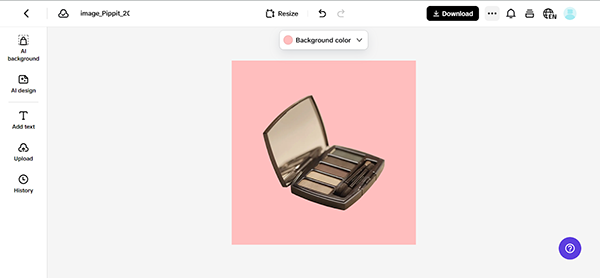
Aspect Ratios Should be Modified on New Platforms
To acquire the most appropriate crop for YouTube Shorts, Instagram, or TikTok, use Auto Reframe. Bonus: Throughout the process, confusing text frequently appears.
Animated Icons or Overlay Stickers
Add branding stickers or moving components that seem new and contemporary, after the outdated language has been removed. Consider it as an additional component to your editing.
Rewind, Remix, and Re-Release: Your Footage Deserves Another Run
When you remove subtitles or captions, it means you’re opening the door to remixing that content with a tone, new voice, or audience. Maybe you’re swapping out, cutting it into a trending format, voice-overs, or pairing it with a new soundtrack.
Better yet: turn it into a lyric video. Once you’ve cleared away distractions, your clean illustrations are a perfect canvas.
Don’t Delete, Just Upgrade
Sometimes a video just calls for a little space to breathe. Removing captions is about hiding your past edits and creating space for something new. Every recycled video is an opportunity to test a new trend, evolve your brand voice, or hit a different audience.
Thanks to Pippit, you can do it all in minutes. No blur patches, clunky crop-outs, and just clean, flexible footage that’s ready for its next moment in the spotlight.
Reclaim your old clips, refresh your style, and relaunch with confidence.
Make your archives the next masterpiece by starting to edit more intelligently with Pippit right away!
Ans: To maximize ROI on past shoots, create a consistent brand story, and create a sense of nostalgia.
Ans: It has intelligent tools to detect and remove unwanted areas and replace clutter.
Ans: To make it look fresh, you just need to rewind, remix, and re-release the video.
Ans: Always take a look at the surrounding trends and put captions accordingly.
