Never Miss an Update: Google App’s Notification Tab Arrives on Android
The Google app on Android is getting a new feature that’ll make your life a bit easier. They’re adding a special “Notifications” feed right in the bottom bar. You know, the place where you find Discover, Search, and Saved? Now there’s a little bell icon joining the party.
This is a big deal because, believe it or not, the Google app is one of the last ones to get this makeover. Even the iPhone version got a new look before Android did.

So, what’s this notification feed all about? It’s where you’ll see all the alerts Google sends you, like the weather, flight info, sports scores, movie and TV recommendations, and even a word of the day. They’ll be nicely organized into “Today” and “Earlier” sections. It can be very handy if you miss something important!
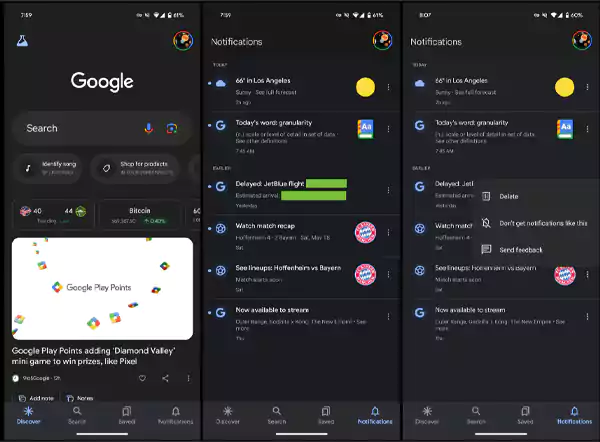
When you tap on an alert, it’ll take you straight to the search result. And if you’re not into a certain type of notification, there’s an overflow menu where you can choose to delete it, stop getting similar alerts, or send feedback to Google.This update is starting to roll out, but it’s not everywhere just yet. It was spotted in the latest beta version (15.20) earlier this week, so you need to wait for it to get to your device soon.
