Creating a NFC business card? Here is a complete guide.
In today’s digital space, one thing is making noise: an NFC business card. But what does NFC stand for?
So it stands for Near Field Communication is the contactless transfer that allows the devices to send and receive the metadata in bits. This enables us to chip it into the digital company cards with just a tap! In simple words, it is similar to that of the features of Bluetooth and Wi-Fi.
All one has to do is place the card on a smartphone and there we go, it is activated!
They are getting much more attention than their predecessors due to the creation of new ways to help commerce talk to potential customers. With them, the interaction is swifter, easier, and smarter making the estimates to reach the global market of a whopping $242.3 million by 2027 with a CAGR of 11.2%!
Let us go through this short guide about NFC business cards and everything related to them.
What Are NFC Business Cards?

NFC business cards are smart contact versions working on near-field communication-based technology. They come with an embedded NFC chip, which allows anyone to capture their digital information using their smartphone within a short distance.
An NFC-compatible device can tap on the card, and the information is reflected on the device digitally, like a digital record.
This technology is quite a marvel for corporate credentials, as it renders the way one interacts and shares details with people in a breeze. There’s a dashboard with professional and personal email, social media, and numbers that can be conveyed to others. Additionally, these days, you can also add analytics details to it.
The Benefit Of NFC Business Cards
An NFC business card offers numerous health benefits:
- They make networking easy by allowing instant sharing of someone’s contact information with others with a tap.
- They can add links to portfolios, websites, and social media profiles. It gives the recipient a comprehensive overview of one’s organisation.
- It shows how tech-savvy individuals are, and adapting to new technologies is essential for people like us.
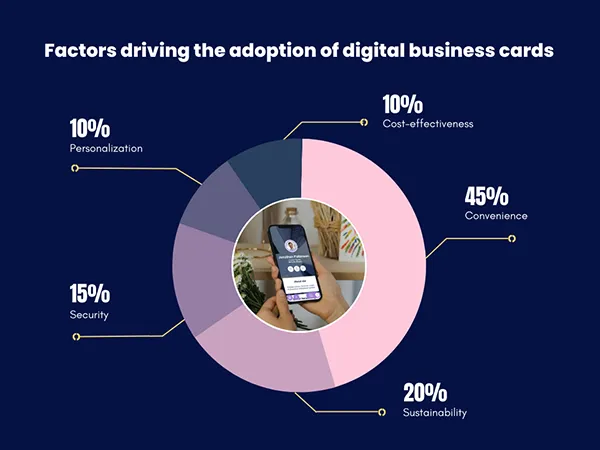
Did You Know?
Research shows that convenience was the most common factor for commerce to shift to digital business cards!
Structure Of The Business Card

An NFC business card structure differs slightly from traditional corporate ones or even virtual ones. Here is the structure of the most basic NFC card:
- QR Code: They have a unique QR code, which is embedded within the chip and the profile link (which they can create on the site or app they are using to create the NFC card). This allows anyone to scan the QR code and save the payment information in their phone book.
- Name: The user can also get their first and last name and designation printed on it.
What Can You Add To Your Nfc Business Card Profile?
- Display photo: It is necessary to add a professional photo to the company’s online profile. It gives it a personalized and authentic look. The app used to create one’s NFC business card will have a dashboard with the option to add a user photo. This benefit is that it helps the receiver identify who is sending the organization’s bill to them.
- Email: The business profile should undoubtedly have a professional email. Also, if you add more than one email ID, clarify which one is personal and which is professional.
- Contact No: Add the updated contact details; it should be a number that you will answer promptly, like the business number, WhatsApp number, or even the landline number if you have one.
- Website URL: If you run an organization, adding a website URL to your corporation’s identity report is necessary.
- Social media links: Social media is essential for helping people connect with each other. Therefore, adding URL links to all your social media platforms is best. These may include:
- Twitter, or X: It, is an exceptional platform for meeting and connecting with people. Add the Twitter profile to the page, so people can connect with you easily on X.
- LinkedIn: It is a professional platform for people to network and make professional relationships. Ensure you add it to the page.
- YouTube: If one of you runs a YouTube channel for your business or an individual with a YouTube account for business purposes, do not forget to share the URL link for the same.
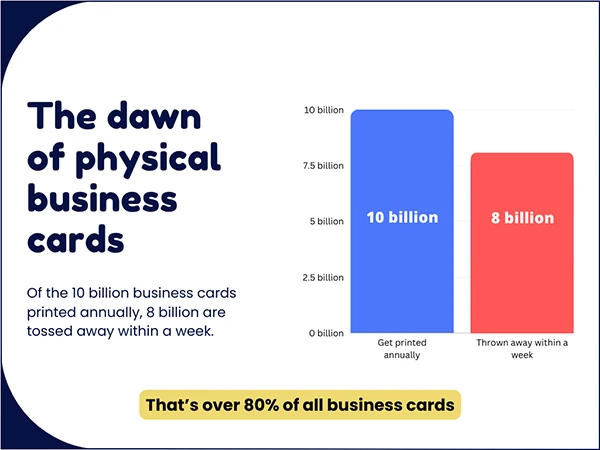
Fun Fact!
Annually, 8 billion physical business cards are tossed away within a week!
How Does the NFC Business Card Provide Analytics Data?
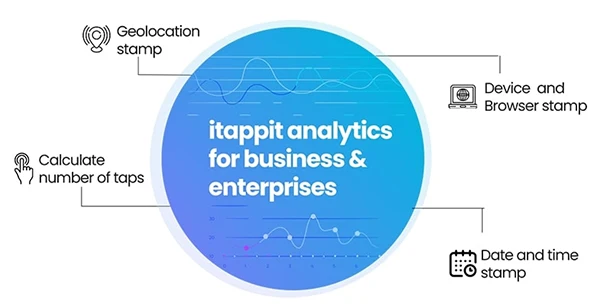
- Time & Date Stamp: It shows the date and time the card was tapped.
- Geological Stamp: It shows where on Earth the card was tapped. Thus giving us the knowledge about global reach.
- Number of Taps: This way, anyone can keep tabs on how many times their employees have tapped them to share their company’s profile with others. This shows how they are making connections and helping the company to succeed.
Different Methods of Sharing an NFC Business Card
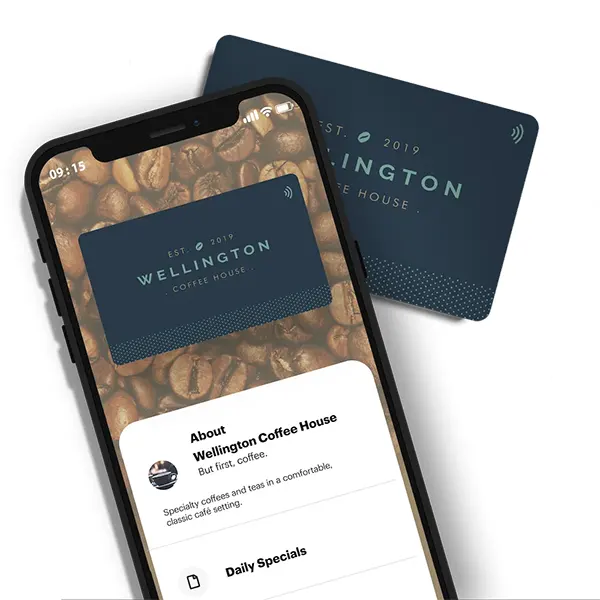
There are several methods for sharing these digitized commerce cards, some of them are listed below:-
Share Them With A Tap
It is easy to share details of what one does and their business by tapping the card provided with a compatible device. Tapping them will open a browser webpage displaying the user’s profile. It usually has the company’s name, social media links, catalog, and contact number. The recipient will get all these details with ease.
Share The Contact Using A QR Code
So, what if the person we want to connect with does not have an NFC-compatible business card? What do we do then? Well, no worries, these have a unique QR code that links to the digital profile. The person can scan the QR code using a camera or scanner, and all the details will be saved to the mobile easily.
Share The NFC Business Card With A Link
NFC business card builders like Mobilocard allow a user to share the web page link completely with anyone, even if they are not carrying their phone or are physically present.
Now, anyone can also add a short bio to let people know what the URL contains. Here is how one can boost their firm’s profile with a link:
- Scan or tap the QR on the phone.
- The organization’s URL will be displayed on the web search bar.
- Copy the link.
- Paste it on email, text, or any other social media platforms one wants to use for sharing it.
Conclusion
By understanding the ins and outs of NFC technology and its application in industry tokens, you can confidently embrace this innovative solution to enhance networking efforts. Don’t let doubts hold us back—leap into the world of NFC business cards and watch as commercial connections flourish in the digital age.
