Top 10 Best Knowledge Base Software For Every Company
It is absolutely tiring for businesses to answer the same query for the tenth time or manually onboard every new employee. These repetitive tasks stunt the business growth while slowing the operations and management. So what’s the solution?
Knowledge base software is the answer to all these business issues. It is simply a centralized library where the information lives and evolves for the people to resolve the issues themselves. 2024 Forrester study found that these softwares cut down the ticket rate by up to 35% while increasing productivity across all areas.
If you want to know what knowledge database software is, this is the right place for you. We will cover the best internal knowledge base software, its features, and how to choose the right one for your needs in this blog. So let’s get started!
Why does having Knowledge Database Software Matter?
Every business ecosystem thrives on proper management and speed. Without a system in place, the work can get fragmented, wasting hours on unimportant tasks rather than focusing on actual work. Thus, to keep things streamlined, the knowledge base software creates, organizes, and manages a pool of information like FAQs, automatic answers, product guides, and technical solutions that can be accessed by searching.
With knowledge-based software, customer support can find the answers and resolve queries immediately, the HR team can onboard employees quickly, and people can frame the roadmaps and share them with the internal team.
No matter whether you have a tech startup or a product-based business, you must deploy knowledge base software to simplify your day-to-day operations.
Key Features of Knowledge Management System Software
Based on your company’s needs and budget, you will have to test multiple options and pick the one that fits the best. However, there are a few features that are essential to look for. Let’s discuss them here:
- AI-Powered Search: AI is changing the landscape of internet searches. Even if the user writes the keyword “change username and password”, the answer will be more intended towards human language, “how to change username and password.” So it is important to pick the option that understands user intent and reflects the right content to them.
- Supports Various Content Formats: It is ideal for the knowledge base software to accommodate text, images, video tutorials, PDFs, and widgets. The best example to understand is Apple Support, where you can find all the steps with photos and functionalities.
- Clean Layout and User-Friendly Interface: The users go to the knowledge base to understand the solutions from scratch, in the simplest way possible. So it is essential to have a user-friendly layout and interface that provides value.
- Analytics and Insights: Having an internal knowledge base software with analytics features helps to get data on user queries. It can spot the gaps, help create more content, and measure if the knowledge center is helping the user or not.
- Integrations: Another significant feature to look for is integration capabilities. Go for a software that allows integration with all types of CRM, like Slack, Jira, Trello, Zendesk, and Salesforce. This is strictly to avoid data silos and improve productivity.
List of 10 Best Knowledge Base Software
Businesses can only thrive when the management and operations work seamlessly together and can deliver what the customers want. We understand that without a proper system in place, it gets hard to look after everything all at once.
Thus, to solve the issue, we have listed the top rated knowledge base software that takes your business to another level.
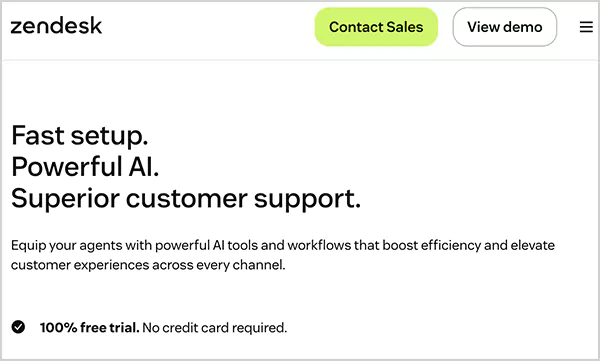
Zendesk works best across all industries because of its fully customizable features. It supports more than 40 languages, which helps to appeal to a global audience. If you want to expand your reach and find a software that completely fits your desires and business needs, Zendesk is the best option for you. However, it is a bit more on the pricey side, which makes it more suitable for larger organizations.
Here are the key features that make Zendesk the people’s choice:
- Support for multiple languages (over 40 languages).
- Flexible and customizable support centers.
- AI-powered features for intelligent processing.
- Smooth integration with Zendesk business suite and other CRMs.
| Pros | Cons |
| Best for businesses appealing to global audiences. | Expensive pricing compared to the competitors. |
| Intuitive design and smooth workflow. | Needs dedicated learning time for customization. |
| Advanced analytics and strong security protocols. |
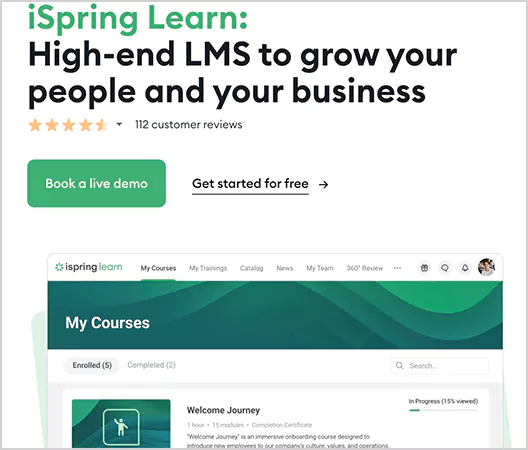
The organization can only move ahead when the employees get proper training about new tools, and that is where iSpring Learn helps. It is the best platform to incorporate in your system to create functional training courses and knowledge document management. With its mobile-friendly version, the employees can access the necessary content on the go. iSpring empowers the HR department to facilitate upskilling and onboarding flawlessly.
These are the key features of this knowledge base software:
- Dedicated app for training and accessing the knowledge base.
- Supports multiple content formats: videos, tutorials, images, and write-ups.
- Monitoring and reporting dashboards for progress.
- Heavily encrypted system to protect the companies’ data.
| Pros | Cons |
| Best for providing training to the employees. | Do not offer full customization. |
| Has a great analytics section and allows tracking of data. | |
| Works for all types of content. |
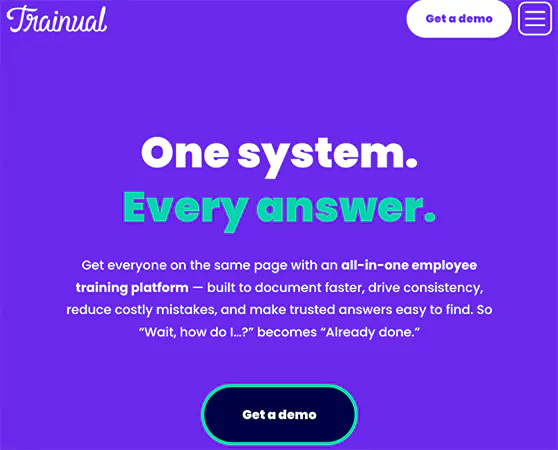
Trainual has ready-to-use templates that allow businesses to fulfill onboarding and standardize the processes efficiently. The HR and employees can simply log in, pick a module, and start modifying it.
In addition, Trainual helps to cut off on manual work, saves money, and works best for startups and mid-scale businesses. The only downside is that it does not have AI support; however, it can be counted as a reliable choice for small to medium-sized companies.
These key features that make Trainual the best knowledge base software:
- Pre-designed templates for onboarding and standard operating procedures.
- Easy employee progress monitoring.
- Best support for multimedia content.
- A dedicated page for searches and to enter queries.
| Pros | Cons |
| Supports team collaboration and works best for small businesses. | It does not have integrated AI search features. |
| Easy to set up and learn about the features in depth. | Not suitable for companies with complex needs. |
| Great in onboarding and providing employee support. |
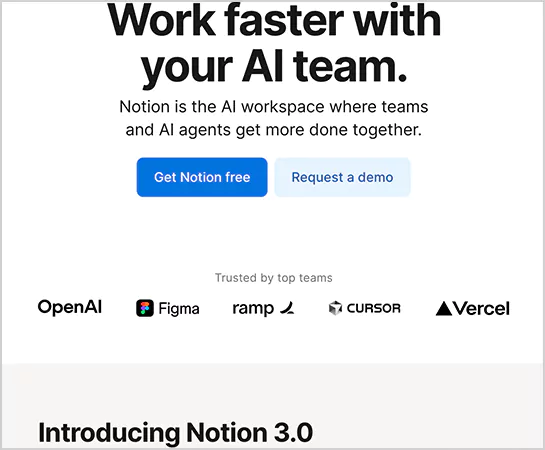
Notion is a widely popular name, and it is being used by individuals, too, for its simplicity and functionality. With this KB software, you can sort employee portfolios, create wikis, and manage all levels of projects under a single dashboard.
The drag-and-drop feature and robust navigation make the workflow smooth. However, without a proper structure in mind, Notion’s interface can overwhelm you.
These are features of this popular software:
- Creates personalized wikis and templates.
- Block-based editor with drag-and-drop functionality.
- Extensive multimedia and database capabilities.
- Allows integration with platforms like Slack, Trello, GitHub, and others.
- Powerful applications for mobile and desktop for convenient access.
| Pros | Cons |
| Flexible for individual uses. | Do not have navigation guidelines. |
| Affordable option for new businesses. | |
| Includes a broad range of templates and designs to choose from. |
Also Read: Divijos: Build and Manage Your Website with this Revolutionary Platform
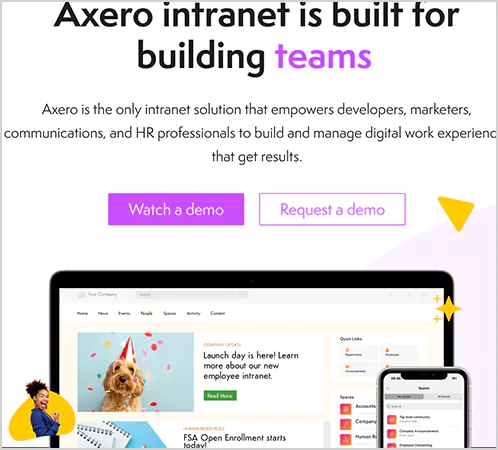
Strengthening employee engagement and internal communication is the goal for every organization, and Axero do this job quite well. It is not just a knowledge base software but a collaboration platform that makes employees a part of a community where they can access news, reports, and training manuals together.
This one’s best for companies that want to engage regularly with the employees while offering the knowledge and necessary support.
Here are some additional features of Axero:
- Immersive information bank and intranet solutions.
- Chatting and discussion forums to engage the employees and promote collaborations.
- Mobile-friendly versions that can be accessed anywhere.
- Detailed analytics and reporting section for engagement.
| Pros | Cons |
| Best for promoting internal discussions. | Features can be overwhelming for small businesses. |
| Social intranet features at no additional cost. | The costs are high for startups. |
| Flexible to scale as the business grows. |
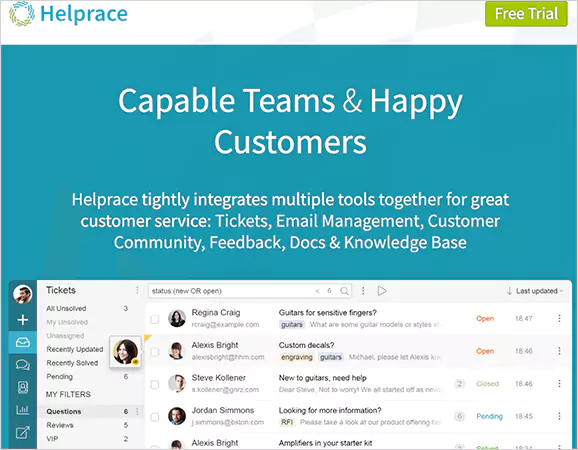
Helprace is the best choice if you want to create a customer-first system. Here, you can have customers raise tickets and dive into the comprehensive knowledge center to understand about your service and product.
You can integrate email management, discussion forums, and feedback forms, too. The best part is, Helprace has a 30-day free trial period, so use the platform and explore its features!
These are the primary features of Helprace:
- Integrated email, discussion forum, feedback form, FAQs, product tutorials, and more.
- Detailed reporting on customer activities and usage.
- Allows self-control to manage according to your own preference.
- Combines with all types of business tools and software.
| Pros | Cons |
| 30-day trial period with a refund policy. | Do not have a good mobile support system. |
| Customizable features that can be scaled. | It can be challenging to learn about the features for beginners. |
| SEO friendly documents to ease the search for the customers. |
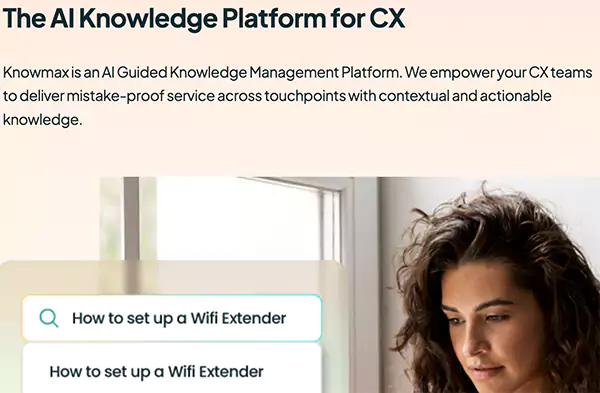
This AI-powered KB software gives instant results in the form of flowcharts and graphs for better understanding. Knowmax not only helps customers, but also the support team to get an in-depth understanding of the service. With multimedia content and multiple language translation, it can allow your business to penetrate international markets as well.
These are some great features of Knowmax you must know about:
- AI-driven search to deliver instant results and solutions to the customers.
- Supports all the popular business CRM software.
- Robust knowledge base and fast information storage.
- Helps in agent training, agent scripting, and offers training modules.
| Pros | Cons |
| Works best for client-facing and customer-service heavy industries. | Do not have a mobile application. |
| It simplifies complex tasks with graphs and charts. | The pricing does not suit startups and small companies. |
| Great support for the customer support team. |
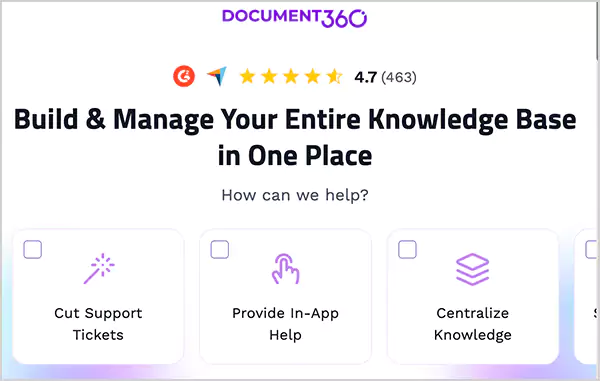
Document360 runs on a robust mechanism that enables internal collaboration, creates SOPs, and optimize content with SEO to make it Google-indexed and searchable. This one’s mostly used by the SaaS companies for the ample support it provides to technical writers as well as the non-technical staff.
It has advanced features and an AI-powered assistant, Ask Eddy, which resolves user queries instantly. Moreover, Document360 is a fully customizable platform where you get control over the workflow and analytics.
These are the features of Document360:
- Markdown and WYSIWYG editing alternatives.
- Allows quick search with Eddy AI assistant.
- Public knowledge bases optimized for SEO.
- Simple management of categories and control of versions.
- Spot content gaps and user engagement.
| Pros | Cons |
| 24/7 support for the companies. | A bit costly for startups and new companies. |
| Optimizes content according to search engine and e-commerce SEO. | Have a shallow learning curve due to complex functionalities. |
| Spot the weaknesses and analyze the solutions. |
Check Out: WebstoSociety.com: Top-Notch Digital Platform for Business Growth and Efficiency
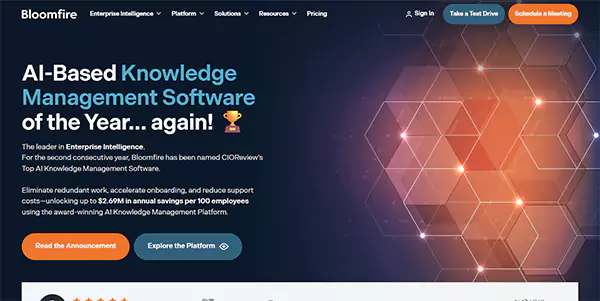
Bloomfire is a top rated knowledge base software that blends effortlessly across all industries, including marketing, IT, legal and compliance, and research and development.
This option is best if your work relies heavily on multimedia and internal collaboration. With sleek design, quick chat features, and strong security, you can incorporate Bloomfire to streamline your day-to-day tasks.
These are the key features of Bloomfire:
- AI-powered, short and crisp content summary for a quick read.
- SEO optimization for texts, videos, and images.
- Daily customer engagement reports and monthly solutions and guides.
- Creates decision trees to analyze SOPs for mistake-free future strategies.
| Pros | Cons |
| Comprehensive analytics suite with real-time data. | The onboarding feature costs extra. |
| FAQs section optimization for AI searches. | Only works for larger companies with multiple departments. |
| Smart automation for scaling companies. |
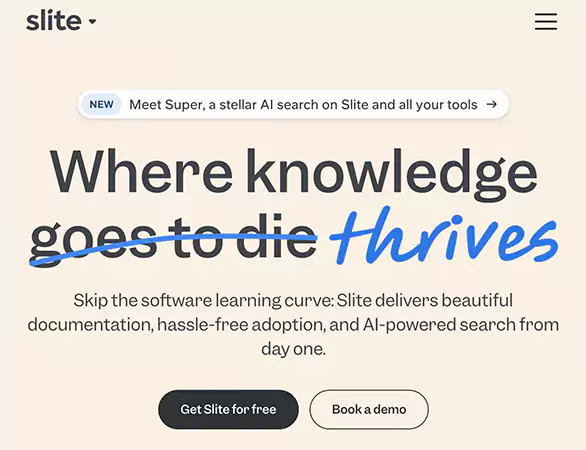
Slite is a lightweight software that is loved by solo entrepreneurs and businesses alike for its clear structure. It allows you to create documents with pre-designed templates, chat with team members, share data, and collaborate in real-time. Its simple navigation and intuitive interface make it easier for beginners to learn and adapt.
Slite does not offer much customization, but it is a great choice if you’re looking for a budget-friendly, simple yet effective software for a knowledge base.
These are the features of Slite:
- Real-time collaboration and chat features.
- Has pre-designed templates for wiki generators, documents, presentations, and processes.
- Clean and intuitive interface.
- Has a mobile app for a remote work culture.
| Pros | Cons |
| Simple and lightweight database software, best suited for beginners. | Do not offer customizations. |
| Ideal for companies with distributed and remote teams. | Limited features may not work for large enterprises. |
| It can be easily integrated with all business software. |
How to Choose the Right Knowledge Management System Software for Your Company?
Knowledge base softwares holds the power of retaining customers, managing employees, and minimizing repetitive workloads. It not only creates a database but also organizes information for the internal team, which boosts the efficiency in operations.
With a number of knowledge base software available in the market, it is hard to choose the right one, but here are some factors that will help you decide your pick:
- Know Your Business Needs: Not every software is created equally; some are better at onboarding, while others can offer great customer support. You must know exactly what your business needs and pick the one with alignment.
- Easy-to-Integrate: A complex system makes it hard for employees to adopt the service and use it. Go for a software that has simple navigation, drag and drop functionalities, and clear instructions that encourage people to adopt it for regular use.
- Security Protocols: Internal knowledge base software contains confidential company information. Thus, it is important to choose one that has role-based permissions, robust encryption, and strong security compliance.
- Budget-Friendly: Don’t get tempted to get enterprise-grade software programs if you can work with simple ones. The extra features increase the cost significantly, burning the budget. Go for the affordable options like Slite and Notion, which give a good return on investment.
Wrapping Up!
Having the right knowledge management software can simplify your job and give satisfaction to the users. These software programs can transform the way the business functions at every stage by providing critical analytics, the right answers to problems, and minimizing repetitive tasks.
We have explained all about the best knowledge management software in the market, with its features and advantages, in this blog. We hope this information will help you choose the right one that aligns with your needs.
Read Next: Certidor: Boost Your Business Efficiency with Ease
FAQs
Ans: Using knowledge base software helps in faster employee onboarding, better query resolution, reduced customer tickets, and a centralized system for management.
Ans: Yes, the newer knowledge-based tools have advanced features and are compatible with all the popular CRM like Salesforce and HubSpot.
Ans: Yes, many software programs are built especially for small businesses with a simple and intuitive interface and charge a budget-friendly fee.
Sources:
