IT Asset Management Software: Meaning, Benefits, and More!
IT asset management software is an advanced solution that helps organizations track and organize all their IT resources, both hardware and software.
Additionally, it consolidates the entire resource of the business in one database, keeping records of every inventory, reducing additional charges, and ensuring everything is used efficiently.
Therefore, let’s begin with this blog post to comprehend IT asset software meaning, benefits, the top 10 software options available, and how to choose an accurate tool for your business more precisely.
What is IT Asset Management Software (ITMS)?

The IT asset management software is a comprehensive tool that helps businesses manage, track, and monitor all their inventory in one place, whether tangible or intangible.
These assets may include hardware resources, such as laptops, desktops, and mobile devices, as well as software resources like licenses and cloud services.
Therefore, instead of handling everything manually, IT tool software operates as a centralized system, providing an accurate overview of your entire asset lifecycle.
What are the Benefits of IT Asset Management Software?
Managing a business may seem confusing, especially when it starts expanding. Here comes the role of the IT asset manager software, which keeps everything organized, updated, and easy to track.
Thus, check out the pointers below to learn more about the benefits of this IT asset tracking software in depth.
- Company’s Entire Asset Source: The reliable IT asset management software helps to examine the overall inventory of the organization. It accumulates all the information regarding these IT resources into a central repository, providing an insightful overview.
- Easy Access to Asset Tracking: One of the best parts about this software is its advanced tracking capabilities. It assists in examining the entire lifecycle of both tangible and intangible resources of the organization, from purchase to disposal.
- Assist in Cost Reduction: With the help of precise data on assets, companies can timely eliminate waste, avoid repetitive purchases, reduce support and licensing costs, and ensure optimal capital allocation.
- Delivers Robust Security: IT asset management software constantly tracks and secures the company’s belongings, safeguards crucial data, and most importantly, controls IT shadow (unapproved resources).
- Ensures Compliance: This tool maintains proper alignment between IT items and their license regulation to avoid any sort of additional fines or charges.
Overall, IT asset management software isn’t just a tracking tool; it supports organizations in saving money, enhancing security, and making informed decisions for their growth.
Also Read: Custom Software Development: Meaning, Objectives, Benefits, Differences, Types, and More!
List of Top 10 IT Asset Management Software
Simply put, an accurate IT asset management tool may assist you in streamlining your business workflow, cutting additional costs, and boosting the overall productivity of your IT resources.
Furthermore, in this section, we have illustrated the top 10 IT asset options. Take a quick look.
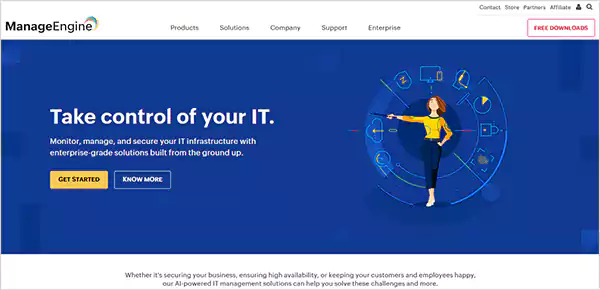
ManageEngine is one of the excellent discovery and reporting solutions, which guides businesses through the entire asset lifecycle, from purchasing and distributing to elimination.
Moreover, it is not only easy to install but also delivers a user-friendly interface with a simplified process of tracking, making it a perfect option for beginners.
| Pros | Cons |
|
|
|
|
| |
|
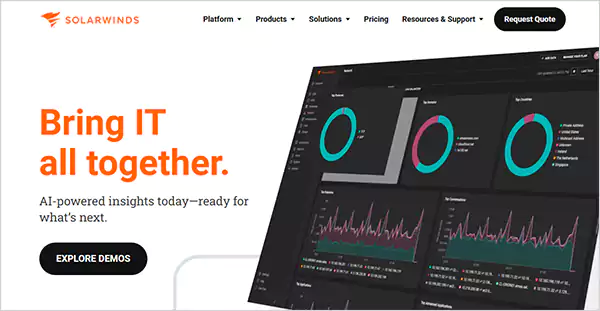
SolarWinds is a web-based tool that is especially designed to maintain accurate, consistent records of the IT resources of the company, ensuring productive tracking, management, and supervision.
Notably, it is one of the perfect IT asset management software features that includes almost all the necessary options a business anticipates, making it a convenient choice for small businesses.
| Pros | Cons |
|
|
|
|
|
|
|
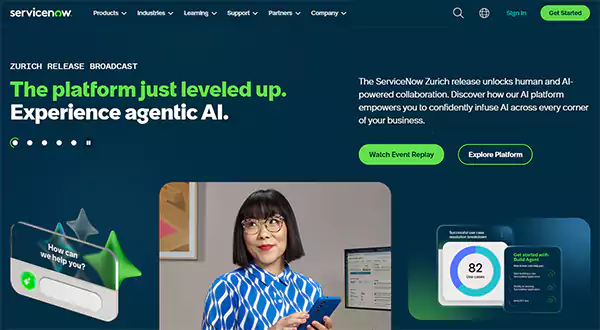
ServiceNow, an advanced service management provider that debuted in 2012, is a comprehensive package of IT asset management solutions.
Moreover, this cloud-hosted software is one of the prominent choices for big organizations, offering several helpful solutions like depreciation and tracking incidents.
Lastly, the platform offers a customizable dashboard to its users for a scalable workflow system.
| Pros | Cons |
|
|
|
|
|
|
|
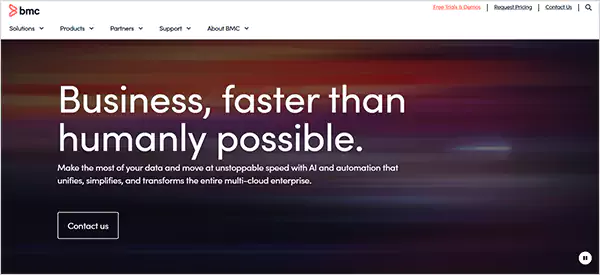
BMC is an IT resource help desk software, delivering a powerful combination of integrated modules, including information resource management, purchase, and endpoint assistance, and many more.
Additionally, this excellent IT software asset management tool offers several beneficial features, like software deployment, mobile device maintenance, and patch monitoring, all at an affordable price.
| Pros | Cons |
|
|
|
|
|
|
|
|
|
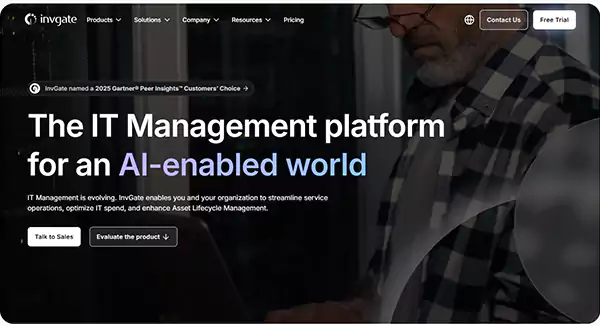
InvGate is one of the reliable asset management tools for small businesses, offering helpful, beneficial features that adequately cover both hardware and software resources.
However, many users find the platform a bit complicated and time-consuming to understand, but its tailored solutions and other supporting features make it worth trying for startups.
| Pros | Cons |
|
|
|
|
|
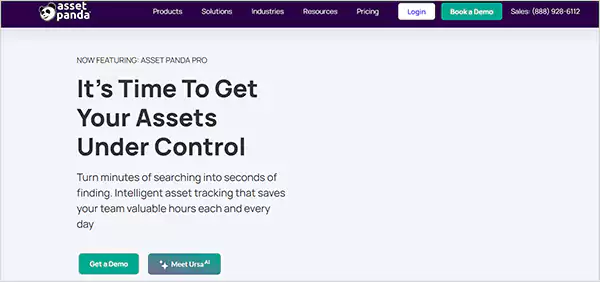
Asset Panda, an IT resource management service provider, places asset lifecycle management as one of its top priorities. It empowers employers to comprehend every aspect of their inventory, from initial purchase and maintenance to elimination.
Furthermore, the network discovery feature of this amazing tool provides thorough information about the entire IT resource base of the company in a standard structure. So that the employers can make an informed decision for their business.
| Pros | Cons |
|
|
|
|
|
|
|
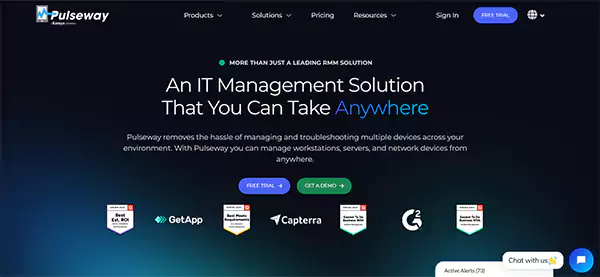
Pulseway, a cloud-based platform, excellently removes the complications of managing and troubleshooting multiple devices throughout the organization’s workplace.
This IT asset management software is an all-rounder IT toolbox, surely the best pick for mid-size or larger companies. Moreover, it comes with a fairly well-structured user interface and numerous beneficial options for robust asset management.
| Pros | Cons |
|
|
|
|
|
|
| |
|
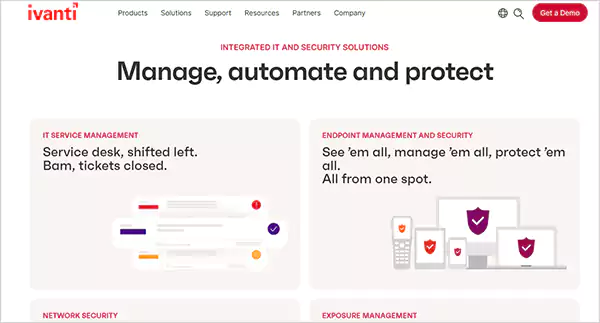
Ivanti IT asset management software is a comprehensive tool that provides a detailed overview of hardware, software, routers, servers, and the rest in one place, promoting effective resource management.
Likewise, this profitable software helps businesses in maintaining a detailed track of their equipment, including lifecycle status, data, current inventory status, locations, and warranty details.
| Pros | Cons |
|
|
|
|
|
|
|

GoCodes, an asset management software, has built its entire strategy around Quick Response (QR) code stickers that you can place on your inventories and physically track them in minutes.
Generally, this tool works by using any sort of handset to scan in the QR codes and transmit that data back to the cloud-hosted database. So that businesses can access any of their IT resource information anytime, anywhere.
| Pros | Cons |
|
|
|
|
|
|
| |
|
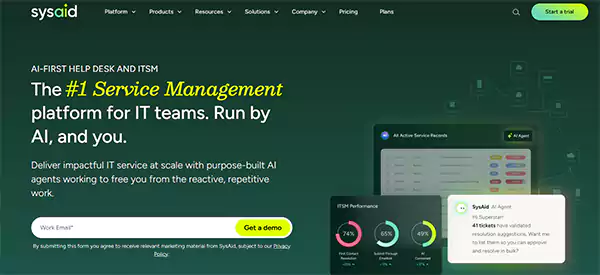
Last but not least, we have SysAid, one of the worth considering choices for companies that are looking for helpdesk integration along with effective asset management.
It offers an impressive number of network detection features for companies and entirely concentrates on the integrated solutions to deliver personalized and beneficial outcomes.
| Pros | Cons |
|
|
|
|
|
Suggested Read: 10 Best Reputation Management Software in 2025: Top Tools for Businesses
How to Choose Accurate IT Asset Management Software for Your Business?
Choosing the right IT asset inventory management software is a crucial decision for any business. With the appropriate pick, you will not only get accurate information about all your equipment but also save money and improve your business security.
Moving further, check out the pointers below and learn how to make a smart choice for your company.
- Determine Your Asset: Firstly, start by understanding what type of resource you need to manage, whether it is hardware or software. After that, examine its workflow and conclude how your resource has been acquired, allocated, monitored, and disposed of.
- Define Your Goal: Once you comprehend your asset, it’s time to know what exactly you want to achieve from the ITMS. For instance, better asset lifecycle visibility, reduce cost, or proper regulation’s adherence.
- Evaluate IT Asset Management Software Features: Thoroughly examine the offering of the tool you have decided to use, such as ensuring it provides end-to-end tracking, contains a customizable dashboard, and meets the audit requirements.
- Prioritize Practical Criteria: Assure the IT asset has a user-friendly interface, grows with your business, provides robust security terms, and is device-compatible.
- Go Through the Vendor Details: Before concluding, check the tool’s company reviews, customer service rating, market reputation, and try to evaluate the ROI of the software.
In a nutshell, considering the aforementioned factors while opting for the IT asset software will help you to make a beneficial decision and make your overall business workflow easy, organized, and cost-effective.
Bottom Line
Managing your IT resources doesn’t have to be a challenge anymore. With the help of appropriate IT asset management software, you can easily track everything in one place, reduce extra charges, and stay on top of your equipment and systems.
So, what are you waiting for? From the above list, pick one tool that truly feels right for your business and start managing your resources like an expert!
Next Read: Best Antivirus Software for 2025: Top 10 Expert Picks for Virus Protection
Frequently Asked Questions
Ans: It is a comprehensive approach by which businesses can perform end-to-end tracking and organize their IT resources, from acquisition to disposal, no matter tangible or intangible.
Ans: IT asset management (ITAM) is the process of tracking and organizing the company’s IT resources from their purchase to disposal. While IT service management (ITSM) concentrates on designing, delivering, and improving the resource performance to meet the business end goals.
Ans: Yes, Microsoft offers asset management software capabilities with the various modules, such as Microsoft Intune and Microsoft Endpoint Configuration Manager (MECM), to track and manage a company’s IT assets easily.
Ans: Yes, there are many free IT asset software available on the internet, such as:
- Snipe-IT
- AssetTiger
- IT Asset Tool
- Budibase
- GLPI
Sources:
