Best Way to Download Streaming Music Without Paying Monthly Fees
KEY TAKEAWAYS
- Spotify and Apple Music offer subscription-based services to generate revenue.
- Free plans with ads are not a good way of enjoying music, and they can be annoying.
- ViWizard Streaming Audio Recorder helps you enjoy music for free.
- ViWizard is equipped with numerous features that make it the best choice.

Everyone loves hearing music, but these days it has become a tough task. Why? Every platform is asking users to pay them if they want uninterrupted listening, and it has started to get annoying. Take Spotify, for example, it is worth over $150 billion.
Users have been quite frustrated with all the ads and limited skips. They are now finding alternatives, both legal and illegal. But one of the best ways to enjoy free music is ViWizard Streaming Audio Recorder, where there is no restriction.
In this article, I’ll mention the best way to download streaming music without paying monthly fees. Let’s get started.
Why Can’t You Listen to Streaming Music Without Subscription?
Streaming platforms like Apple Music or Spotify rely on subscription models to generate revenue. These free trials and limited tiers come with various restrictions. This includes:
- No offline playback – Free users cannot download or stream songs.
- Advertisements – Constant ads interrupt the listening activity.
- Lower audio quality – Premium users enjoy higher bitrate streaming.
- Device limits – Free plans may not include multiple devices.
Essentially, the free plan is designed to push users toward subscribing. But for those who prefer to build their music collection or avoid recurring costs, finding a way to download and save streaming music legally for personal use is a practical alternative. Below, you can see the disadvantages of free Spotify and Apple Music.

Methods to Listen to Streaming Music Without Subscription
There are several ways you can enjoy music without paying for a subscription:
1. Free Trial Periods
Many services, including Apple Music, offer a one-month free trial. It’s a great option for the short term, but it wouldn’t be of any use in the long run.
2. Free Plans With Ads
Spotify offers a free ad-supported tier. But you can’t download songs for offline music, which can be a bummer while you are travelling.
3. Radio and Podcasts
Some apps let you listen to radio stations or podcasts without a subscription, but this doesn’t give you control over what songs you can save.
4. Downloading Streaming Music to Popular Formats(Recommended)
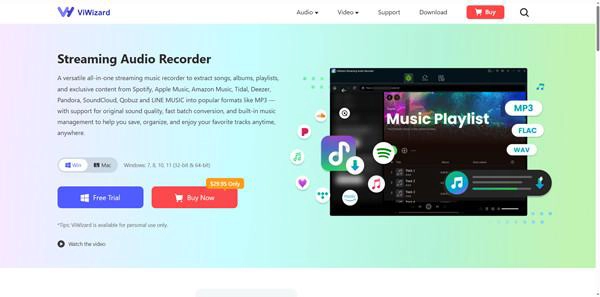
The most effective solution is using a streaming audio recorder or downloader. With tools like ViWizard Streaming Audio Recorder, you can record and download music from Apple Music, Spotify, Amazon, and other platforms in high-quality formats such as MP3, AIFF, WAV, FLAC, and more. With this method, there’s no need for you to pay monthly fees and still play all your favorite tracks.
Case Study: Downloading Apple Music Tracks Without a Subscription
Apple Music is known worldwide and is one of the most used music streaming platforms. You have to pay for a subscription if you want to download tracks for offline listening.
But with ViWizard Streaming Audio Recorder, you can easily record and save Apple Music songs on your computer permanently. Here’s how it works:
Step 1. Install ViWizard Streaming Audio Recorder
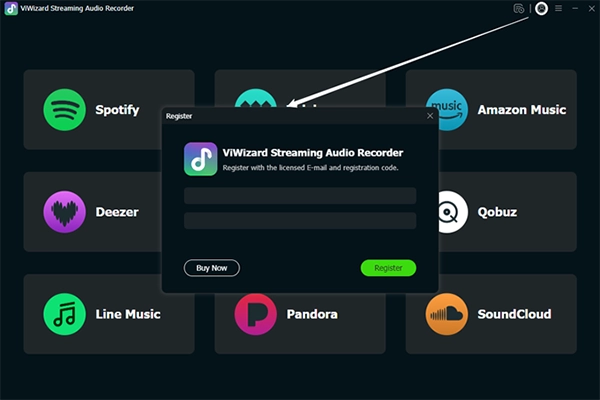
Download and install the software on your Windows or Mac computer. It’s a lightweight program that is user-friendly and is suitable for both beginners and those who are advanced with such software.
Step 2: Choose Apple Music and Sign In to Your Account
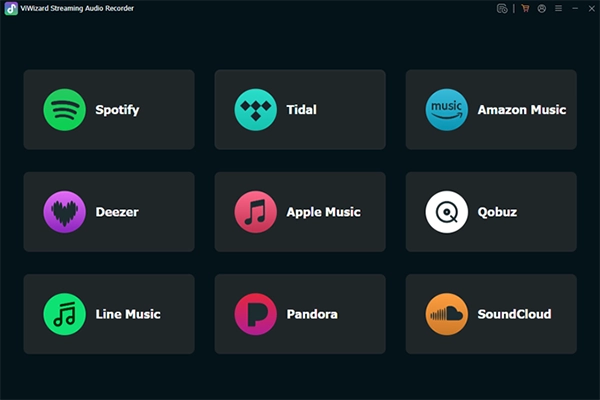
Launch ViWizard, and you’ll see the available music streaming platforms. Select Apple Music, and you’ll be taken to the Apple Music web player. Right after, enter your Apple Music credentials so you can access the whole library.
Step 3: Select the desired tracks and import them into ViWizard
In your music library, select the songs you want, open them, and click the Download button in the lower right corner. Tracks that have been selected would automatically be added to the conversion list.
Step 4. Launch and Configure Settings
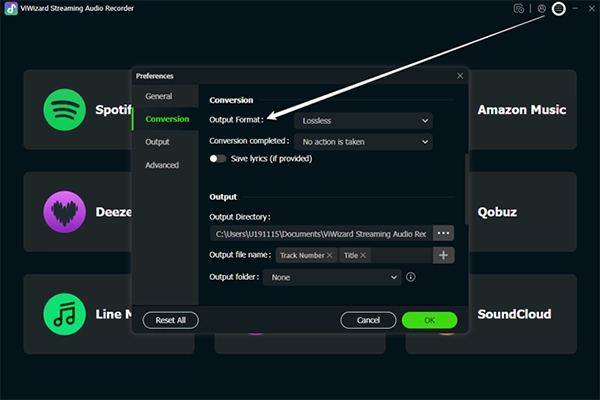
Go to the top right corner and click on the menu bar > preferences to open the adjustments window. Firstly, select your preferred output format—MP3, WAV, FLAC, AIFF, or others. You can also customize terms such as bitrate, sample rate, and codec to ensure the best sound accuracy.
Step 5: Download Apple Music to MP3
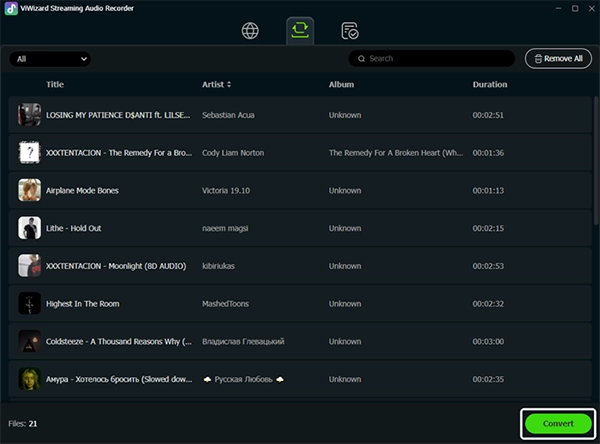
You are all set, just hit download in the bottom right corner. ViWizard will immediately start the download, and the conversion speed can be up to 30 times faster. Wait a moment, and the download will complete. Then, using the Folder icon, you can pick up your local Apple Music files.
Once saved, your Apple Music songs can be transferred to any device—phone, tablet, MP3 player, or even a USB drive for use in your car—without restrictions.
Why Choose ViWizard Streaming Audio Recorder?
There are many audio recorders on the market right now, but ViWizard stands out for the following reasons:
- High-Quality Recording – Download streaming music in lossless quality.
- Multiple Formats Supported – Save songs as MP3, AIFF, WAV, FLAC, M4A, or M4B.
- Smart ID3 Tag Editor – Automatically adds song metadata for better organization.
- Wide Compatibility – Works with Apple Music, Spotify, Deezer, Tidal, Amazon Music, Pandora, YouTube Music, and more.
- User-Friendly Interface – Simple to use with just a few clicks.
With these features, ViWizard offers an all-in-one program to enjoy digital music without payment limits.
Tips for Managing Your Music Collection
Once you start recording streaming music, it’s important to manage your database efficiently. Here are some tips:
- Organize by Genre and Artist – Keep your files sorted for easy retrieval.
- Backup Your Collection – Store your music on an exterior hard drive or cloud storage.
- Use Playlists – Create mood-based playlists for workouts, study discussions, or relaxation.
- Regularly Update Tags – Use the ID3 tag editor in ViWizard to ensure song keywords are up-to-date.
Final Thoughts
Listening to streaming music without a subscription is possible, and the best way to achieve this is by using ViWizard Streaming Audio Recorder. Unlike free trials or ad-supported plans, ViWizard gives you full control of your music. By capturing high-quality audio from Apple Music and other streaming services, you can create an unrestricted offline music library.
If you’re frustrated with monthly subscription costs or the restrictions of free accounts, ViWizard Streaming Audio Recorder offers the perfect solution. Start recording today and enjoy your favorite music anytime, anywhere.
Ans: There are legal and illegal ways to download music for free. Legal ways include YouTube Audio Library, Internet Archive, SoundClick, and more.
Ans: Yes, ViWizard is 100% safe. They don’t ask for any unnecessary permissions, and all the user data remains safe and is not shared anywhere.
Ans: While Spotify and Apple Music do offer a free plan, they are filled with ads, limited skips, and other restrictions, which can be irritating.
