What are iPad Kids? | Explore the Best iPads for Kids Available in the Market
iPad kids are the generation that did not gain the life experiences of the boomers or the go-getter mindset of millennials to achieve success. No, what many iPad kids have gained is an addiction to screens for life. If only they had the right guidance and support, they could have been learning beyond their grades.

Like ‘iPad in Education’ programs in schools showcasing impressive results like:
- 100% of kindergarteners are reading above their grade level.
- Improvements in math, science, and English scores.
- Higher vocabulary.
Every kid’s life with the right iPad program, parental control, and ground rules can be one of genius. And in this article, we’ll go over how you can shape an iPad kid’s mind.
What are iPad Kids?
iPad kids is a social media term for Gen Alpha kids (born post-2010) who spend too much time glued to their devices. Since the advent of the iPad, many researchers have conducted studies on how kids’ attention spans are declining rapidly, and they’re becoming social recluses. Leading to delayed learning in school and poor brain development.
While certain social circles place blame on iPad kids’ impulsive nature, we believe the faultier side lies with parents as well. Many sleep-deprived or overworked parents give iPads away to catch extra sleep. Ultimately leading to kids being addicted when they can be learning and growing.
Parents need to start being proactive about how much time their child spends with gadgets and what content they consume. As we say, kids with a healthy balance of offline and online education are more well-adapted, smarter, and ahead of their grades.
Pros and Cons of iPad for Kids?
From VCRs to CDs and now iPads, every generation of kids has some sort of technological evolution. Even as kids, we were also addicted to the newest gadgets bought by our parents on Christmas Eve.
What’s different with the iPad kids is that they can endlessly use it without running out of things to play, watch, or learn. It opens all sorts of possibilities—some can be negative and others can be positive.
Today’s kids are way too curious and ask multiple questions. iPads can be a great help in satisfying their curiosities. It’s expanding a child’s ability to learn faster than school can ever match up to. Changing the process of learning and shaping brain chemistry rapidly.
From whatever research has been done till now, here are some pros and cons we can summarize right now:
| Pros | Cons |
| It stimulates the developing brain of a child to reach their full potential. | Kids may become social recluses and have a poor understanding of facial reactions. |
| A rich audiovisual learning experience with VR/AR-enabled. | Eye strain due to the blue light from the iPad. |
| Endless reading possibilities through free libraries on the internet. | Addiction to apps designed to exploit kid’s impulsive thinking. |
| Catches the attention of ADHD and autistic kids. Some kids may learn better on an iPad than in classrooms. | Access to content that is not appropriate for kids. |
| Expands their creativity and curiosity. |
What is the Optimal Screen Time for iPad Kids?
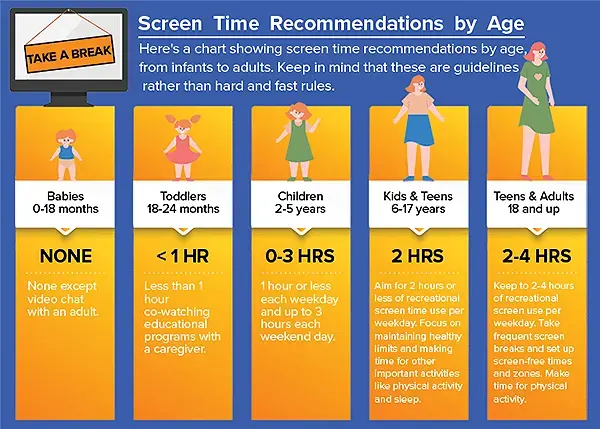
Screen Time Recommendation for Kids
Watching screen time with your kid is not about imposing rules, but about negotiating for their best interests. It’s okay to break the screen time rules occasionally
- 0–18 months: None except the occasional video chat with their fellow guardians.
- 18–24 months: Less than 1 hour, only watching content from moderated sources.
- 2–5 years: around 3 hours at max, with a healthy mix of kid’s entertainment and educational content.
How much screen time should a kid spend with an iPad?—is a question that tires out the patience of iPad kids. See, we are facing a global gadget addiction crisis affecting not just kids but adults as well.
According to a survey, we have just gone through the 2020 pandemic, where we spent 7.7 hours daily glued to our devices. Now Gen Alpha kids are addicted to these gadgets, and many of them are susceptible to obesity, myopia, and various other diseases due to this habit of binge scrolling.
Beyond physical health, kid’s mental health is also struggling due to social isolation and addiction. In line with the growing challenges in mind, the official American Academy of Child and Adolescent Psychiatry came out with a recommendation for screen time to help the parents guide:
- 0–18 months: None except occasional video chat.
- 18–24 months: Less than 1 hour.
- 2–5 years: around 3 hours at max.
For many parents, it might seem like a massive challenge to reign in the screen usage of their kids. But it can be done slowly, building mindfulness over time in your kid.
Establishing Ground Rules Around iPad Screen Time
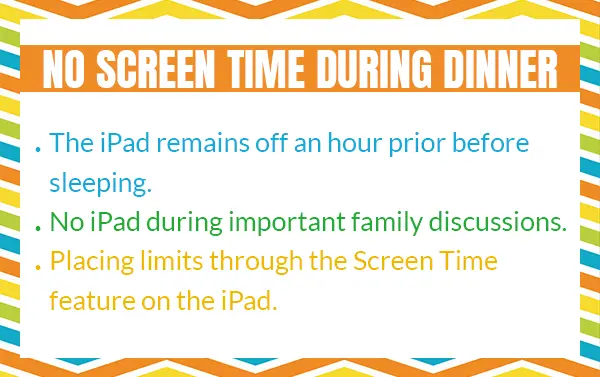
The best way to ensure that your iPad kid is on the right track is to limit and monitor their usage regularly. Even a highly educational app can become a distraction due to the lack of a system. So start by utilizing Apple’s parental control functionality with content & privacy restriction management to help manage the devices.
Here’s a step-by-step process to help you manage the devices:
- Go to the Settings.
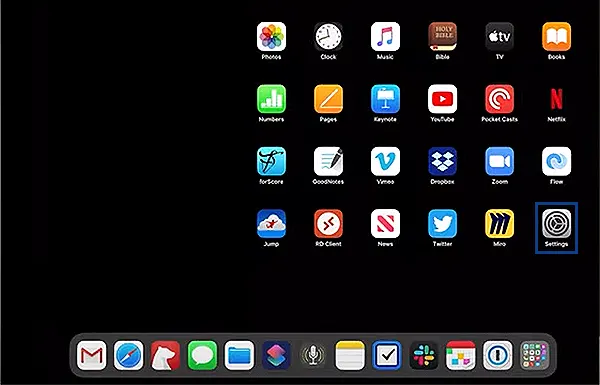
- Navigate to the Screen Time.
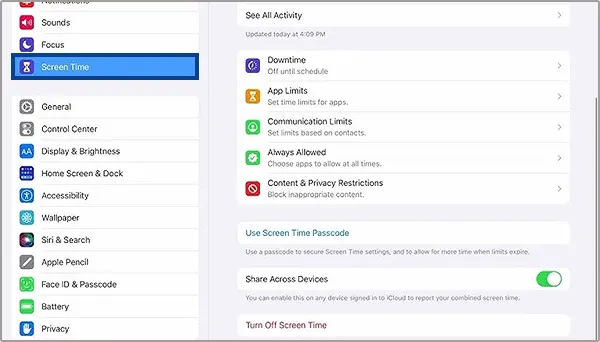
- Select the option “Set-up Screen Time.”
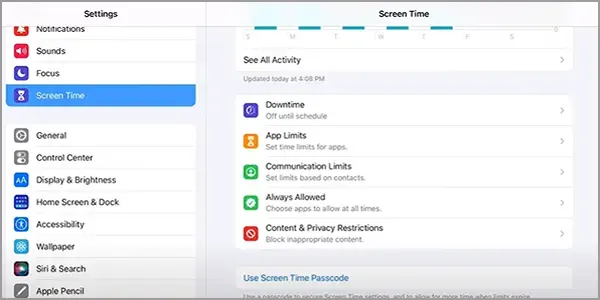
- Set up the Screen Time Password.
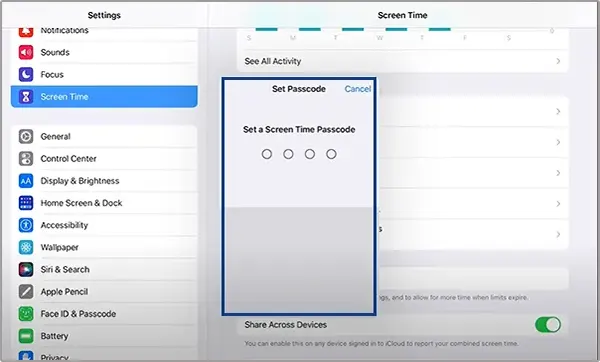
- Select the Downtime option and set up a time of the day when kids can’t access the iPad.
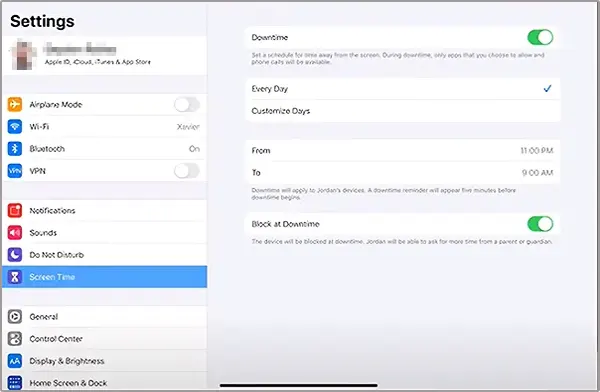
- Apple further allows you to control screen time with these four options:
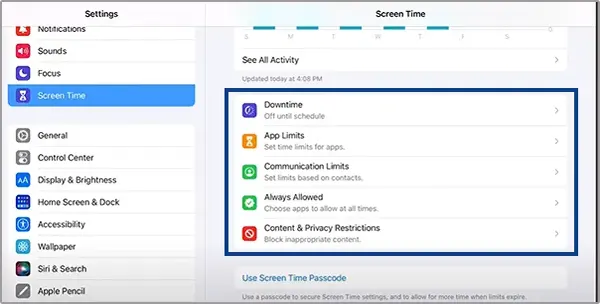
- App limits: You can set time limits for every app to create a balanced schedule for your iPad kid.
- Communication Limit: You can limit who your kid is allowed to talk to during screen time.
- Content Restrictions: You can set the kind of content your kid can see and place filters on them.
- Always Allowed: Select what apps kids can see at all times.
The screen time control allows you to be in control, but changing an iPad kid’s habits needs to be a family affair. Children always imitate or look up to the adults in the house, and they rebel when different rules are in place for them. So here are some healthy tips for you to introduce to the whole family:
- No screen time during dinner.
- The iPad remains off an hour prior before sleeping.
- No iPad during important family discussions.
- Placing limits through the Screen Time feature on the iPad
Once the rules are in place and kids pass with flying colors, It’s time for you to reward your kids for their discipline with the newest iPad of their own. In the next section, we’ll go over how to select the best iPad for kids on the Amazon Marketplace.
Best iPads for Kids
Buying the best iPad for kids can be a confusing affair for parents. There are many generations to choose from and different sizes, weights, and prices to consider. You can’t go wrong with buying any single generation, but it’s more about what’s apt for your kid.
- Some kids struggle with managing large-form factors and weighty tablets.
- Others may want something light as a feather, a highly portable tablet.
It’s about choosing the generation of iPad that’s comfortable to hold and supports your kid’s stage of learning. Keeping in mind all these factors, here is a list of iPads on sale at Amazon for you to purchase right away:

The iPad Mini 7th gen comes in a smaller form factor of 8.3 inches, designed for maximum flexibility and convenience. For iPad kids of 1-2, it’s the perfect form factor, easier to grip, hold in their hand, and light like a feather compared to the older generations.
Parents, looking for an easy-on-the-wallet purchase, can’t go wrong with an iPad Mini.
Specifications:
| CPU | A17 Pro |
| Display | 2266×1488 px (326 PPI) |
| Storage | 128 GB, 256 GB, 512 GB |
| Weight | 0.65 pounds (293 grams) |
| Camera Resolution | 12MP (Front) 12MP (Back) |
| Dimensions | 195 mm (7.69 in) x H 5.31 in (135 mm)X W 0.25 in (6.4 mm) X D |
| Ports | USB-C |
| Price | $479 (128 GB), $569 (256 GB), $751 (512 GB) |
| Strengths | Limitations |
| Small Form Factor | No M-series chip |
| Cheaper than a large iPad | Worse of battery |
| Liquid Retina Display | |
| Touch ID |

The Air generation of the iPad merges the lightning-fast M2 chip and the sleek form factor for the ultimate productivity/educational device. It is the perfect tablet for your iPad kids 3–5 years old, needing longevity and aiming to run heavy educational apps. Additionally, they have a 512GB configuration, which you don’t get with the previous generation of iPad Mini.
Specifications:
| CPU | M2 Chip |
| Display | 2732-by-2048 (264 PPI) |
| Storage | 128 GB, 256 GB, 512 GB, 1 TB |
| Weight | 1.36 pounds (.68 kg) |
| Camera Resolution | 12MP (Front) 12MP (Back) |
| Dimensions | 11.05 inches (28.06 cm)H 8.46 inches (21.49 cm)W 24 inches (.61 cm) D |
| Ports | USB-C |
| Price | $776 (128 GB), $872 (256 GB), $1078 (512GB), $1,194 (1 TB) |
| Strengths | Limitations |
| M2 Chip | Higher Price |
| Apple Intelligence | Lacks M4 Chip |
| Higher base storage | |
| Wi-Fi 6E |

The classic iPad is cheap, on sale, and delivers bang for the buck. You can give it to your child carefree and avoid damage to your wallet. Plus, the compatibility with iPad kids accessories is fantastic, and you will get great deals on Amazon. The only major con is that it’s not as future-proof as the M-series chips.
Specifications:
| CPU | A14 Bionic chip |
| Display | 2360 x 1640 pixels (264 PPI) |
| Storage | 64GB($401) 256GB ($429) |
| Weight | 1.05 pounds (477 grams) |
| Camera Resolution | 12MP (Front) 12Mp (Back) |
| Dimensions | 9.79 inches (248.6 mm)H 7.07 inches (179.5 mm) 0.28 inch W (7 mm)D |
| Ports | USB-C |
| Price | $401 (64GB) $429 (256GB) |
| Strengths | Limitations |
| Cheapest Model | Outdated processor |
| Large Accessories choice | Low future-proofing |
| Too large for some kids |
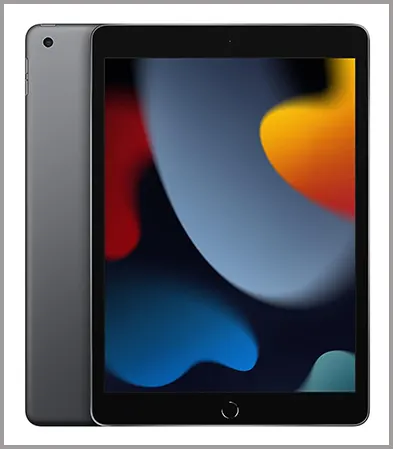
The Apple iPad (9th generation) was launched in 2021 and is one of the oldest iPads on Amazon. Despite its age, this generation still runs day-to-day tasks with little to no slowdown. However, we don’t expect it to be actively supported by Apple for long and recommend buying it only if it’s heavily discounted.
Specifications:
| CPU | A13 Bionic chip |
| Display | 2160-by-1620 Pixels (264 PPI) |
| Storage | 64GB, 256GB |
| Weight | 1.05 pounds (477 grams) |
| Camera Resolution | 8 MP (Back) 12MP (Front) |
| Dimensions | 9.8 inches (250.6 mm)H 6.8 inches (174.1 mm)W 0.30 inch (7.5 mm) D |
| Ports | USB-C |
| Price | $249.00 (64 GB), $456 (256 GB) |
| Strengths | Limitations |
| Carefree experience for parents. | Outdated processor |
| Ideal for casual usage. | Low future-proofing |
| Large format |
Conclusion
iPad kids is not inherently a negative word that social media and parent watchdogs have raised alarms over. Kids today are far smarter than previous generations and can form concepts far more quickly. What they lack is the ability to focus on anything due to unlimited access to the internet content.
Parents, you have to get involved much more closely and slowly build a systematic plan for kids to follow. You can reinforce positive behavior with small gifts and negative reinforcement when they don’t follow your instructions.
FAQ’s
Ans:Kids can use an iPad from 3 to 4 years of age to boost their learning and brain capacity. However, iPad privileges entirely depend on the kid’s behavior and the parent’s preferences and whether they can provide the necessary oversight of the usage habits.
Ans: Yes, an iPad is worth it for kids. It transforms your kid’s mind by being more curious, learning at a faster rate, and having a strong sense of positive reinforcement.
Ans:Yes, 64 GB is more than enough for offline apps and streaming brainy iPad games for your iPad kids.
Ans:An average iPad lasts about 5 years or longer, depending entirely on the battery life, durability, and technological innovations. You may need to upgrade to get additional features and versions of iOS.
